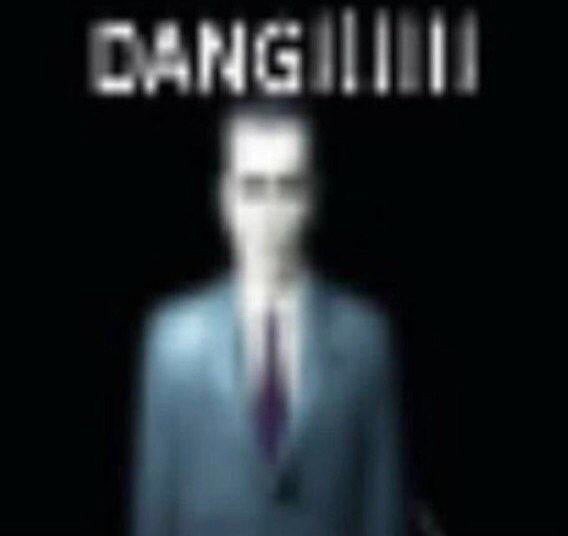There is a libreoffice docker image by linuxserver for self hosting/google docs replacement
Can you self host libreoffice for a google docs alternative?
Yes. Collabora is the maintainer for the online version (as well as the Android). Easiest way to host is via nextcloud.
No, Libre Office is offline only.
You need to look at something like Only Office, a free/open source web based office suite, which supports collaboration.
https://www.onlyoffice.com/blog/2023/07/self-hosted-onlyoffice-docspace
I stand corrected, there is a web-version of libre office, although they don’t support it directly, they do provide builds etc.
Read more here : https://www.libreoffice.org/download/libreoffice-online/
Yeah also the site doesn’t seem to bring up the the keyboard on mobile. Which kills this as am alternative to google services… For now
I see how to do it from the viewer, but not a great experience.
Is the one on nextcloud also onlyoffice?
On nextcloud out can run only office and collabora if I remember correctly
I have been looking into cryptpad, but I don’t know if it is really secure/private, but it appears to be a privacy-oriented, self-host able google doc alternative: https://cryptpad.org
please see this comment above
Hey, all the bug fixes in the world is great, but honestly? Just give me a proper dark mode. That’s genuinely all I want at the moment. MS Office has had proper dark mode for years.
And yes I say proper dark mode because although it has dark mode it is absolute shit. The “paper” is still blazing white; meanwhile, in MS Office it is a pleasant grey so you can still differentiate it from the background while maintaining the dark mode as a dark mode.
Edit: Evidently, I was wrong. It does support it. Clearly I either was doing it wrong and/or was misunderstanding it. Sorry for the falsehood!
Huh?

Oh shit seriously. Clearly I either did it wrong or misunderstood. Whoops! Thanks for enlightening me!
Dark mode with a dark page has been suportes in LibreOffice since 7.4. I had to disable it because it made documents with tables and graphs look real weird (someone set the text to dark grey explicitly rather than using the built-in document styles). This version came out over a year ago.
This has some comparisons and calls out Microsoft for not enabling dark mode in Excel like LO did.
Clearly I misunderstood. Sorry!
EDIT: So, apparently it does have a proper dark mode that I didn’t know about. My apologies.
Oooof, we can only dream. That sunny white paper blinding you in the dark mode is a major turn off. I still use it, though. I appreciate the rest of the suit for sure.Seeing so much misinformation upvoted on lemmy the last couple weeks. It’s a shame, there was a brief moment of time when I could trust comments here, but unfortunately that time passed by rather quickly.
https://www.google.com/amp/s/www.debugpoint.com/how-to-enable-dark-mode-libreoffice/%3Famp=1
Same link without AMP in case someone wants it: https://www.debugpoint.com/how-to-enable-dark-mode-libreoffice/
Basically, go into Application Colors in Settings and set the colour scheme there.
I wouldn’t be so negative. The first thing I saw after reading the parent comment was a reply refuting it, with a screenshot of the dark mode. I think that’s pretty good
deleted by creator
Did they fix the page numbers not being properly right aligned in ToC?