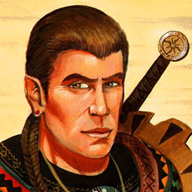- Adding a line: ✅
- Removing a line: ✅
- Modifying a line: ✅
- Moving a codeblock: ❌ i see you’ve rewritten everything, let me just highlight it all.
RIP reviewers on my PR.
(Meme created by my coworker)
I’m surprised that after almost 20 years of versioning C code, git still manages to assign the closing brace of a function wrongly.
Because text is text and all
}are the same.
Me adding one if statement around around a code block. Ah shit I guess I own the whole function now.
At least a good diff tool will ignore whitespace diffs.
If you’re going to rearrange code, have that as a separate check in from changing code.
laughs in IntelliJ
Maybe specify a different diff algorithm? Histogram for example?
Beyond Compare is awesome and handles this and many other things quite well.
Give me some love for adding an indent level either showing nothing changed or you rewrote everything too.
VSCode has had that feature for some months now. Maybe it’s still hidden behind an off-by-default setting, but it’s there and I use it.
I’ll have to take a look to see if I can use it to view (enterprise) GitHub PRs, because that’d be a huge help
How do you expect it to be shown though?
For example, on side by side views, you can draw a box around it on both sides, and draw a line connecting the two
I think Sublime Merge does this with the conflict resolution tool
Try difftastic! https://github.com/Wilfred/difftastic
That logo tho. oh noooooo
It doesn’t actually detect moved code, though, like
git diffcan? I gave it a shot and also there’s a couple issues open about it, e.g. https://github.com/Wilfred/difftastic/issues/520 .Other than that, difftastic is quite nice.
Perforce diff works better than this. Even my basic Git/Gitlab diffs don’t do this.
Most diff tools have an option to ignore leading or trailing whitespace changes.
I think OP meant moving a code block up or down in a file, not left or right
Yes, thank you. I probably should have been more clear