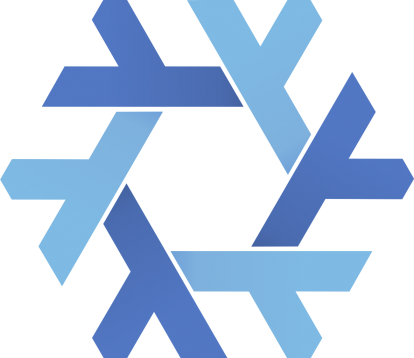I’ve made a fun little project inspired by this (except it’s not updated any more).
It provides easy instructions for installing old versions of packages, it takes them straight from the official nixpkgs repo.
Example: https://history.nix-packages.com/package/dotnet-sdk_3/3.1.426 (.NET SDK 3.1 actually prompted the creation of this tool, I needed it for one old project).
Each detail page provides instructions on how to install the package using nix-shell, nix-shell with shell.nix file, configuration.nix and nix-env.
The design is based on https://search.nixos.org (because I suck at graphical design).
Do let me know what you think!
I wonder…Can you also extend your example to do this with overlays?
Not sure, I’m kinda new to Nix and used overlays only sparingly. Can you give me an example of what you’d like to see?
I may be wrong but I think I’ve seen it done to accomplish exactly what you’re doing here. Problem is, it is non-trivial and not that easy to understand in the documentation.
Hmm, if you can find me a working example, I’ll add it.
I’ve remembered that I once used it to pin docker to older version, is that what you had in mind? https://discourse.nixos.org/t/docker-run-and-docker-exec-error/30848/7?u=rikudou
I was thinking about that too.
I’ve been tracking the version search issue on nixpkgs for the last 3 years. Your site is a major win on that front!
I still use Lazamar’s tool regularly, so I’m thrilled to see a successor to it.
Devbox (a framework) has the most exhaustive version search for nix that I know of, but it’s a bit of a pain because they assume you use devbox to install the package (instead of using nix to install the package)