- cross-posted to:
- technology@lemmy.ml
- cross-posted to:
- technology@lemmy.ml
Edit:
Since theres been some confusion with dates
In 2016 github made site side searching login only and hid the search bar if you werent logged in. This didnt include searching within a repository so that could still be done, just not all repositories
This year was the change being referred to in this link which made repository level searching require logging in
Blog post: https://github.blog/changelog/2023-06-07-code-search-now-requires-login/


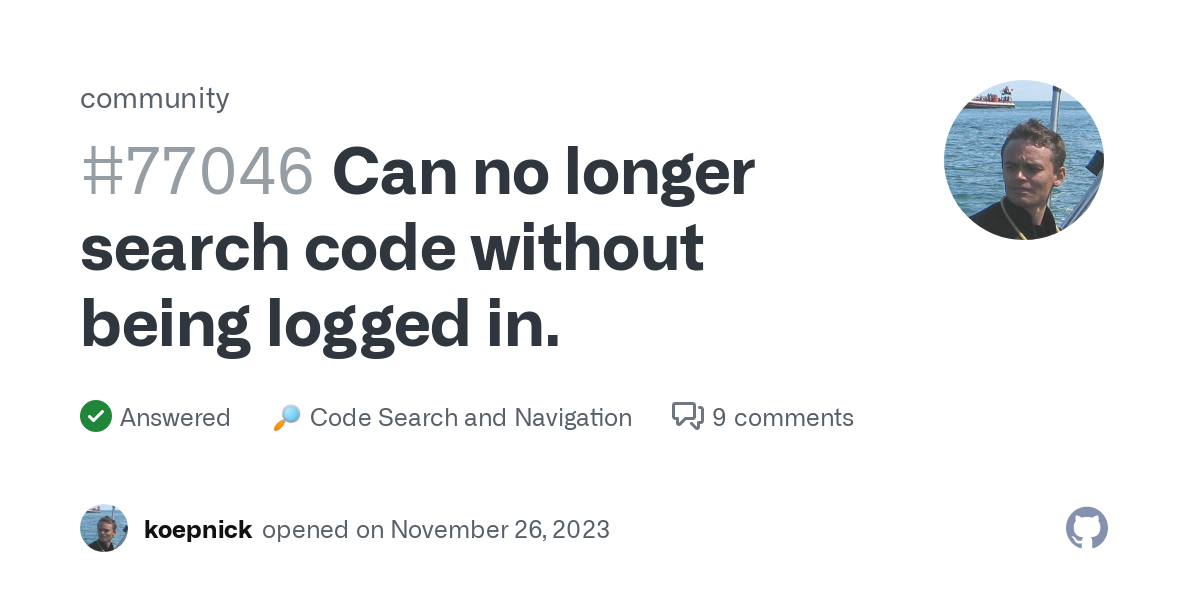
FYI, there is no forcing here. Heavy suggestions, but no forcing. I’ve never used a MS or Hotmail account to log into Windows 10 or 11.
On new installs it does force you. I had to do it today (Windows 10). There are workaround such as attempting to log into a banned account, or other weird hacks involving disconnecting the internet and know the right combinations of hidden menus to navigate.
"If you’re connected to your network using an Ethernet cable or WiFi, the first step is to unplug the cable or disconnect your computer from WiFi. For WiFi connections, you can skip the process at the beginning of the setup wizard by clicking the back icon on the Windows 10 Setup toolbar, and then try and create a Microsoft account.
Alternatively, press Airplane Mode key on the laptop to disconnect WiFi or unplug the router for a minute, if all else fails. When you see the “Something went wrong” error message, click Skip to skip the account creation step. "
Basically, let it error when trying to set up an account, press back and you’ll find it. Stupid but it’s not difficult
If some has to know to unplug the internet, try to sign up, and force an error to bypass sign up…
It is forcing.