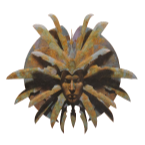So I’ve been running Windows on my gaming system and Linux on my laptop for Uni for a while. I chose this to discourage working instead of relaxing, or gaming instead of working. However, I am finding that I often get the opportunity to work from home and I find it easier to just use my laptop on the go (I have a dual monitor setup + kvm switch so its a little annoying to have to come home and run 3 cables just for some extra screen realestate).
I want them to run the same OS so I can use the same tools and workflow. I use Ubuntu 23.04 on my laptop, W11 on my PC. I have nvidia GPU’s in both (1660 Super Desktop and 3050 Laptop), so installing and maintaining drivers would ideally be easy. I would use Ubuntu but I plan to move away from it since they’re moving away from .debs. Any recommendations? I am looking for stability, but something I can game on. I’ve never had a linux gaming pc so I don’t know how much that changes things. I don’t want to do much tinkering, I am more of a set an forget type.
I generally prefer Gnome, XFCE, KDE, Cinnamon, Mate in that order. I looked it up and a lot of the games I play are Proton DB Gold or up. The only game with an anticheat that I play is the MCC and I’ll just disable the anticheat if its an issue.
PopOS is really great for your usecase
Try pop os. It’s based on gnome and uses debian, so stable and similar to what you’re used to. It doesn’t need any configuration and handles hybrid graphics(when laptops have both an integrated gpu and a dedicated gpu) by default.
+1 for pop os. Didn’t take much to get the programs I needed to work (davinci resolve needed a little help recognizing the graphics cards on my laptop and desktop which are Nvidia and AMD respectively), and every game I’ve tried on steam has run just fine (except vermintide 2, but that’s a proton issue).
Ended up installing it on my surface go 2 as well, because the default desktop environment (gnome) works well with touchscreens, though I had to switch to Wayland to get smoother scrolling.
- it uses ubuntu
Pop and Mint require very little setup. They’re both Ubuntu-based but don’t use snaps. Pop offers an iso that bundles nvidia drivers if you need that installed out of the box.
Pop sounds very handy with nvidia pcs
I’ve been using Linux Mint and found it to be great. Not a single issue so far, whereas I was having quite a few with PopOS, which was my daily for about two years prior.
Haven’t had to do any special tinkering at all. Currently hopping between Cyberpunk, Baldur’s Gate 3, and BattleBit without any problems.
It’s Ubuntu-based (which is based off Debian?) BUT Ubuntu it is not. Now I’m confused. 😁
I’ll definitely give Mint a go! I’ll give pop os a try as well since they have their new DE coming soon.
Edit: spelling
Fedora Workstation, it gets updates very frequently to stay up to date with new hardware. Mint is a good choice if you use the Edge ISO, to give you a newer kernel.
Fedora is a good option but I think I’ll try to stay as close to Ubuntu/debian as I can since that’s more familiar. Thanks!
I’ve been using OpenSUSE Tumbleweed. I believe it’s the most stable rolling release.
You could also look at the Fedora-based Nobara which is designed specifically for gaming.
Both come with Gnome and KDE versions. They’re both RPM based, in case you were looking for a deb-based distro.
Installing nvidia drivers on opensuse was a major pain in the ass for me.
What issue did you have? It was very straight forward for me. Nvidia have a repo specifically for OpenSUSE. You just need to add the repo and install the driver.
First Iinstalled, and then my system wouldnt boot into gui. And then I fixed it by doing a btrfs rollback and then couldn’t uninstall the nvidiai repo no matter what I did and it would get installed with zypper dup.
You can also manage repos with Yast which is one of the best things about OpenSUSE.
It’s possible the driver version wasn’t the right for your card.
The guide on the OpenSUSE wiki is worth reading: https://en.opensuse.org/SDB:NVIDIA_drivers
I tried Nobara once and it doesn’t play nicely with my computers secure boot. It didn’t recognise it as a valid boot disk. I never got further than that since every other distro allowed me to boot. OpenSUSE would be a good one to try, I appreciate it’s a stable rolling release! It almost sounds perfect!
I actually started looking around for this myself as a way to recommend some easier intro points.
I’ll have to take a look at popos from the comments, but anyone have any experience with how well maintained Manjaro is these days?
I haven’t used Manjaro but you might also be interested in Endeavour as an easy intro to Arch
Thank you, added to the list. Gonna tear up some disks spinning up all these VMs.
I’m less worried on an intro to Arch than I am being able to just standardize on the same repos I’m already staring at when I inevitably have to answer questions over the phone. I know a few people like my dad (lapsed unix) who could afford to remember what it’s like outside of the walled garden, but too much friction is going to drive them off, ui or otherwise.
Manjaro is poorly maintained and, if you use the AUR, broken by design. If you want an easy way to install Arch, use EndeavourOS.
Arch Linux
I’d love to do this someday but I really don’t have the time to experiment at the moment. I need something that allows me to be lazy so I can just work on things.
Was a joke, but tbh, I use Arch myself and it runs pretty ok. The problem is rather that you are tempted to experiment and waste your time (because you can).
Well maybe once I get a job in tech (I graduate at the end of november) I could justify spending the time… it will give me a better understanding of computers after all.