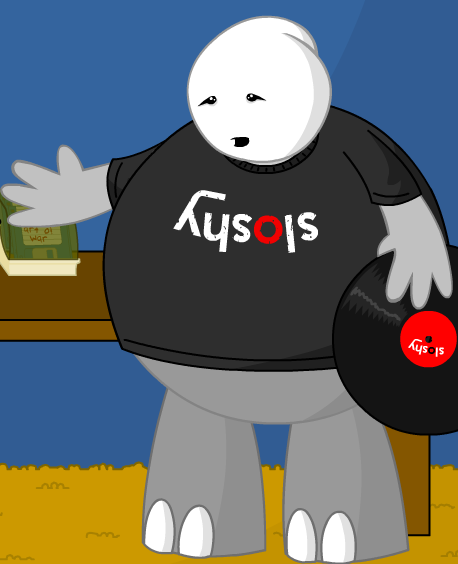Sorry this post is a week late, been busy with real life stuff.
Stardew Valley — for the thousandth time (new patches = new farm)
Hopefully one day we can get the they/them options.
Would be nice, but the amount of dialogue updates would be daunting for a one person operation.
After beating Like a Dragon: Infinite Wealth, I decided to revisit the previous game, Yakuza: Like A Dragon. I first tried playing YLAD a few years ago on my gaming PC, but the incredibly long, unskippable cut scenes were super frustrating. Infinite Wealth had some of that same problem, but the story clicked with me a bit more and I’ve fallen in love with the mix of heartfelt quirky gameplay.
Plus, the Steam Deck makes the long cut scenes way easier to deal with when you can just pause and sleep your console if you need a break.
Yeah, I know YLAD has a stretch of fights/boss fight/cutscenes that took nearly 2 hours without being able to save. The deck being able to sleep mid gameplay is the only reason I was able to make it through. YLAD cutscenes are also super sensitive to instability from undervolting, I kept having cutscenes freeze for me but it turns out that I needed to reduce my undervolting setting a little.
Great games though, I recommend them both.
Currently playing Mindustry, a factory management tower defense game. Very addicting. It’s free on flathub
+1, would recommend for fans of Factorio or shapez
Are you playing it with the onboard controls? Do you have any recommendations for making it feel better?
I want to get into Mindustry but the basic movement controls of the ship just don’t feel inspired to me in the base game at least with the starting ship. I mean it makes sense, the focus is more on tower defense and automation, but is there a modpack or something that focuses the gameplay a bit more on the ship movement and combat?
Do you have any other advice for playing Mindustry on the Steam Deck? Which kinds of levels are best to start with and what kind of control scheme do you like?
I play with the built in controls, I use a slightly modified version of the mouse profile. I constantly switch between touch screen and trackpad control and I personally don’t have a problem with it.
I don’t think there are any mods that revamp the ship. The ship isn’t really that important for the game. In the mobile version the ship just flies on its own
I personally would start with planet erekir, it focuses less on defense and more on producing and commanding troops. Also I really recommend pvp.
Hades 2
Everyone always says balatro and i finally got it on sale and now i can’t stop
Did it have a good sale? I’ve been waiting for a sale (or the mobile version) myself.
Oh, its only 10% off right now
Tbh i didn’t even look how high the discount was, i knew i wanted the game and it was 13$ so i just went for it lol
I kept reading people say this, and then I ended up buying brotato, I don’t know if it was a mistake or not
Currently started playing Kingdom Come Deliverance. Still trying out some graphics settings, but so far a good experience.
How does it play on the steam deck? Played it on PC and loved it but never completed the story. With 2 announced I’d love to jump back in
Loved it! I’ll have to play it again since I bought all the dlcs. I think they recently announced kingdom come 2 so I’m pretty hyped
I’m just getting to the end of the Dragonborn DLC before returning to continue my first run through Skyrim.
Nice - are you playing with Mods?
I didn’t know you could use mods on the steam deck. Are there any that make sorting through your inventory easier?
I recently have been trying to play through all of the final fantasy games in chronological order. (Mainline games). Playing the gba dawn of souls currently. Playing through ff1
I want to play the Dead Space remake, but its like I’m watching a flipbook that doesn’t move nearly fast enough :(
Slay the spire and Portal 2 are my current time sinks tho
Picked up warhammer Boltgun during the fps sale. Never been into warhammer or played this style of game before but loving it so far. Also playing Stardew Valley on a new farm for the 1.6 update
Picked up warhammer Boltgun during the fps sale. Never been into warhammer or played this style of game before but loving it so far.
a mysterious figure in a trench coat strafe jumps out of the alley way so fast you can barely catch a glimpse of them before they shoot a rocket at their feet and launch over your head. Before you can react they are gone.
Wait! it looks like something fell out of their coat when they leaped by!
On the ground is a semi-intact cd-rom jewel case with video game artwork showing some unreal tournament-like ripoff game you have never heard of with the title Xonotic
Do you:
a) immediately go home and install Xonotic on your Steam Deck
or
b) attempt to strafe jump after the mysterious figure
Heard mixed things about Fallout 4 new update for the deck. I decided to try it out with the default settings. Happy to report that it works great, I’m getting stable 60 (at least up to Concord) and it looks nice.
Pseudoregalia. It’s a 3D platformer/Metroidvania that mimics PSX/N64 graphics. I’m only a couple hours in, but so far it’s fun. The controls are buttery smooth.
Steam World: Heist. Tactical turn based shooter. Somewhere between Worms and X-Com, definitely on the lighter side. It’s the same vibe as Steam World 1 and 2, but now the cowboy robots are in space. It’s perfect for the Deck and easy to pick up for a few minutes at lunch or in between meetings.
How does this game compare to the more recent Steam World games?
Is Steam World: Heist a procedurally generated roguelike or a singleplayer game with a specific constructed sequence of levels?
It looks really good, I have heard good things about most of the Steam World games I just have never actually given one a try.
Heist has a story and preset levels. Each level is usually a different ship you have to board and clear. They’re all connected by a sort of star map. The objectives for each level are preset. Though, the level layouts may be generated. I’ve rerun a couple and I remember the layouts being a bit different.
SteamWorld Dig 1&2 are platformers. I really enjoyed them. The gameplay for Heist is different but it still feels like the same quality.
I’m getting annoyed with the constant crashes of Workers & Resources (Industrial Planning, Construction and Management Game). It is by far my favourite game at the moment, but the game is very unstable on Linux, which can be very frustrating. I’d really like to learn more about troubleshooting compatibility layers and start options.
Minecraft runs smooth with Prism Launcher, which doesn’t even have this annoying credential-loss bug like on the official launcher. Why would anyone map shift to pressing the stick in Minecraft? Proper crouching is but so important to edge-work and digging down.
I tried to start playing mc on the deck but I don’t really understand how to make changes to the controller setup. I’ll have to sit down and read it properly and try again next time I get the urge.
Press STEAM > Go to controller settings (proper, not just the layout display) > Either press on the current layout to look for a different template or press on Edit layout
Every game added to your steam deck’s steam library (whether it is an official steam game or simply a shortcut to a game you installed some other way and are just linking to steam (right click on game or application in desktop mode and click “add to steam”)) has a set of controller profiles associated with it. Your steam deck starts off with some basic templates for steam deck onboard control schemes like Gamepad Layout or WASD and Mouse Layout that map the onboard steam deck controls to what most defaults are for that type of software or game.
You can search for community layouts very easily in the steam deck’s controller menu, and you can go into the settings and start changing things by simply opening up the controller layout menu and clicking edit layout. You have control over all of the buttons and inputs on the steam deck and there is a simple menu system that allows you to walk through settings for everything on your deck (buttons, joysticks, touchpads, triggers etc…).
It might seem overwhelming at first, but the good thing is that manyyyyy popular games already have controller mappings that a steam deck user in the community uploaded to steam. Just go into the community layouts tab and browse a couple steam deck layouts, try them out quick and pick the one that feels most intuitive to you and then just go. Later down the road you can get your hands dirty and tweak the little things if you want (and I promise it really isn’t that overwhelming).
The starting controller layout templates can’t be deleted/written over, so you don’t need to worry about messing anything up either, you can always just start again from the very decent templates and defaults.
Note: If you add a non-steam game to steam so you can play it in gaming mode, make sure to rename the added game (which probably has an ugly name taken right from the name of the file .exe or whatever) to the exact name of the game. So if the non-steam game you added shows up in your library as Minecraft_v12.4_shaders or something you would want to rename it to Minecraft and then ALL of the community layouts will show up for you. An additional benefit to this is if you use the utility from Decky Loader called SteamGridDB then when you open up the settings to give your non-steam game some nice looking artwork and icons in the Steam Launcher, all of the community made steam compatible artwork for that game will show up automatically for you to select. Fast and quick, no text input needed for search, it is fantastic.
(Side note: if it is a windows program you are adding, make sure to go into the gear and set force compatibility to proton experimental, this tells the Steam Deck to run the program with proton instead of trying and failing to run it as a normal Linux program)
This comment is amazing. Thank you so much for taking the time to lay it out for me. My weekend might be ruined by Minecraft on deck now!!
Ur-Quan Masters Mega Mod, Talos Principle 2, and Pictopix.