Hi everybody! I have finished building a web app that allows you to search for a user and view their stats from the event! The app will tell you your overall ranking, number of pixels placed, the coordinate you placed the most pixels on, and how many of each color you placed.
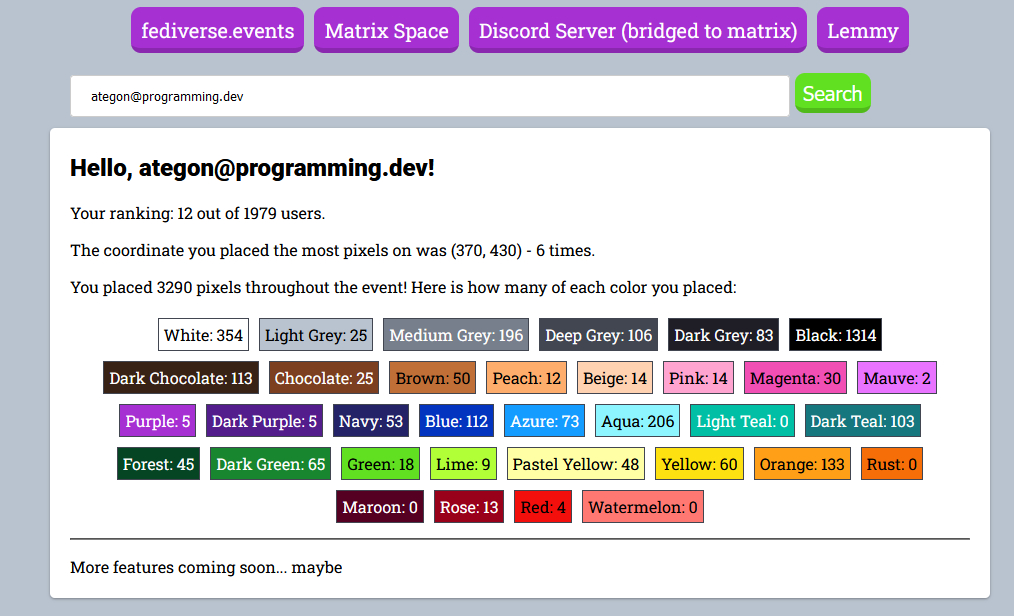
I will probably add more features to the website, but I wanted to get something out there so everyone could see how they did.
Thanks @grant@toast.ooo for providing the data.
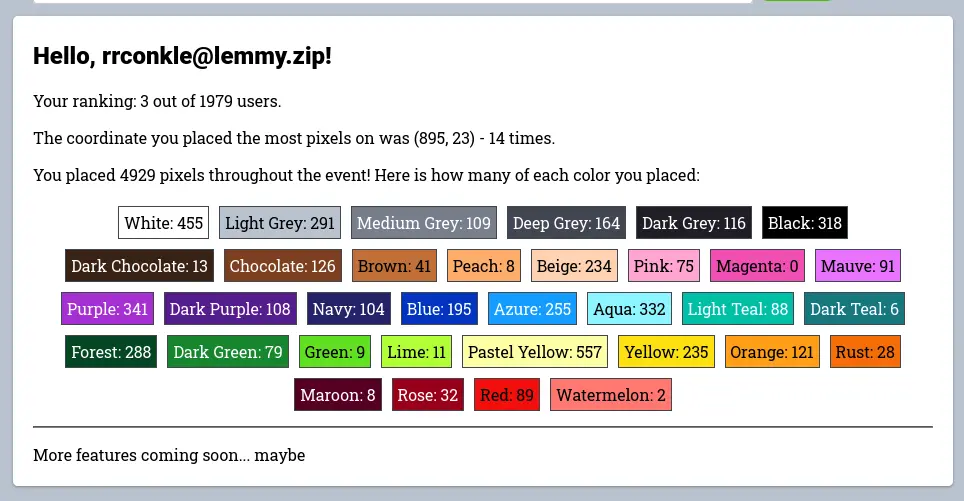
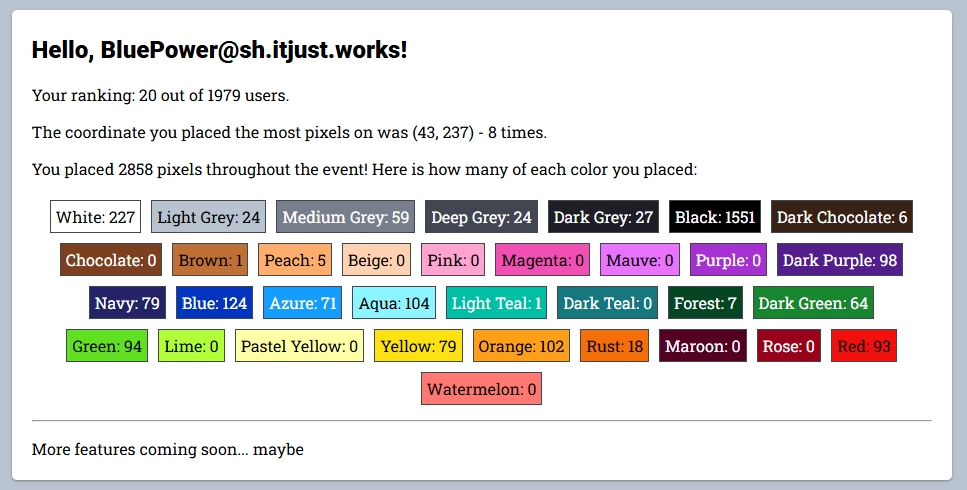
Good ranking!
Using some analysis tools, my template has 1356 pixels to draw. I spent parts of pixels on my drawing, and the rest on everything else. Thought I was only placing around ~1000 pixels during the event.
That’s sick! Great job on the website.
One thing I noticed is it’s definitely missing some red pixel that I placed. Got 0 when it should show a handful that I placed to fill out a background.
Otherwise it’s looking accurate.
I checked my csv file and both of the txt files Grant posted. I found 1700 lines that had your username. I ran some code to get every color you placed and still got the same results: [‘000000’: Black, ‘unset: Undo’, ‘FFFFFF’: White, ‘F14FB4’: Magenta, ‘FDE111’: Yellow, ‘B9C3CF’: Light Grey, ‘0334BF’: Blue, ‘F66E08’: Rust, ‘777F8C’: Medium Grey, ‘1F1E26’: Dark Grey, ‘424651’: Deep Grey, ‘FF9F17’: Orange, ‘FFFFA5’: Pastel Yellow].
If you did place red pixels (or any other shade of red/pink), it was not recorded in the log files. Maybe the pixels where lost during one of the downtimes during the event.
Interesting!
Yeah I’m certain I placed some red blocks in the background of the keyblade around the Donald Duck icon.
Must have gotten snapped with the downtime. No worries. Thanks so much for checking.
No problem! I’m glad people are using my web app!
Love it, thanks!
Man, I did much worse than last year lol
2084 pixels. I’m very happy with that :)
Thanks for the web app. This is great!







