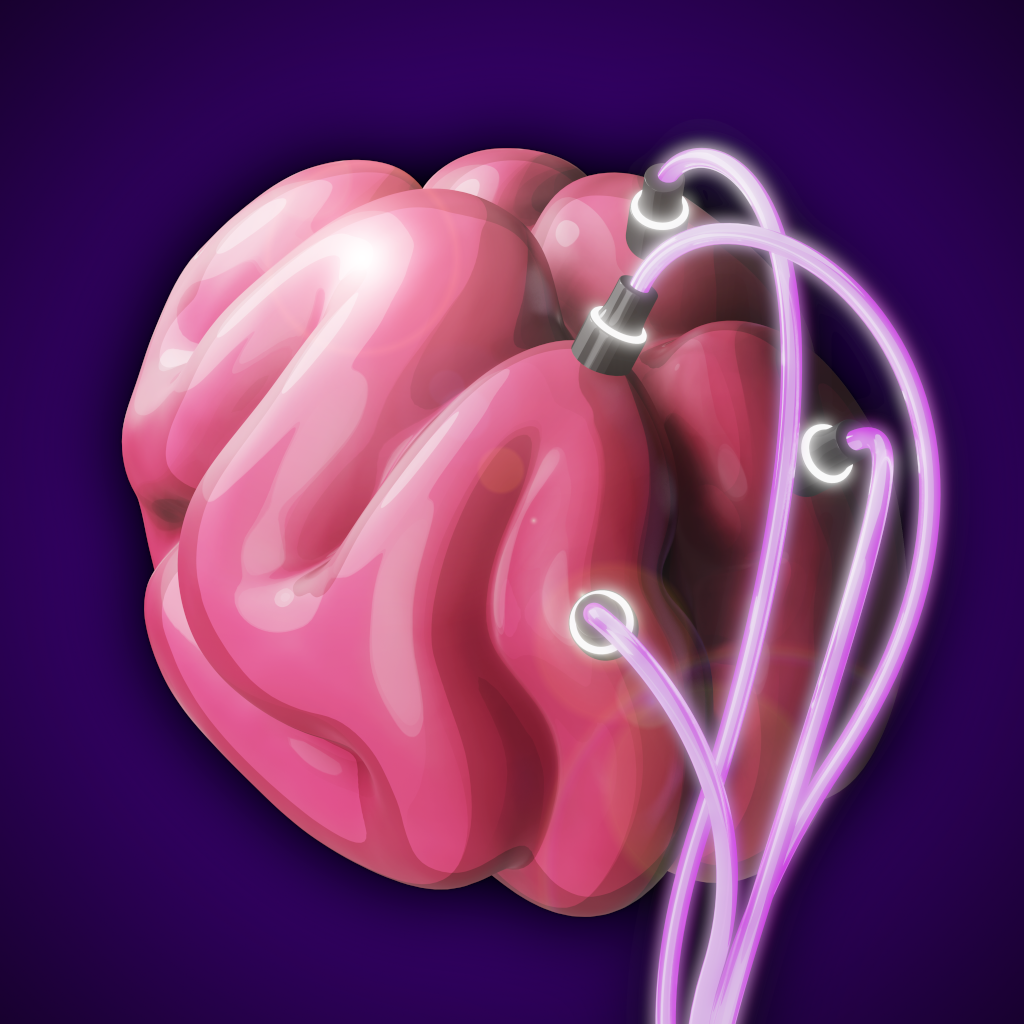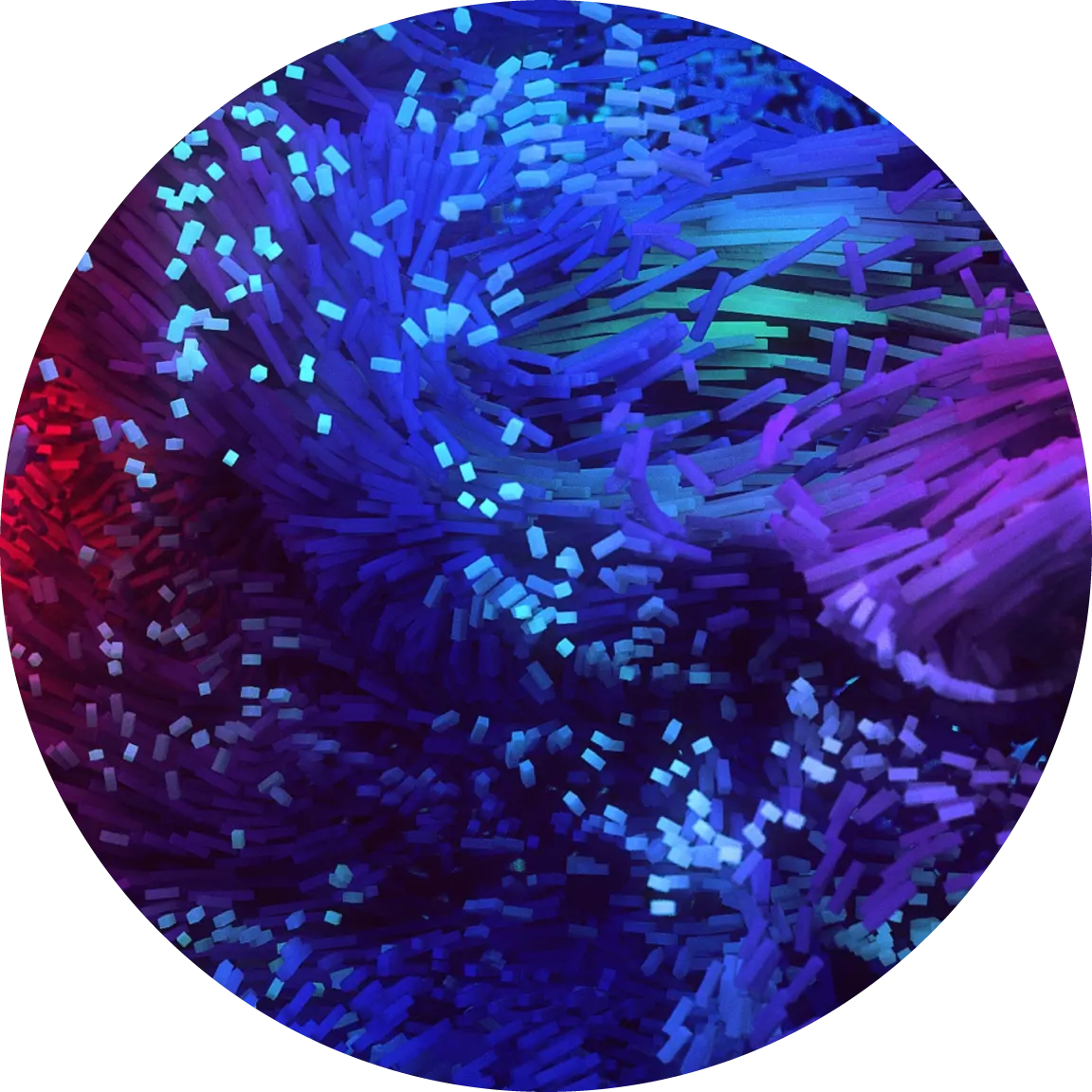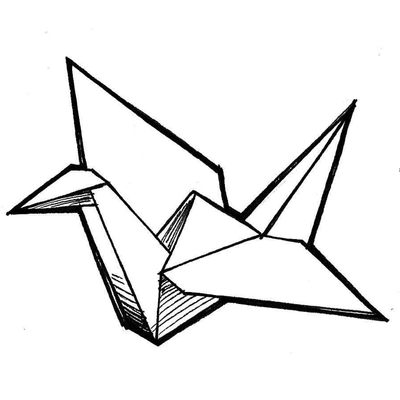EDIT: So after all that, I was able to reinstall windows and download Macrium reflect + my backup. First time I tried to recover it, it failed for some reason, but the second time around I was able to restore it successfully. I’m now back where I started, thank you everyone!
I’m not done with Linux yet, but I think I’m going to try and run it in a good VM for the time being. When I’m done with classes, or when I get a separate device, I will give it another go.
Post 1: https://lemmy.ca/post/3709382
Post 2: https://lemmy.ca/post/3863438
Yesterday I could at least change the order in the BIOS to boot windows. Now I can’t even do that.
I think when reinstalling, I must have overwritten something (the EFI?). I saw some other people that had a very similar experience, and the advice was to reinstall Windows. I’m currently downloading Windows installation media on another computer and I’m going to try and reinstall windows now.
This just keeps getting worse and worse, and thank you for the help while I struggle through this.
If anyone has other tips, I’d appreciate it :)
Jesus, stop. You probably only removed the boot entry, happened to me before. Download Windows ISO, put it on a pendrive, boot into it and navigate to the terminal. Then look up a guide on how to restore the boot entry, should be just couple of simple commands and you’re done.
If you are too lazy, at least boot into Linux, mount the Windows drive and back up your stuff.
Even this is not necessary, you can repair it from Fedora itself, if you know your way around efibootmgr. Unfortunately given the rest of the posts so far, I’m afraid that’s not the case
Yea I don’t think that would have been wise for me to try
Thank you! This is completely on me for just rushing ahead and accepting the loss, but I’ll save this for if I run into this again. The only option on the recovery screen I didn’t try was the terminal.
https://woshub.com/how-to-repair-uefi-bootloader-in-windows-8/
I did find this guide, is this looking close to what you went through?
Thankfully I did backup my stuff before starting the process so that’s what I was planning on doing. Just moving the backup files onto my computer now
Honestly I just watched some Indian YouTube video, I recognize some of the commands, so it’s probably it.
That works for me, thank you again!
This happens, because the stupid windows bootloader installs itself onto the same partition as the fedora bootloader instead of making it’s own. So when you reinstall fedora, the windows bootloader is deleted. Look up how to reinstall windows bootloader
On EFI systems all bootloaders are supposed to reside on a single partition. EFI does not support multiple ‘EFI system partitions’, so operating systems have to share a single one. And this is usually not a problem if it is the one Windows choose. The problem most often is broken EFI firmware which fails to correctly handle adding and removing boot entries. Or Windows, which fails to boot if anything changes (disk order and such), even though everything is still available.
This is technically only true if you have a single disk. The EFI spec allows for a single EFI partition per disk, so you can definitely have multiple in a system. I know this, because my setup has multiple EFI partitions. Windows doesn’t like it, and it will try it’s hardest to share a single one with Linux, but if it’s on its own disk, you can set it up with its own EFI partition using the command prompt.
This is exactly why I put my Linux install on a separate SSD. I even physically removed the windows SSD when I installed so nothing would get merged together.
you can set it up with its own EFI partition using the command prompt.
Ohh could you share how to do that? I resorted to removing the other drive physically
I’ve never had Windows mess up a UEFI partition worse than it was after the initial install. Microsoft may refuse to add a proper bootloader entry (defaulting to the fallback boot path) but it’ll leave Grub or any other bootloader alone unless you start messing with them.
I literally reinstalled Windows the other day and
systemd-bootwas still working, and so was Windows. This is all on a single disk.
Undercover Windows agent terrorizing linux newcomers /s
How could they
Getting rid of Windows sounds like a feature to me
To me it looks like Fedora is trying to guide you to make better file choices. \s
Just quietly murdered windows so there aren’t any other options
If I can get back Windows, I think I’m going to cut my loses and just use Linux in a VM or through WSL. Maybe someday when I get a new separate device, I can try learning again.
At least I have a week before classes start again to get this sorted out :')
You can’t stop now!
I’m getting emotionally invested in this saga.
Glad it’s offering some entertainment at least!
I’m still not sure what I’ll do next, I just know I don’t like the saga so far
Are you booting in legacy BIOS or UEFI mode?
Legacy only supports one bootloader per drive, which should be grub. If you’re in legacy mode, windows was probably thrown out of there so it doesn’t show up anymore. Grub can still call the windows bootloader if you configure it accordingly.
The arch wiki page on grub has a section explaining the details.
It’s UEFI from what I can tell, at least that’s what comes up in the BIOS
In your BIOS do you have the option to add a new boot entry?
On my Dell laptop, I lost my Windows boot option once, but all I had to do was go into the BIOS, add a new boot option, and point it to the Windows EFI loader: EFI\Boot\Microsoft\bootmgrfw.efi
(I’m going off memory, so I could be off slightly with the path)
From what I remember, there weren’t many options in my BIOS. I’m not sure if it’s just my device or something else.
Someone else mentioned that I could have used the Windows 11 installation media to launch a terminal and fix it that way, but I had already cut my loses at that point and did the reinstallation.