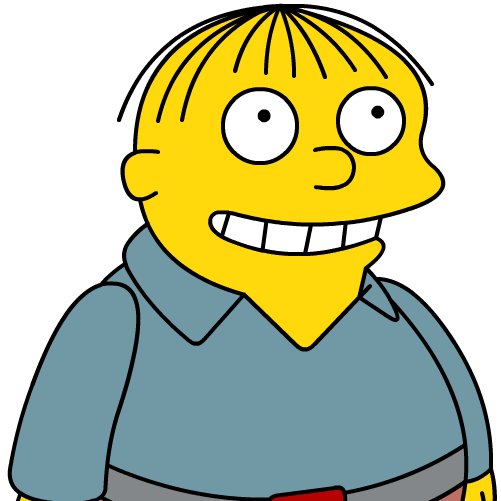I start: the most important thing is not the desktop, it’s the package manager.
The 1:1 windows:Linux replacement is just a means to keep you on Windows. Once you learn Linux, you’ll come to understand how much of a farce it is and how it’s designed to keep you away
Linux is a farce and designed to keep you away? Could you elaborate?
No, i think he means the idea that Linux is supposed to substitute Windows 1:1
Linux is pretty easy to use nowadays. The only thing I would check before switching is driver compatibility.
After switching to Linux I wish I knew how to report bugs. I’m a qa tester and I notice so many little things that can be replicated and fixing them would polish the user experience. But there are so many layers I don’t know who to report the issue to. My first thought wasto report it to the distro forum and have the more technical people there take a look at the issue then escalate it to the distro maintainers or the actual software devs.
Another thing I wish I knew, was how to get my 2nd hdd to mount automatically. I fucked to my system 4 times(and recovered it) trying and then had to get my sys admin friend to do it for me.
Reporting KDE bugs is still extremely inconvenient.
There should be a 1-click option just to submit an automatically collected data dump, maybe with an optional text field we can write. Just to help providing some data, without all the hassle of creating an account, answering N questions, and following up with answers - sometimes I do care about the issue, most times I don’t, but still want to flag that something wrong happened so they’re aware of it.
I have the impression that a lot of bugs and random crashes go unnoticed because users don’t bother to go through the process of opening a bug report - and they shouldn’t need to, nor know how to.
How to quit vim.
Used to use gedit, the found nano and it was awesome. Then found Vim… I RAN back to nano haha
I hear you 😁. For whatever reason I stuck with the Vim tutorial and did it a few times over the years. Now I’m using the IdeaVIM extension in IntelliJ - that mode system is just sooo powerful. It has a horrible learning curve, yes, but if you manage to stick with it, it pays huge dividends. I probably know, like, 18% of all commands, and it completely changed how I edit files (mostly for coding, but also text).
Alright alright. You win haha seriously, you’ve convinced me to give vim another chance.
Use vimtutor. It comes with vim and teaches you to the basic vim commands from within vim.
And don’t worry about exiting vim, that’s lesson 1.2 :)
Hahaha!!! I actually know how to exit Vim. Had to learn it when setting up a server config on a server that only had Vim installed. Once set up, nano got installed.
This vimtutor looks pretty awesome, and I can’t wait to get learning on it. In all honesty, vim does looks super helpful. It’s just that I usually use text editors to quickly setup configs, when gui won’t do or I’m just done with gui for the moment. During those times, my patience is usually low, and searching how to save or quit or open or do any other basic functionality, reduces that patience further. But vimtutor makes it a point to learn vim when I’m not trying to get in, get it done, and get out. This may work for me. I may actually learn vim!
Try micro.
It’s much better and quite easy if not easier to use than nano. It should really be the default simple editor.
Just read this book:
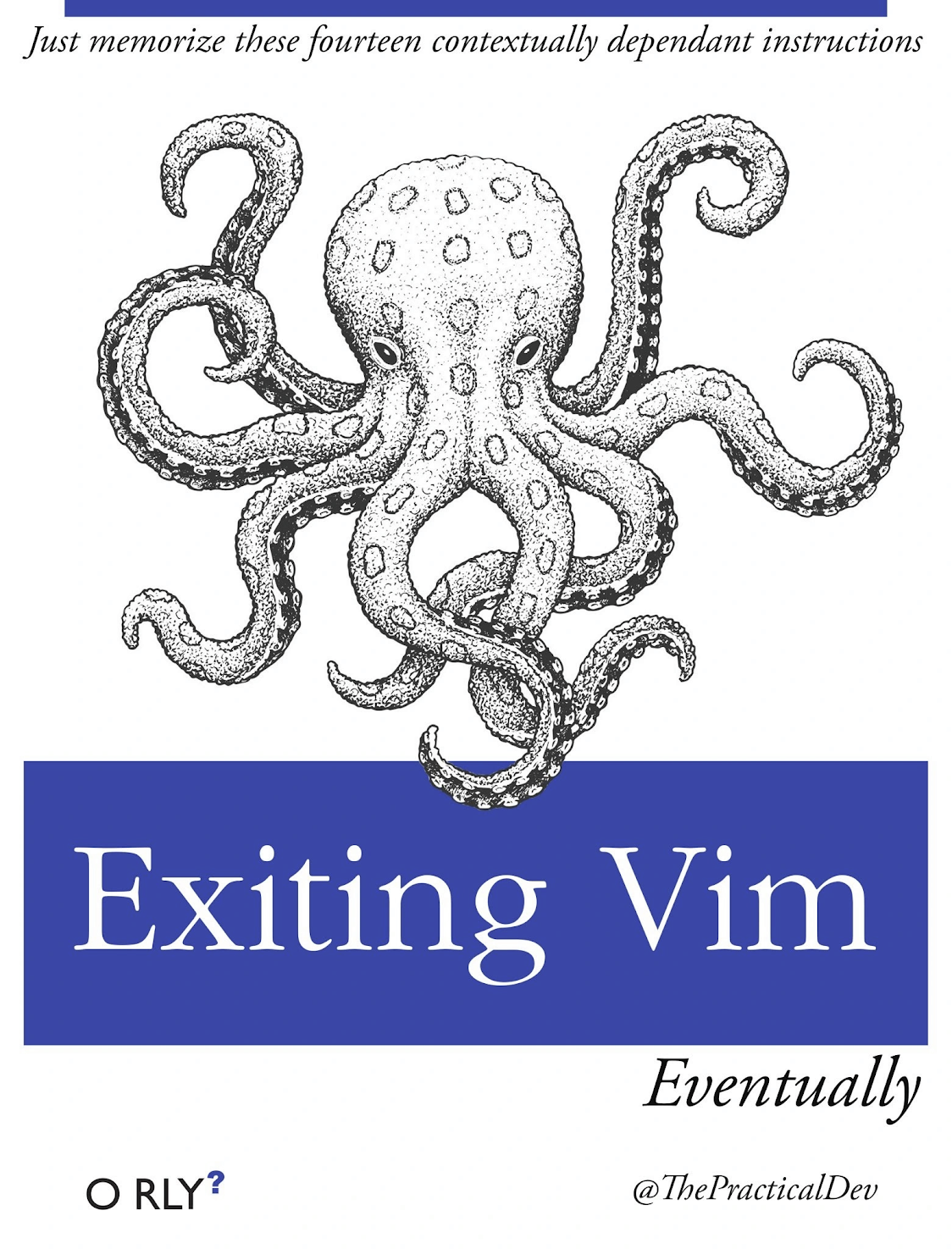
I vaguely remember pressing Alt+F4 while trying to close vim in a terminal once. It did switch to me login prompt so I thought it worked.
I remember, back in the day, I asked on IRC how to edit a file in Linux. Someone said vi. Little did I know that in chat someone said, the next question is how do I quit. I asked that exact question. Yes chat erupted.
For people who actually don’t know this, yet: Type
:x.
This means “eXit, save any changes”If you want to leave and discard your changes, type
:q!
The:qmeans “Quit”, without any other instructions. This will warn you if you changed anything, adding!means “force this command”.
Nothing, to be honest. It just worked and I loved it.
Distrobox exists, so one is not bound to use a specific distro just because it packages some of the apps/binaries they require.
So enjoying immutable fedora with AUR support. Cannot be overstated…
deleted by creator
“20 years from now, people are still discussing moving to Linux!”
People who wanted Linux on the desktop to be so user-friendly their grandma could use it are now grandparents.
That I could put /home on a different drive
That I would never boot into Windows again so having partitions for it was a waste of time
That mounting drives with their uuid as the mount location is insaneThat mounting drives with their uuid as the mount location is insane
Why tho? Kernel sometimes can index drives in different order (if you have multiple drives), screwing your mount locations. But UUID is always the same
It’s just really long is all. I wish I had given it something shorter but descriptive.
There isn’t a hardware panel nor a proper task manager nor a GUI registery editor.
TIL there’s tab completion lol
to keep a pendrive version of windows-to-go around for installing firmware and BIOS updates. It’s impossible to create one without windows already installed. Hopefully the open firmware updater in Pop OS! catches on or more manufacturers release Linux updates.
I learned to never settle. If you don’t like the default workflow of Gnome, try some extensions, or even a different DE. Same with Package Managers. If you don’t like the syntax, make an alias. Don’t just “deal with it”. Windows has brainwashed people into thinking that there is only one way to do a thing.
This is kinda funny to me because I hadn’t realized how terrible the Windows workflow was for me until Gnome 3 came out.
Ever since, while I’ll use extensions for stuff like alphabetical app grid and Caffeine, I never do anything that changes the Gnome workflow. It’s not for everyone, but it absolutely is for me.
Its why I always find it funny when people complain about changes to the start bar, because surely there isnt a bunch of 3rd party options in existance that change it, and can mimic 7’s start bar.
I have heard that shell replacements are often very buggy on Windows.
That even though you are running an LTS version of Ubuntu (e.g. Ubuntu 22.04), some packages that have arrived over a year ago on e.g. 23.10 will never arrive on 22.04.
Example: i3-wm 4.22 or up (https://packages.ubuntu.com/search?keywords=i3&searchon=names&suite=jammy§ion=all).
Unmounting removable drives after writing to then is crucially more important than on Windows
Don’t get an Nvidia gpu
This is such an underrated comment. Linux hates, hates, hates NVidia. I’ve spent ~24 hours trying to get two applications running, both of which consistently complain about my GPU and Hardware Acceleration.
deleted by creator