Actually, hexagons are the bestagons
- 1 Post
- 31 Comments
I like 90% about KDE, GNOME and XFCE.
Depending in my changing needs and preferences I switch between them.
If I ever find the perfect DE (or maybe WM), I’ll let everyone know.
Yes, let’s switch from the dumpster fire that is twitter, to the competitor that didn’t launch in the EU, because it has horrible privacy practices.
The internet in 2023
Only the KDE/latte part of my script was relevant to the topic. Xrandr is X11
I use scripts that change my display setup (xrandr), the active latte profile and my audio output.
The command to switch the latte profile
qdbus org.kde.lattedock /Latte org.kde.LatteDock.switchToLayout MonitorsYou can just create a profile for every scenario once and switch between them.
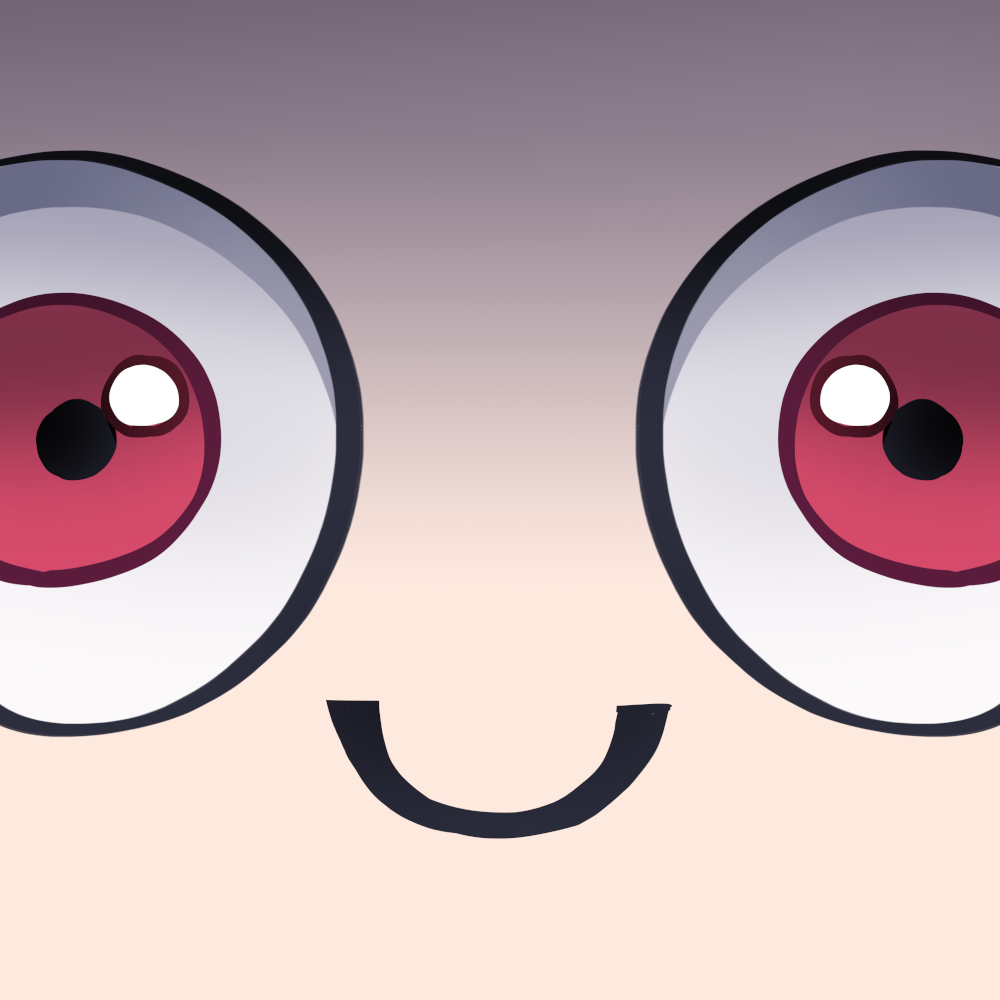
 3·1 year ago
3·1 year agoHow about a used Thinkpad? Like the X280. 12.5". Touch. Depending on your region you can get a pretty good deal if you are OK with some scratches or other faults
I used EndavourOS for a while until I realized I didn’t use any of the distros features after the installation.
archinstall is basically just a text menu with the same option as a GUI installer.
I ended up with a vanilla arch install with my preferred DE. Drivers installed, network configured. Ready to go.
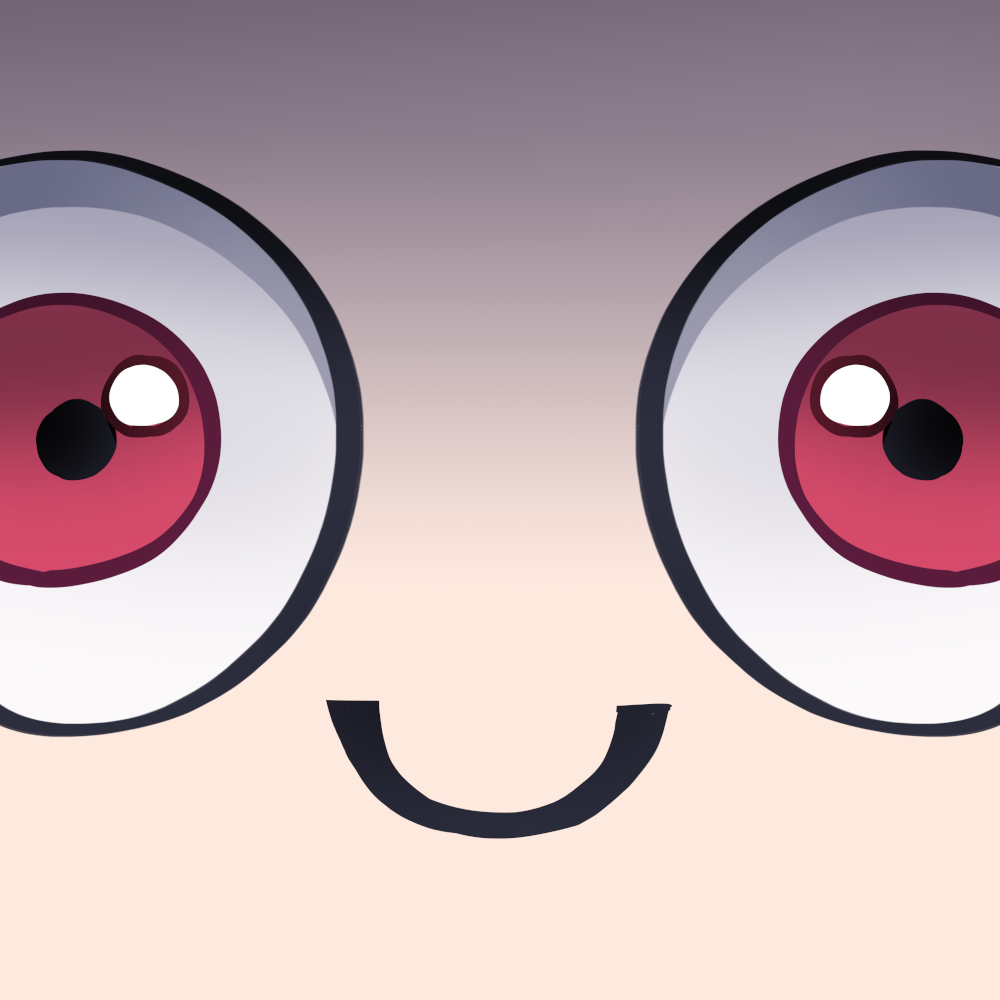
 1·1 year ago
1·1 year agoDiscovered beets a few weeks ago. Tagging, organizing, converting, … You can specify all of it in a config file and just add a new album and it handles everything for you
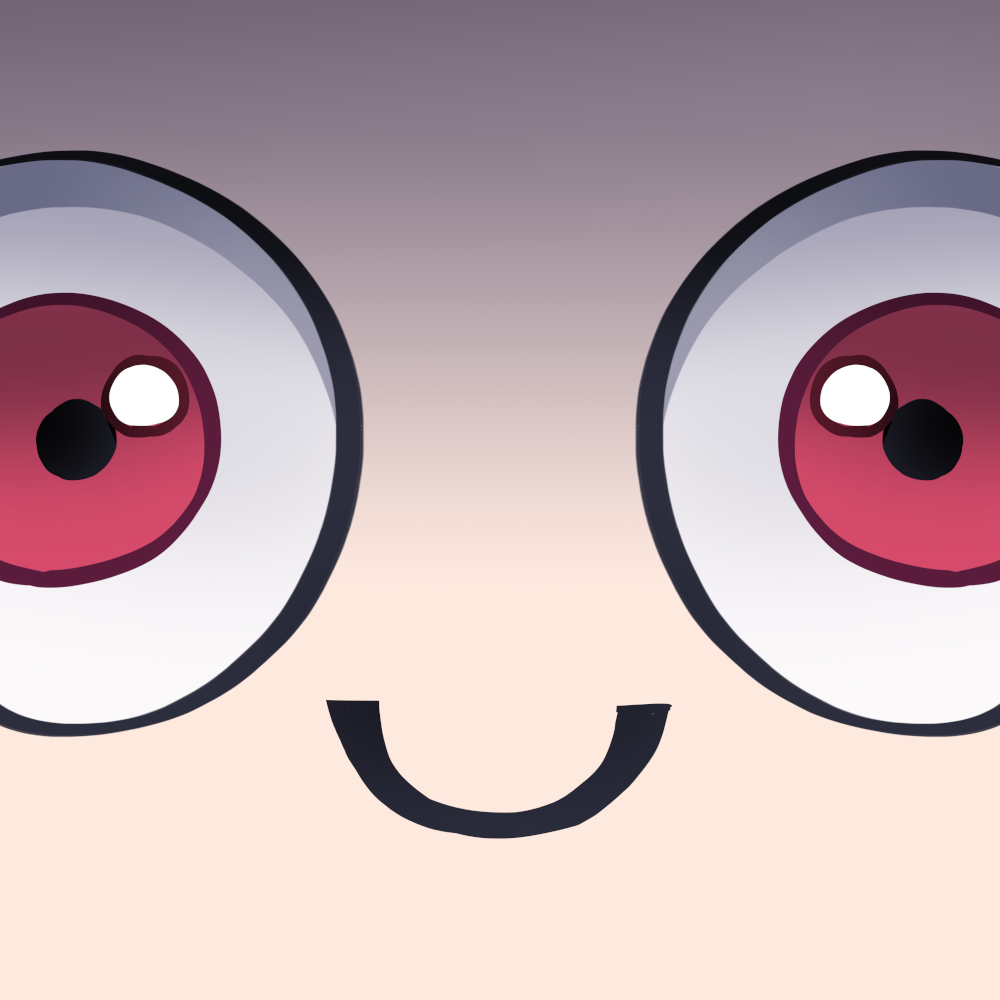
 35·1 year ago
35·1 year agoArkenfox has some info on common extension and their use in their Wiki
Especially the “Don’t bother” section is interesting and can slim down your used extensions considerably.
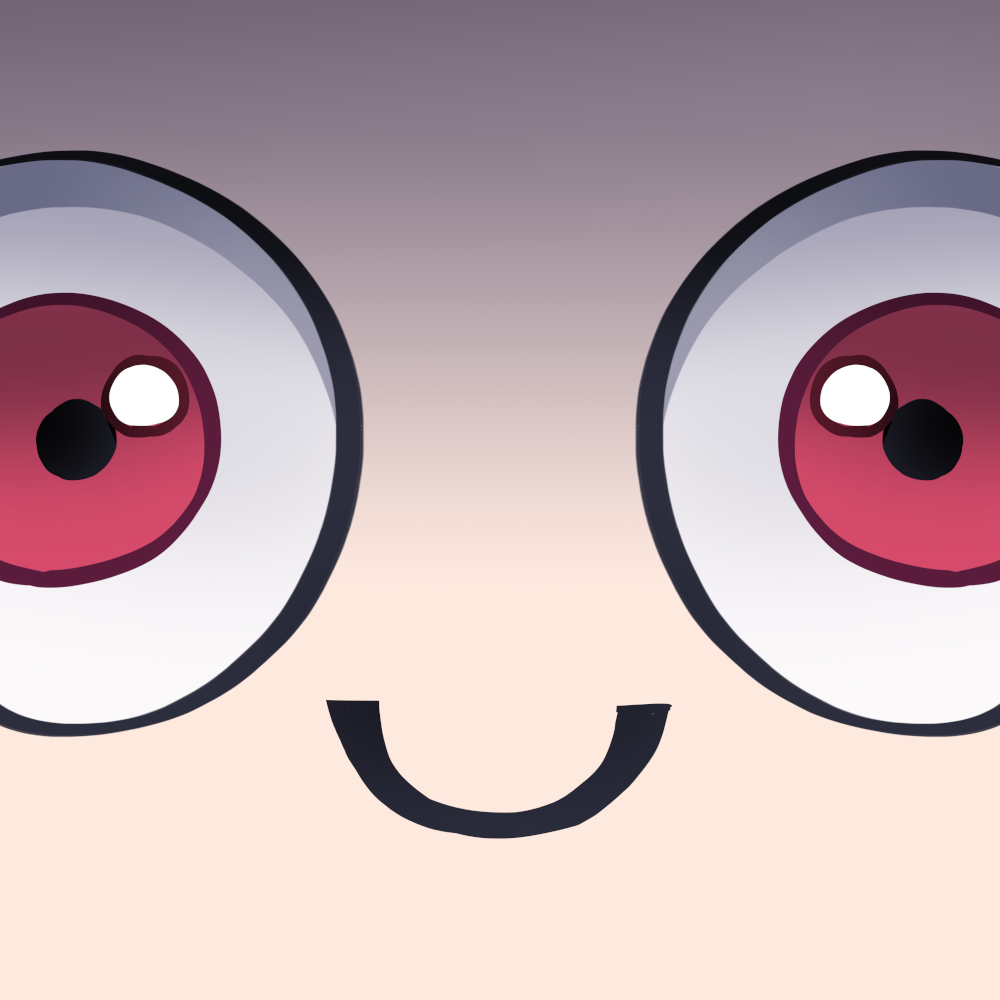
 4·1 year ago
4·1 year agoThis is how you get
antsadblockers
I switched from Proton to Tutanota for two main reasons.
-
I didn’t want to put all my eggs into one basket, just like you. With Tutanota I get email and calendar in one package. For VPN and online storage I use independent solutions (Mullvad, local solution via syncthing). Related to this, I don’t like paying for a bundle of programs when I only really want to use a subset.
-
Proton isn’t following through all the way. They keep adding services (password manager and captchas recently), but they don’t provide the same experience across all devices. I’m on linux and their drive doesn’t offer a client that syncs my folder with essential documents. I have to manual upload. That’s a dealbreaker for me.
-
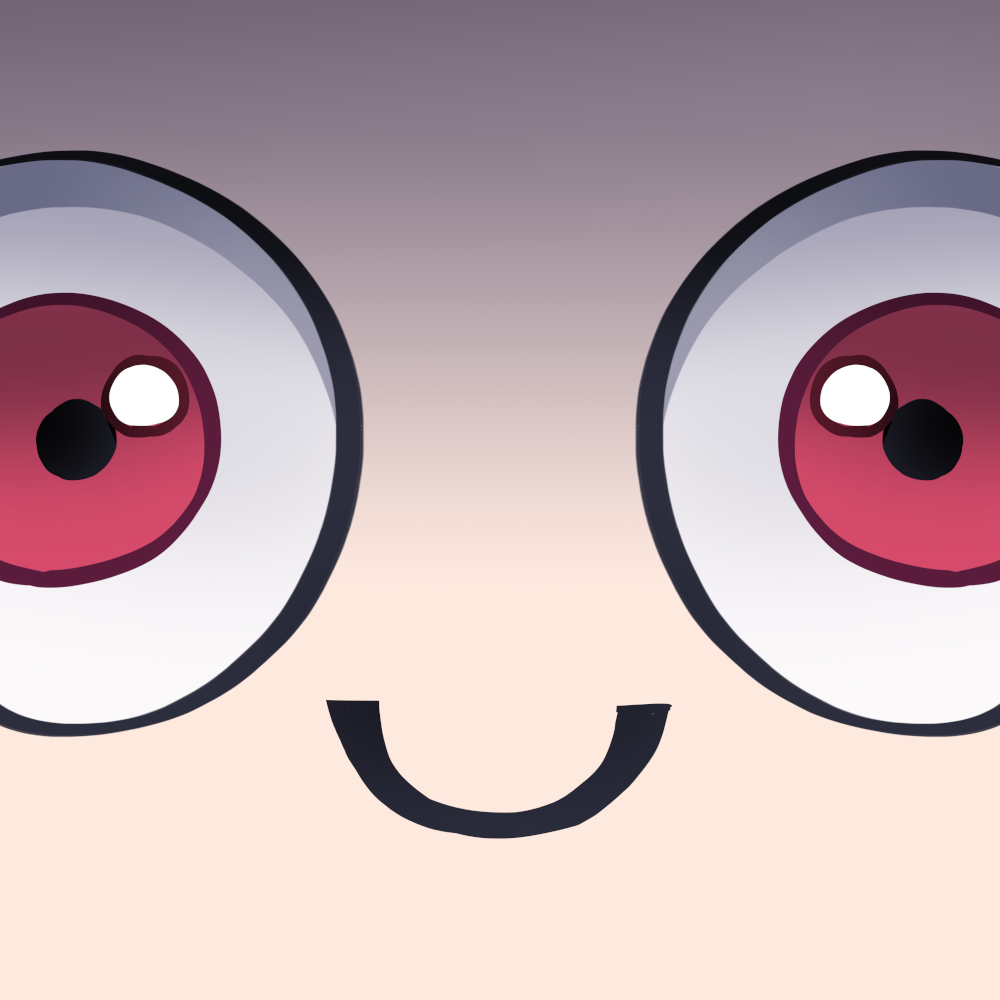
 4·1 year ago
4·1 year agoI used it for the first time on my tablet. I went from LineageOS with unlocked bootloader to debloated Stock OS.
I found it well documented. It has filters to mark apps for removal. You can be conservative or more aggressive. It tells you the purpose of each package and even if it unexpectedly affects functions that shouldn’t be linked to them at all.
Having a way to reinstall Stock android is a good precaution though.
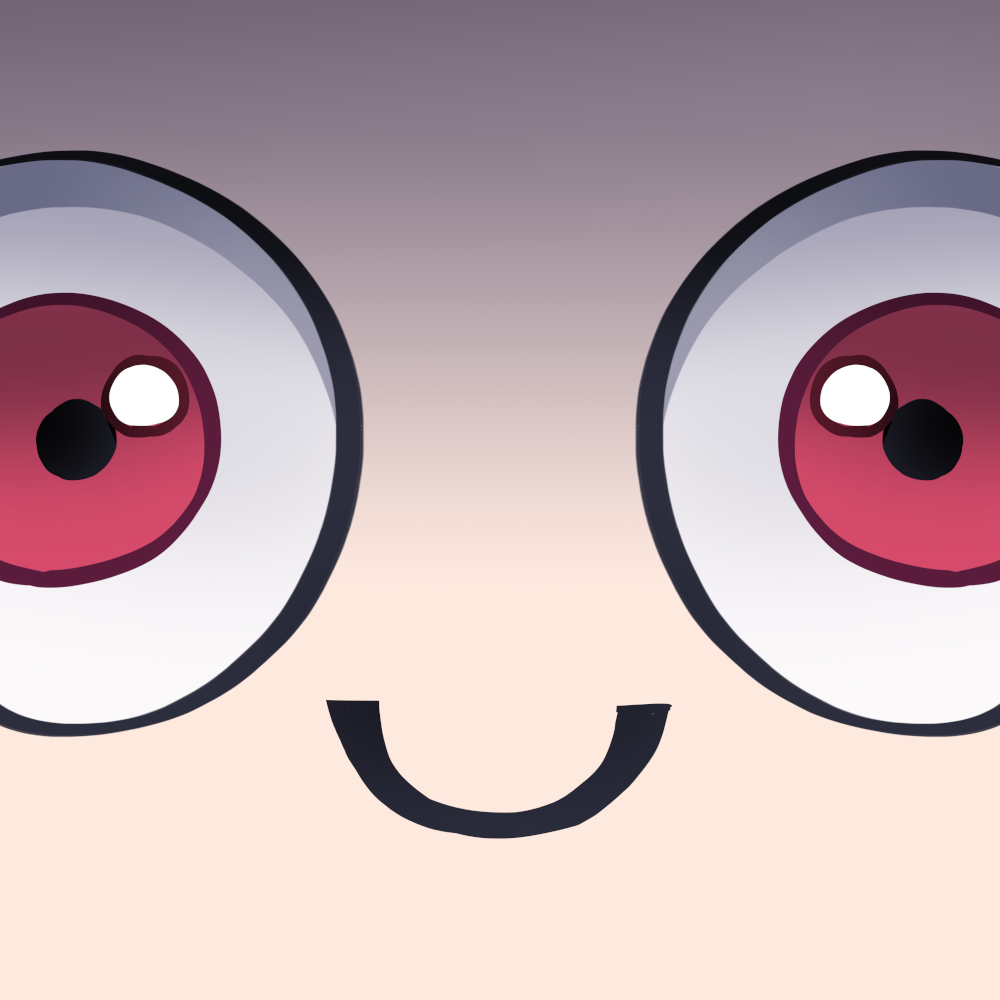
 2·1 year ago
2·1 year agoSadly I can’t get voice prompts working with Organic Maps on GrapheneOS. Will stick with OsmAnd+ for now
That’s curious. I am pretty sure it was available on Android 12 for me. Maybe someone can confirm?
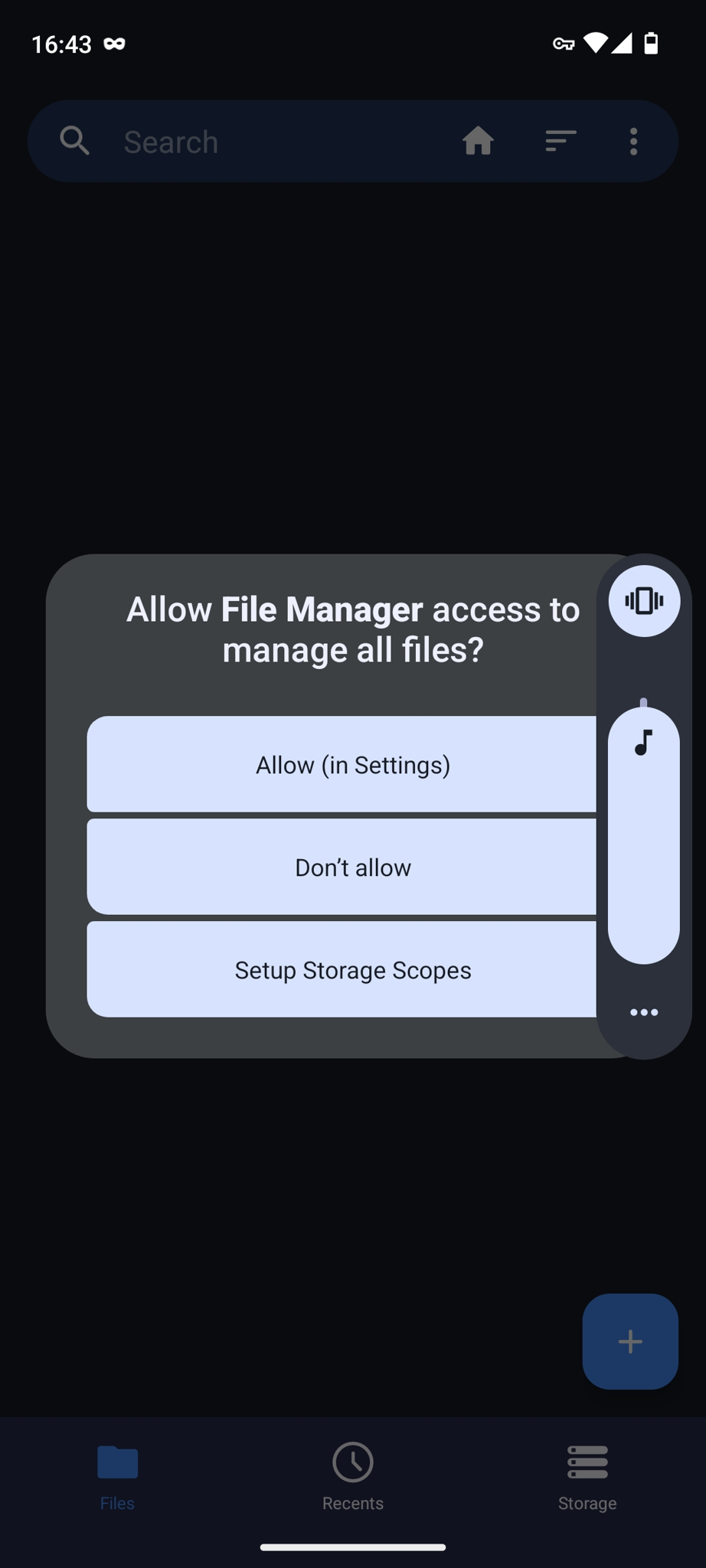
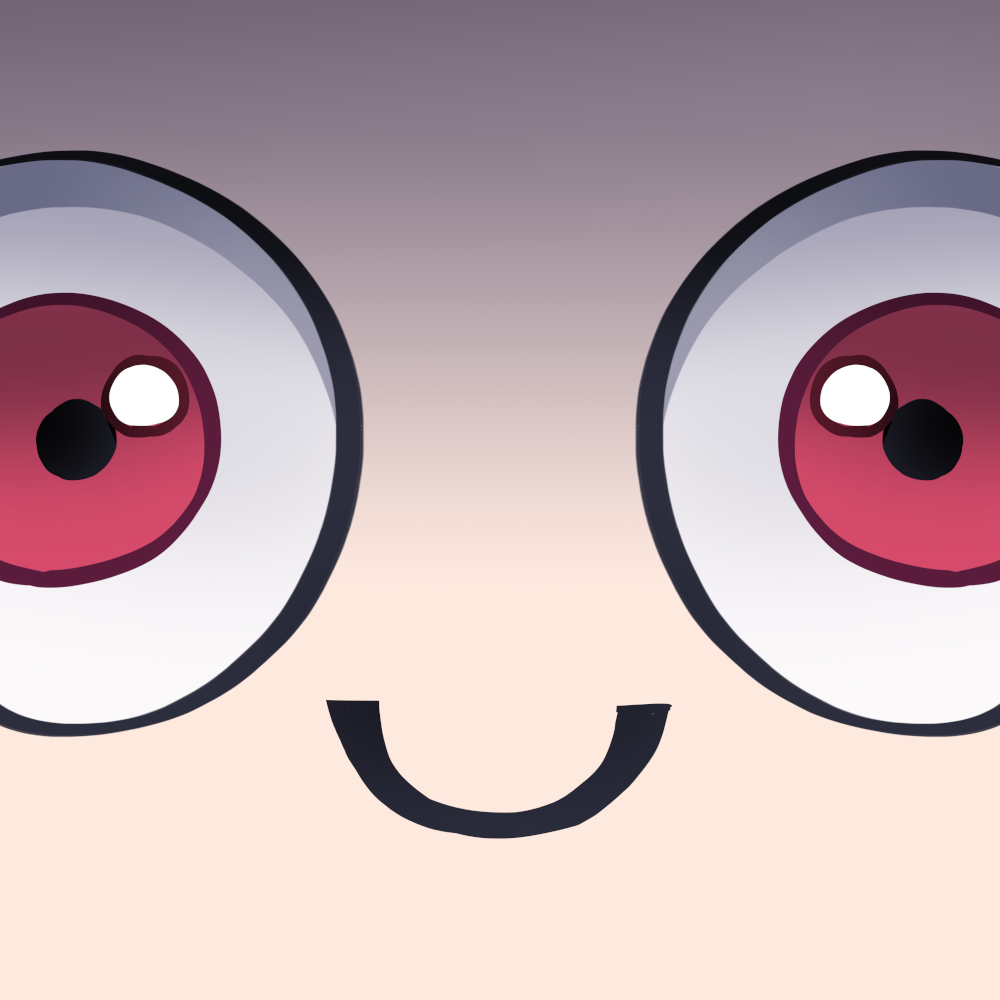
 14·1 year ago
14·1 year agoDoes anyone have experience with non-english searches? Are the results of similar quality?
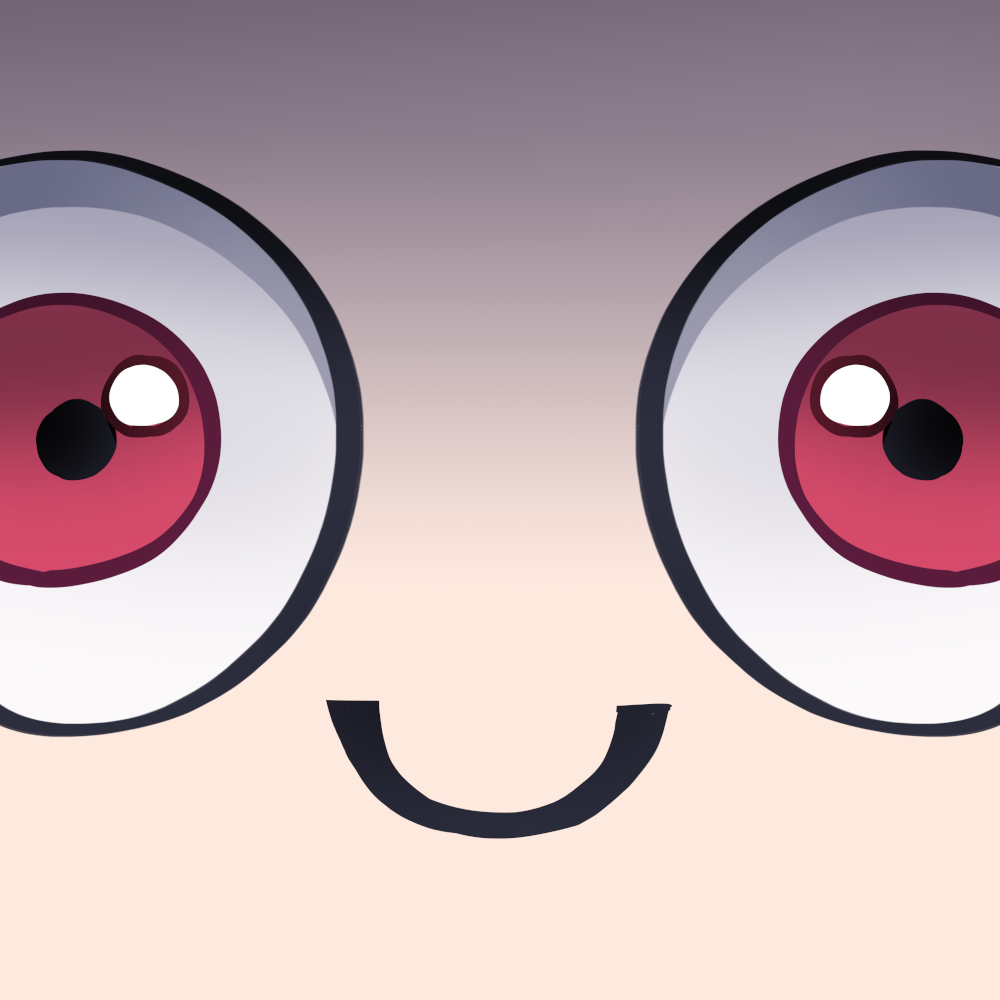
 1·1 year ago
1·1 year agoThat’s one aspect I have to use a workaround. Since I mostly watch video on the TV, I seldom need to scale the screen. When I want to use the TV exclusively, I have a small script that shuts off the monitors, changes scaling, panels and audio output.
In newer Android versions you don’t have to give an app blanket access. You can specify certain folders (scopes, I think). You could create a share folder for WhatsApp with pictures you actually want to share
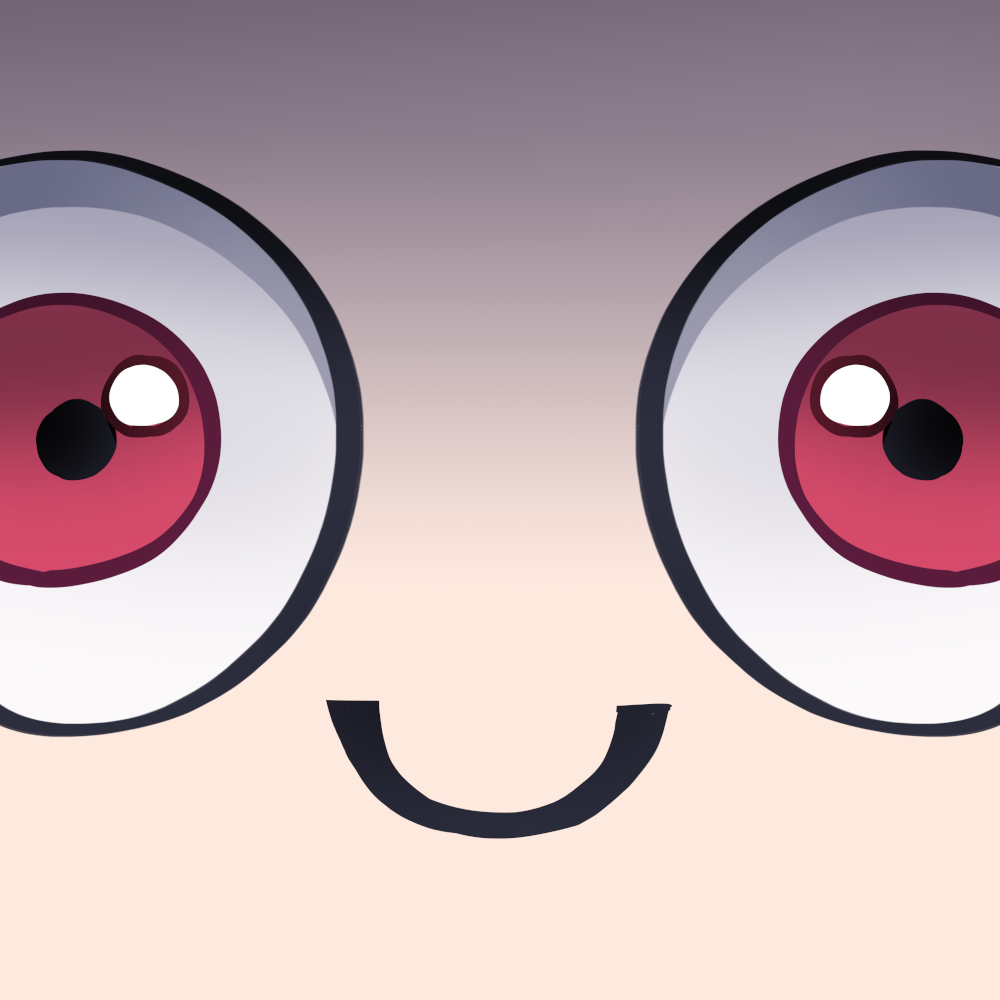
 5·1 year ago
5·1 year agoI have two monitors (2K, 144hz, DP) and a TV (4K, 60hz, HDMI) and it ran fine on Plasma. I used X11, because my 2060 was causing issues with Wayland.
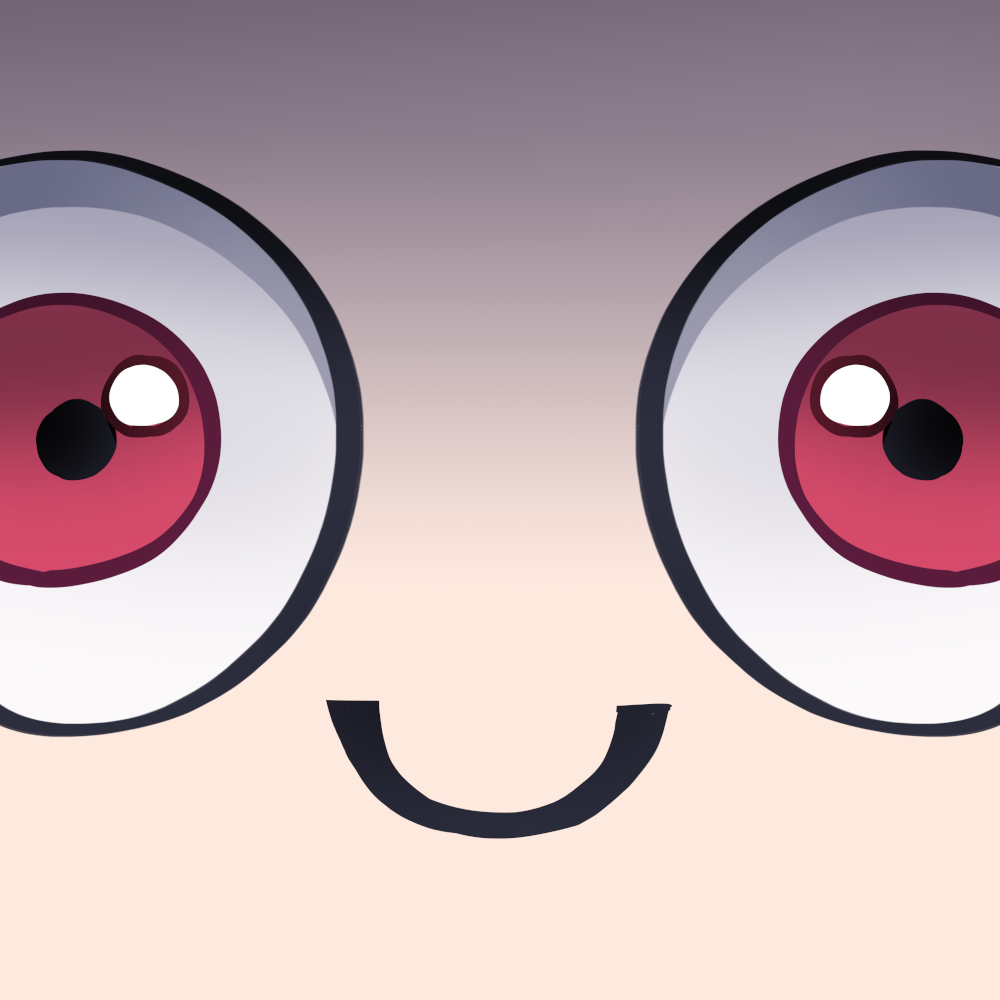
 14·1 year ago
14·1 year agoWhen I was little people said dogs would sniff you to figure out who you are. I thought when a dog smells you they know your name, address, …
And maybe they do?
NTFS is the standard for Windows. Nowadays Linux can handle reading/writing NTFS pretty well, but you should probably use the very established ext4 or maybe btrfs for its partition.