

I’m currently on Arch, but my first distro was Linux Mint. Linux Mint eased my transition into the Linux world, as it looked and behaved almost the same as Windows. You can avoid terminal commands completely thanks to the GUI apps that the Mint team includes for updating, installing, and removing packages.
I switched to Arch because one of the benefits of Arch is that it forces you to become familiar with the various different components that make up a Linux distro. When you install Mint, pretty much everything is included out of the box. You may have to install a few proprietary drivers here and there, depending on your HW config, but overall, you get everything you need to start using your computer. You don’t have to concern yourself with a lot of things. Arch is different. Even with the archinstall command that you can use to simplify the installation process, you still have much to do post-install. Audio drivers, package manager, Bluetooth, productivity apps, customization options, WiFi drivers, to name a few. And even after that, when you start daily driving Arch, you still may encounter issues that would require you to do some troubleshooting via reading the Arch Wiki or looking for similar problems on Arch forums. It can be a headache at times, but I personally feel it’s worth it.




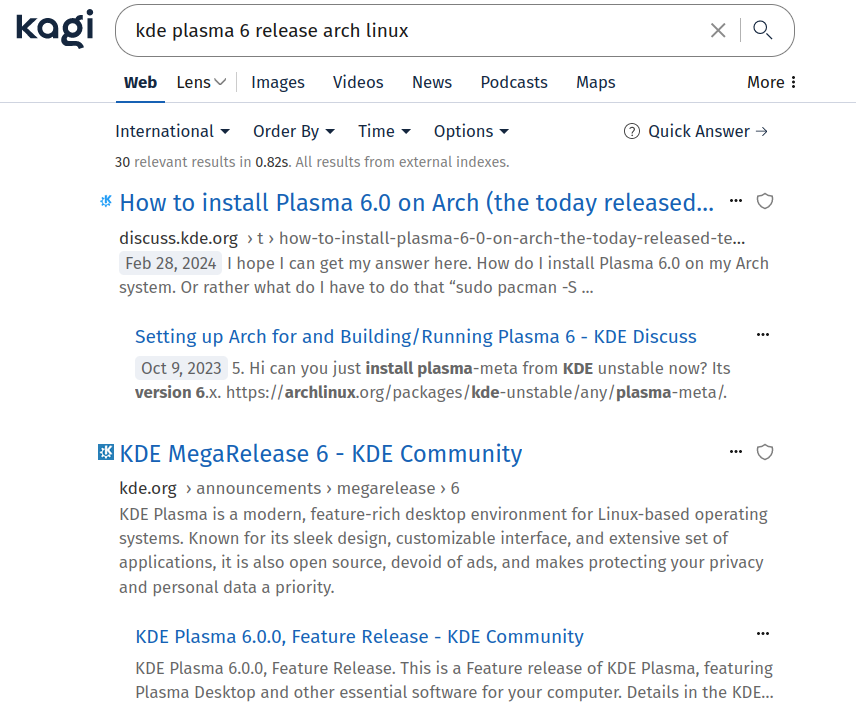






Well…if you’re learning English as a foreign language, I can see how this can ease the learning process. It’s a useful tool in that case, but afterwards, it’s important to read and understand the original text.