You should be able to layer the xdg-desktop-portal-gnome package, which will also pull any dependencies.
To answer your general question though, yes I believe you can easily install at least minimal versions of each DE with little impact to rpm-ostree performance. They don’t need to be separate images, though that’s possible too by rebasing and pinning. I would just layer the necessary packages to load a GNOME environment (start with rpm-ostree install gnome-shell). This way everything stays up to date with the active image. For example, I’m running GDM under Kinoite simply because I was having unresolvable issues with SDDM and LightDM.
Pinning separate images would require you to rebase with each image update and then unpin/pin the old/new images…too much work.



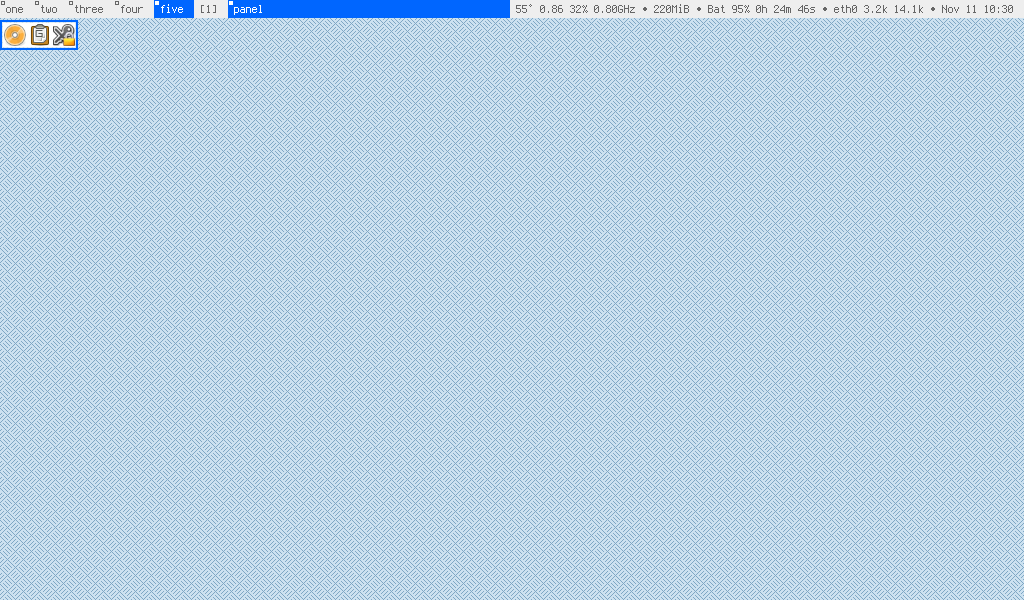
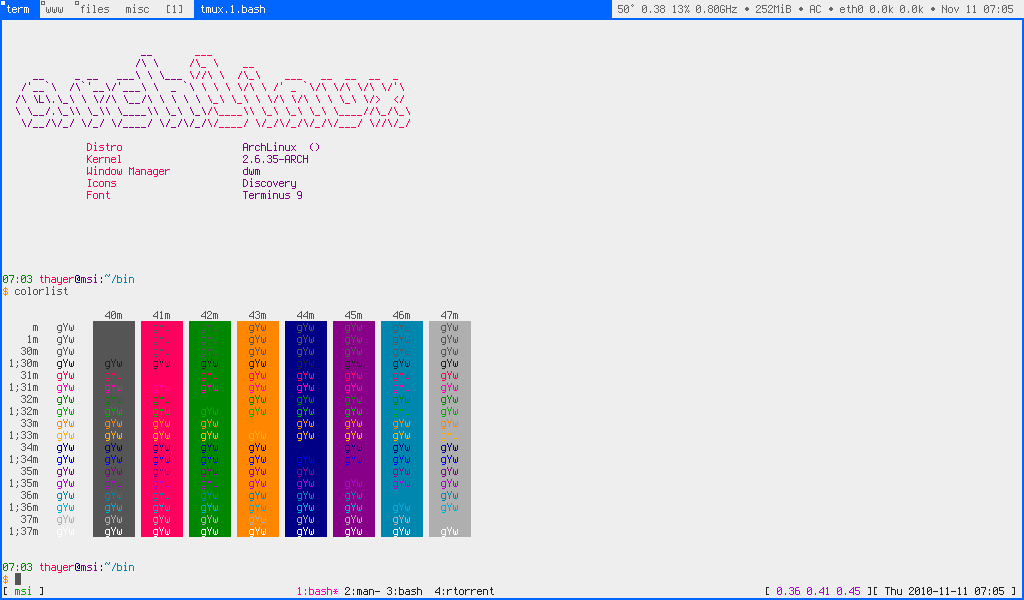
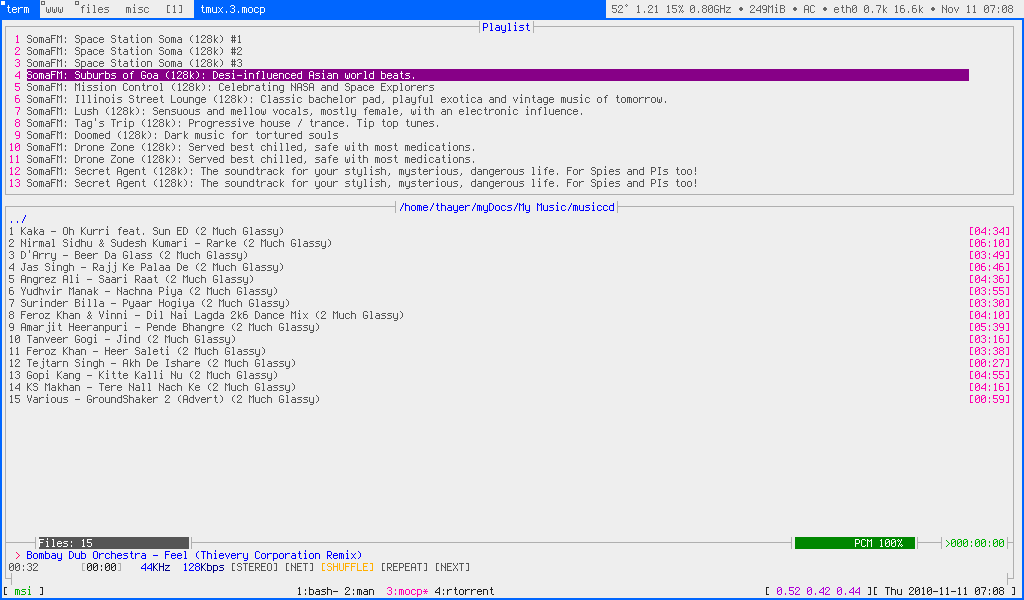
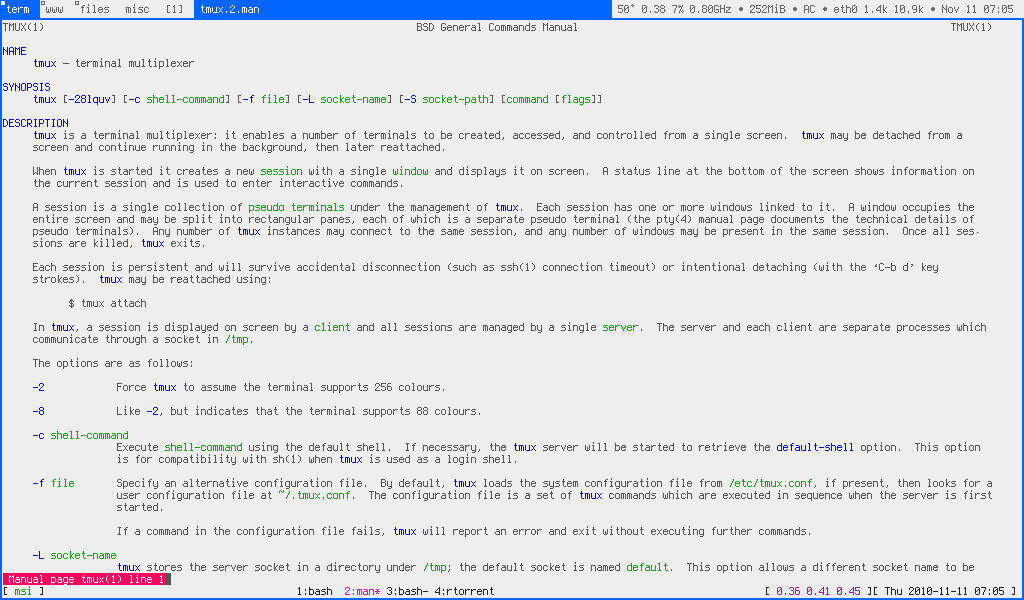


If ambient noise is a concern, I’d go with an SSD. If money is tight, an HDD will give you the best value.
My server is in an otherwise quiet home office/sitting room, so I went with an 8TB SSD (870 QVO). Spinning disks make a fair bit of noise just waking up, let alone the actual file operations.