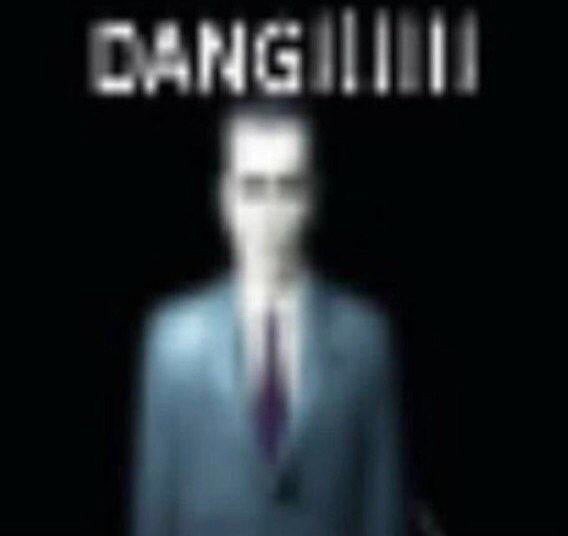Hi!
I want to get more into reading but books can be expensive and bulky.
I thought I’d buy a Kindle (or similar) since those screens are pleasant to read on, but I don’t know if there’s anything specific I should be looking for piracy wise.
Apparently amazon has added support for epubs so I’m hoping it’ll make it easier to load with my own downloaded books?
Also, the version names/models of kindles are crap.
Edit2: I’ve decided I’ll buy a paperwhite kindle (2020 version). I found a 2nd hand one, like new, for 80€ with a screen protector + magnetic cover. This way I’m still not supporting amazon :)
Edit: I seem to have posted this same/similar question yesterday but I have no recollection of doing so. If this is something you’re interested have a look at that post.
Definitely the Kobo Libra 2 or the Kobo Nia. I bought both a Kindle and a Kobo Libra 2 and ended up returning the Kindle because book piracy was a pain. The overall Kobo user experience is just a whole lot more pleasant.
Kobo consistently makes better products overall, but the ability to avoid Amazon (and the nonsense that comes from their proprietary format) is priceless.
I don’t know if this is what you meant, but Amazon dropped support for mobi and switched to epub in late 2022, iirc. Not that this means you suddenly should start using Amazon or anything.
Appreciate the correction! I haven’t dealt with Amazon for e-books since I got my first Kobo reader 5-6 years ago, so I’m out of the loop.
I am in a similar boat (with Boox) but I set up my old Kindle Paperwhite for my kid just a few weeks ago and that’s when I learned that they finally gave up on mobi.
And it feels so good! I hated how breaking in to the mobi files wrecked the formatting.
I have a kindle from like a decade ago. It works fine. I just today had the thought as I was carrying it from the beach “why would anyone replace an old kindle?” So my suggestion is get the cheapest oldest model you can. Last week I updated my self hosted ebook library so I have calibre, calibre-web for a nicer front end, and readarr all working in tandem; it’s just about perfect. Books arrive magically on the device once they finish downloading and they download the instant they become available. I don’t know what else I’d want except for maybe a back light. But reading with actual natural light is a pleasure too.
That sounds amazing. Any chance you have a guide on how you have that setup?
I’ve seen radarr and sonarr and such everywhere but I’ve never used them so I don’t know where to start.
Heck yeah I do. https://academy.pointtosource.com/containers/ebooks-calibre-readarr/ This is the exact guide I followed. It’s basically idiot-proof.
Also head over to the /c/selfhosted community it’s super active and happy to help you.
Oh, you bet I’m there already. First community I joined on lemmy haha
I’m actually getting started with docker and containers and such. Still new to it all though.
Thanks for your help!
Yeah I have a Kindle about that old and it still holds a charge for quite a while and works as well as when I bought it. It’s really one of the better electronics purchases I’ve made. Does what its meant to well without a lot of frills and has lasted quite a while.
I’ve looked at the newer models with slight improvements but could not reasonable justify the upgrade at all.
The only feature worth upgrading my PaperWhite for would be better resolution and the warm color frontlighting. If they release a robust color kindle, I’ll probably bite but I imagine Amazon isn’t doing that because it would be the last kindle anyone buys.
Yeah I would also like USB C and I believe the new ones have that too. But those things are all under the threshold of what I think would justify spending ~$150 when my old model still works so well.
I’ll likely ride this one out until the battery totally eats it and I’m guessing that’ll be a few more years at least given how it’s holding up right now. It looks like by then there’ll be more options in color e-ink displays which is pretty exciting.
I have a kindle I got in 2020 and no idea where it is. I also have a Kobo Libra 2 that I take with me everywhere. If you don’t want to constantly battle with jailbreaking get a Kobo. The two books I have on Amazon I transferred on with calibre and dedrm plugin
Basically there’s Kobo and Kindle where I’m at that are good. For me I like a bit more premium stuff in terms of having decent build quality etc and that means it’s either Kindle Paperwhite or Kobo Libre 2 that fits me. Both have proprietary shit software and their own bookstore but both can be side loaded. I generally prefer buying tried and tested hardware even if there probably exist some niche fully open source device out there but they tend to cost a lot more due to lacking scale of production. I wouldn’t however buy either of those new. I’ve setup reminders on second hand websites in my area and waiting till I find one in a good condition/price. Where I’m at that means for a almost unused device it should be about 10-20% below lowest historic price new. And older models around 50% below cost of a new model, naturally with a lot of variance depending on condition etc.
I’ve just found a paperwhite (2020version) great condition, with one magnetic cover for 80€. That’s about 40€ cheaper than amazon’s and I’m not even sure if they include the cover.
I think that’s what I’ll go for.
The Paperwhite is great; that was a good choice. And it doesn’t typically come with the cover.
Before you buy a kindle, see if librera on fdroid doesn’t suit you fine on your phone.
deleted by creator
Kindle plus calibre is a very nice setup. Since the base model got a back light, it’s all I need. Kindle is the one thing Amazon does okay, it works really well for reading books and it’s cheap. And it’s pretty easy to get books on it.
Can’t speak for other options though.
Any of them I think.
One of my friends had the newer one and Calibre still worked fine.
I’ve had the 2 earlier models (original and paperwhite) and both worked fine.
Just make sure to download epub or mobi files as they’ll have decent formatting compared to PDF, txt, etc.
With the epub support on the new model you can even email epubs to it IIRC, but I never tried it, Calibre is the best.
You can jailbreak older software versions of kindle and install KoReader which is such a fantastic software. Open source and very feature rich https://github.com/koreader/koreader Personally I would not buy kindle again as I just don’t want Amazon on my device at all.
I recommend getting the kids paperwhite. Comes ad free and with a good case. Just unsub from the kids book thing if you don’t want it. Paperwhites are backlit so I can fall asleep reading at night with no other lights on. The newer ones also support dark mode and usb-c, finally!
And only buy any Amazon devices when deeply discounted like on prime day.
deleted by creator
bummer. I guess mine is a couple years old at this point and they closed that loophole. I hate ads and would pay more to remove them anyway though.
I use Callibre to upload all bookz to my kindle paperwhite
Oasis. It’s pricy but a good big screen and a grip down one side that makes it easy to hold for long periods. It also feels lighter than the other models. Mines from 2017 and still going strong.
Plus one for oasis plus mam plus calibre
I have the same interogation atm. Also, as a datageek I’d like a model which can keep/extract reading logs. Haven’t found the perfect one, but I save your post just in case :)
Also, how common is telemetry on e-readers? Like will it send your reading list for targeted advertising somewhere? Because that’s what I’d worry about if you download illegally shared e-books
Never heard of telemetry on e-readers.
Personally I keep wifi turned off on mine anyway to preserve battery life and keep forced updates away. The only time I had wifi on was when I set the device up because that requires an account (for kobo readers). There is a quite technical way to bypass that though as far as I know.
Edit: After reading up on it, it seems like there is actually telemetry on kobo devices…
Time to find a way to disable that shit
I was curious about the topic myself. In case you didn’t have any luck, I found this. Seems pretty simple to solve honestly. Wild that an ereader has telemetry to begin with, but at least it’s fixable.
Oh yeah, I found that too. I just wasn’t certain whether this still works, considering the original post is from 2011.
i never go online with kindle (don’t need wiki ) but once i had to. it immediately downloaded anything from the amazon list (of bought/dl media) including reading samples. da** annoying.
i deleted everything on amazon.
then amazon stopped sending actual files when i bought a book. even when specifically transfer to pc or via usb was selected (can’t remember the phrase). support was useless. i stopped buying books then.
never found out what the problem was/is.
but i certainly don’t put the kindle online and let amazon upgrade the firmware in the background.
I have a Boox e-reader and love it. It’s an Android e-ink device so you get the benefits of being able to load android apps in, and you can put pretty much any ebook on there. That includes loading the Kindle App for Kindle books, other stores e-readers if you don’t want to strip DRM, and free readers like FBReader to read anything you want. They also have a colour device which is interesting for comics.
They have a range of devices, and I have a Boox Nova with FBReader (e-reader but not open source unfortunately) installed from the google play store on the device and Calibre on my PC (which is a cross-platform open source ebook management system). You can use Calibre to load and manage the books on your eReader, and manage and organize a big library of books on your PC or laptop.
It means I can read an ebook from any source (including bought on Amazon, ebooks I’ve bought in other stores android app, or in any app if I’ve removed the DRM from the book, and ePUBs or Mobi from anywhere in FBReader or your preferred ereader from the Play store) on one good e-ink device. You can probably side load Android APKs but I haven’t tried that. It’s also touch screen so can take notes and stuff on it. And because it’s an Android device I can also browse the internet and use android app like email etc. But it’s an e-ink device though so the screen isn’t designed for rapidly refreshing content; some Apps look janky on it and you can watch videos on it but they look a bit janky. It’s good for reading websites, news apps, PDFs, email; that kind of stuff. Not really good or intended for video, or games. It’s a superb e-reader, but with the added freedom of android. No amazon lock-in, no Kobo lock-in.
EDIT: Minor typos corrected
$680 CAD is quite steep a price.
I’ve got a 2019 Kidle Oasis, I dont know if it has epub support but I use a piece of software called Calibre which can convert epubs to mobi which I think is Amazon’s proprietary format. Haven’t done it for a while now but I think there’s a problem with book covers now? Not too sure.
I’ve had a Kindle for years - to be fair to Amazon kindles seem to be built to last - and used to do the same.
But last time I did I got an email saying they’re abandoning the mobi format and from now on when emailing documents to your Amazon library send it in epub format. Which is excellent news