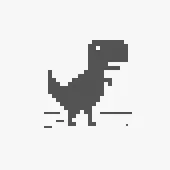A few months back with the help of the “other sites” PCMR, I built my son a PC. He doesn’t like sitting at his desk though, and wants to turn it into a Lego diorama. We talked about moving his monitor elsewhere when his mom asked if it could hook up to the TV.
I was going to work on moving it tonight and testing it out but I was curious if there was anything special I needed to do first.
Its a Windows 10 PC, here are portions of the DXDIAG
Operating System: Windows 10 Home 64-bit (10.0, Build 19045) (19041.vb_release.191206-1406) Language: English (Regional Setting: English) System Manufacturer: Micro-Star International Co., Ltd. System Model: MS-7C95 BIOS: 2.C0 (type: UEFI) Processor: AMD Ryzen 5 5600 6-Core Processor (12 CPUs), ~3.5GHz Memory: 32768MB RAM Available OS Memory: 32694MB RAM Page File: 15361MB used, 22197MB available
Card name: AMD Radeon RX 6750 XT Manufacturer: Advanced Micro Devices, Inc. Chip type: AMD Radeon Graphics Processor (0x73DF)
I just want to make sure I don’t need anything else for this to work right. With the big sales hitting tomorrow I am going to grab my son a wireless KB and Mouse, and anything else you all recommend.
Thank you for your time.
I have my PC connected to my home theater since I prefer my laptop screen for gaming. I recommend getting a keyboard with a touchpad like the Logitech K400 because it simplifies everything rather than using a separate mouse and keyboard. It’s especially useful if you’re sitting on a coach where using a mouse isn’t ideal.
Should have no problems. Couple of things to check on the TV settings menu, make sure the zoom is set to ‘fit’ so that there is no border/overscan, if there is a ‘game’ or ‘low latency’ mode enable it; otherwise turn off all picture enhancements (e.g. LG clear view / image smoothing) as they are no bueno for gaming.
Helo, oki you should be fine concerning the pc. You will need a Cable to connect to the TV though, probably HDMI will be easiest.
Using a TV is no different than using a monitor’s HDMI connection. TV’s do not have a DisplayPort connection so you will have to have either a HDMI cable for the 6750 XT or a DisplayPort to HDMI cable to plug PC into TV.
As long as one end of the video cable connection is a male HDMI it will work with TV, assuming no physical damage to any connectors.