As per title, Help me choose a browser for android I have non rooted device. After all the researches I found best for me would be 1: Mull but with Some way for knowing which site have saved any data on my device (Maybe by extension or some defined page like about:config type) But as per my research I do not found any such thing. 2:Cromite or like it but with extension support like kiwi. 3:Privacy browser but just give assurance that google will not track me (as I have nonrooted device I have default webview).
I dont think that Vivaldi,Opera or brave stand anywhere when it is about privacy.
Help/advice/correct me!
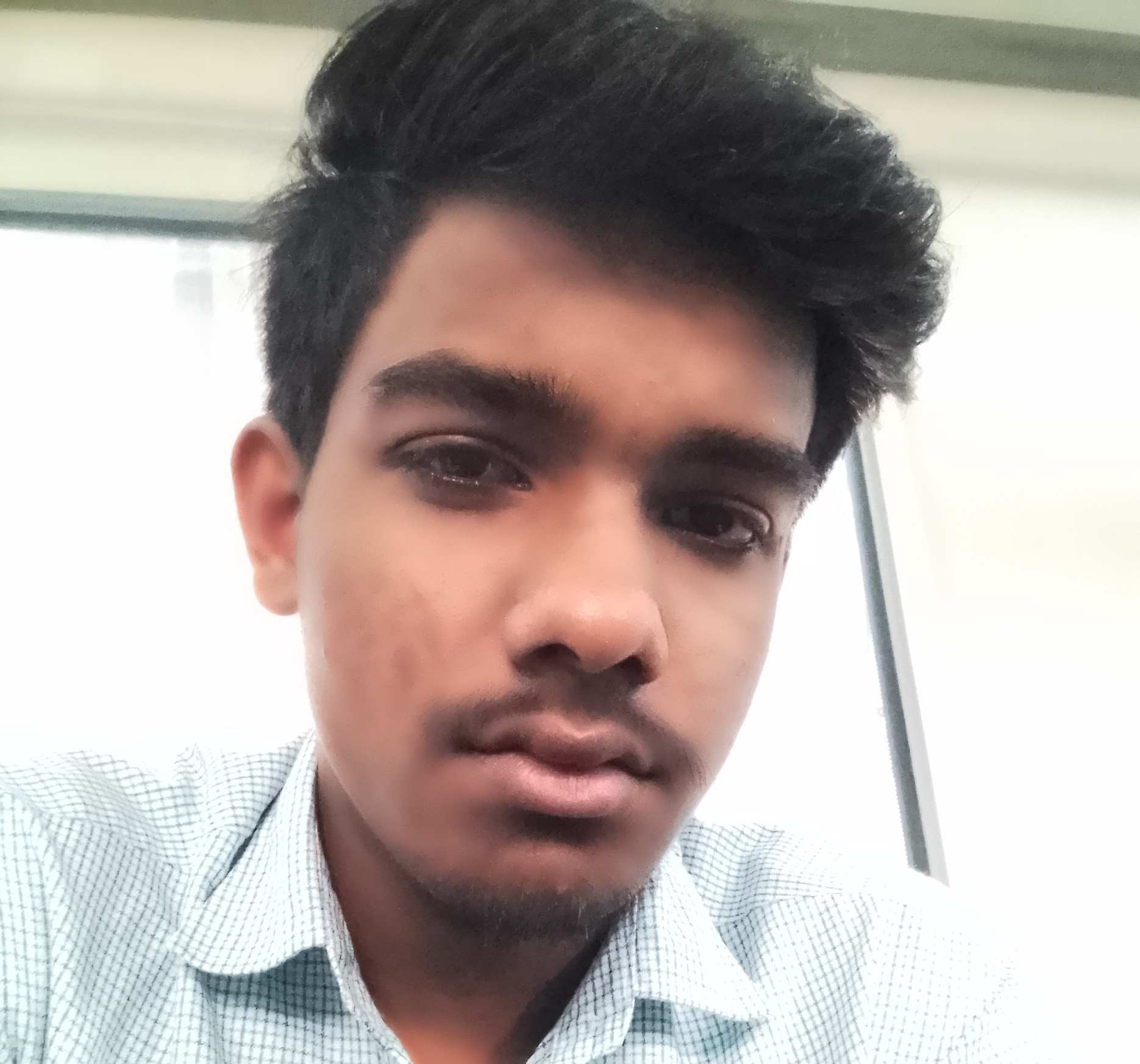

Well fuck me then
Hey man didn’t mean to make you feel down. Incognito mode is just the wrong tool for the job.
I pair it with a paid VPN. Why isn’t it good enough?
Also, just because a VPN is paid for does not mean it is secure. Look into Mullvad and as a second option Proton VPN, if you have not already.
I have proton plus. What’s wrong with incognito mode and unlock origin??? I’ve been doing this for years. I’ve had no issues
Well to cut it short, Incognito mode often just means that your own device will not remember anything. Meaning your keyboard does not log your keystrokes, your browser does not save your searches etc. Even if this was compeletely true 100% of the time (which it is not, example, you copy or download something), then the websites you visit would still have your device’s fingerprint, so a VPN connection won’t do much. It is better to use a privacy-oriented browser like Mull. If you want to, you can add incognito mode ON TOP, which on Firefox and therefore Mull is called private browsing mode. Do keep in mind, that it is hard enough to have a non-unique fingerprint. This only gets amplified on mobile devices, at least speaking for Android. IOS is out of the window by default lmao.
😂 you’re telling me that by using proton plus VPN with, say, Firefox in private mode, websites still know who I am? I’m not logged into anything. They don’t know anything.
Yes. They do. Not by name, but by your fingerprint.
They can see my fingers? I dunno know about that
You know, I don’t know if you are trying to be annoying or if you truly do not know. Here is a wikipedia link for topic of device fingerprints: https://en.m.wikipedia.org/wiki/Device_fingerprint
Here is the Tor project’s take on it: https://blog.torproject.org/browser-fingerprinting-introduction-and-challenges-ahead/
And here is an overview of the browsers which are best at preventing fingerprinting for desktop: https://www.privacyguides.org/en/desktop-browsers/
The privacyguides website is generally a good resource. Sometimes, rarely, lacks a little behind in the latest and greatest. It’s not primarily a site for news anyways.
One part of your browser’s fingerprint that I find quite interesting and is easy to understand is it’s resolution. Your browser displays websites in a set resolution, say 1080x1920. This resolution is dependent of your screen’s resolution, the window size of the browser and generally everything that changes the shape anf size of the website. Firefox does not protect here, old man.
😂 So you attempt to help me understand and then call me an old man? I was pretty interested in this. Now I know your information is bullshit.