I’m not sure if this is the best community to post in, but I just bought a used computer and slotted in an RX480 as the GPU. I installed KDE Neon 5.27 on it, and it worked flawlessly for 2 days.
Then, even though it was working earlier today, it slept and then would not wake up. So I turned off the power and turned it back on again, and was greeted with this error screen:
The only prior error message I’d gotten from the system was when I tried to install wine for one application, it told me some packages weren’t up to date, without a way to fix it. I can enter the BIOS just fine.
What is going on? How do I fix this?
None of what’s visible helps identifying the error. Try
journalctl -xbas suggested it might show more relevant informationEdit: oops should’ve been joirnalctl instead of journal
I tried to do that, and it couldn’t find the journal package. So I tried to install it, but apt, flatpak, nor snap could find the package to install.
This was probably supposed to say “journalctl -xb”
Okay, that command works for me. The last line says that /etc/hosts:7: hostname “SuperSpruce_Iron_3900X” is not valid, ignoring.
Not sure if this is the root cause of your boot failure, but underscores in hostnames are not allowed.
A- Z,0-9and-are the only allowed characters.
Oops 😬
Read the error again. It’s journalctl.
See. Stuff like that is why i started going non-Systemd.
You’re welcome to use whatever init system you want, but Systemd solves a lot of the bullshit problems and limitations that come from init.d init scripts. Systemd also has a lot of its own bullshit and bloat, but it does an excellent job at actually being an init system and service manager if you know how to properly use it.
solves a lot of the bullshit problems and limitations that come from init.d init scripts.
So do the other ~7 init systems developed since then. And, as far as i know, all of them print their relevant trouble directly to stderr. Who cares about SysV still?
Hey guys, why all the downvotes? Systemd is known for throwing all the irrelevant stuff at you, making it troublesome to debug. Which is why i switched. And i can confirm: Runit, S6, OpenRC and even simple Dinit are way better in that regard (and they do make less trouble generally).
Almost everything you said is mere brochureware perpetuated by a tribe stronger than the vi mafia.
Sysvinit starts fast, starts well, and doesn’t try to control mounts, cron, Getty, and everything else.
The"but it retries things" whine was a solved problem in 2001. So easy.
The EL6 machines I have in storage start faster than the el7 machines joining them. PCLinuxOS is a very valid non-systemd system that only lacks a documented kickstart emulant.
I doubt other init systems can make the screen bigger so that the vital part of the kernel log is still on screen, but be my guest to prove me wrong 🙄
https://wiki.archlinux.org/title/Kernel_mode_setting
It’s a kernel thing.
Thank you for proving my point.
Shit’s broke yo.
Sleep/wake issues with AMD gpu and platform drivers are super, super, super common. Fish back through your kernel journal after a reboot (
journalctl -kb -1should do it) and look for the driver errors immediately after the wake event. If this has been fixed in a later kernel release then update your kernel, if not go report it to either the Ubuntu folks or on the amdgpu gitlab.Can you remove the GPU and use onboard?
It is mentioning gpu in the errors, so it would be the first thing I would try, to see if the errors change, because I have no idea what’s going on here
The computer is running a Ryzen 9 3900X, which does not have onboard graphics unfortunately.
That monitor just keeps going
Have you tried booting in with a live usb? You might be able to do some sort of recovery from there.
Having said, I’m still very much a Linux noob.
Before doing anything, if your screen allows it, swap DP to HDMI or HDMI to DP as output, that may fix this to the point of being able to actually boot and further fix the issue.
I’ve had this before with drivers where suddenly it would fail on either port but would still run on one of the others.
Can you please post the output of journalctl -xb
Try updating your DM / your entire system from the emergency mode.
How do I get into emergency mode?
The Shell where you typed “systemctl reboot” and “exit”.
If you are running KDE neon, try “apt update” and “apt upgrade”. If It doesn’t work do “sudo apt update” and “sudo apt upgrade”
I ran apt update and some index files failed to download. It was just a warning though.
But systemctl reboot and exit still fail the same way.
Before the “systemctl” command: try removing the GPU and booting it up without the GPU If it works, you can skip the “systemctl” commands
Run “journalctl --lines 200” and send photos of output.
NOTE: This is all of the logging of the computer, and it’s long (that command select the last 200 entries), so you might have to scroll down using the PageDown key (or arrow down) in order make the photos of everything
Note: The computer has an SSD where the OS lives and two HDDs, sda and sdb, set up in RAID 1 because the computer is 3.5 years old.
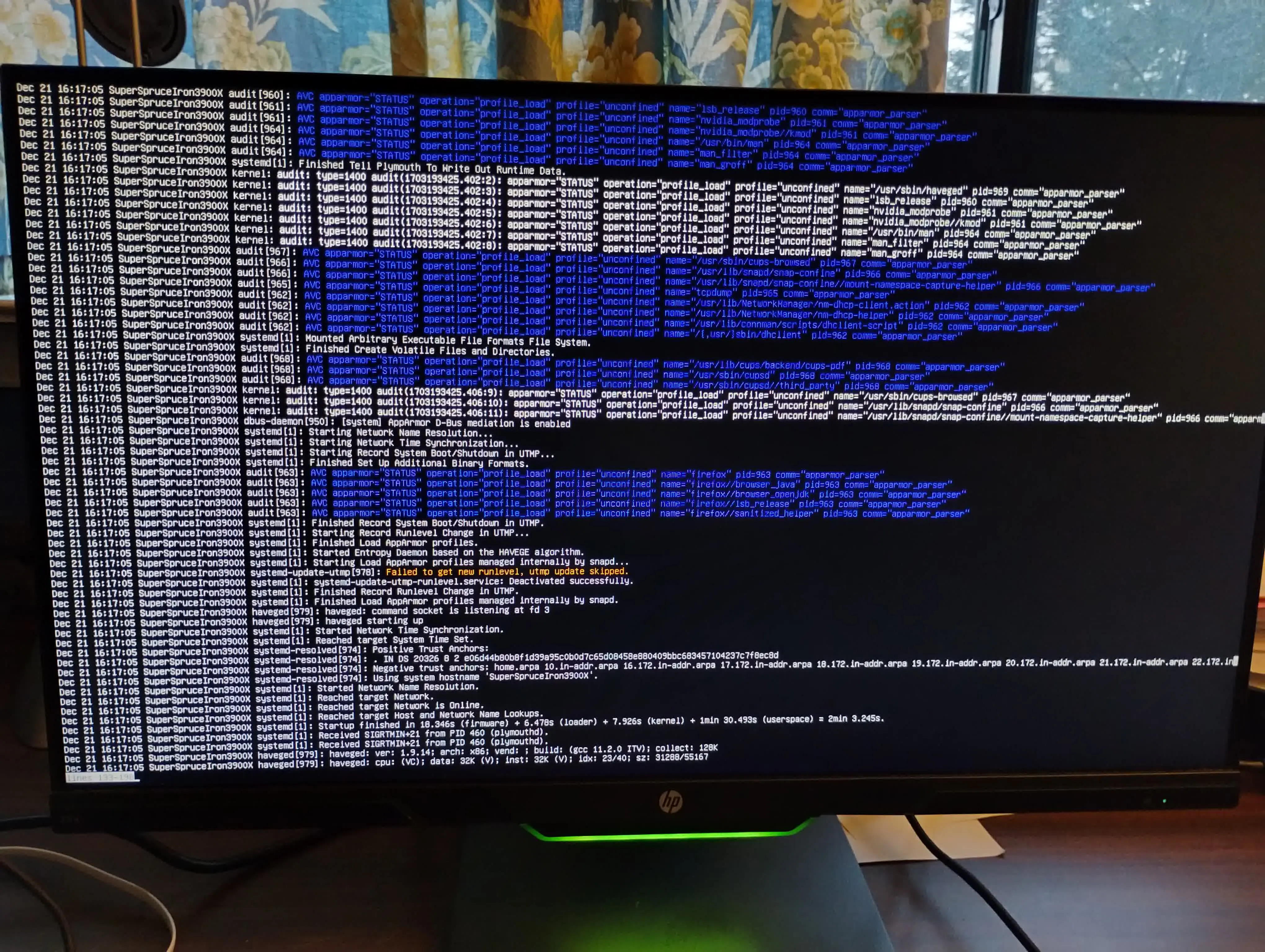
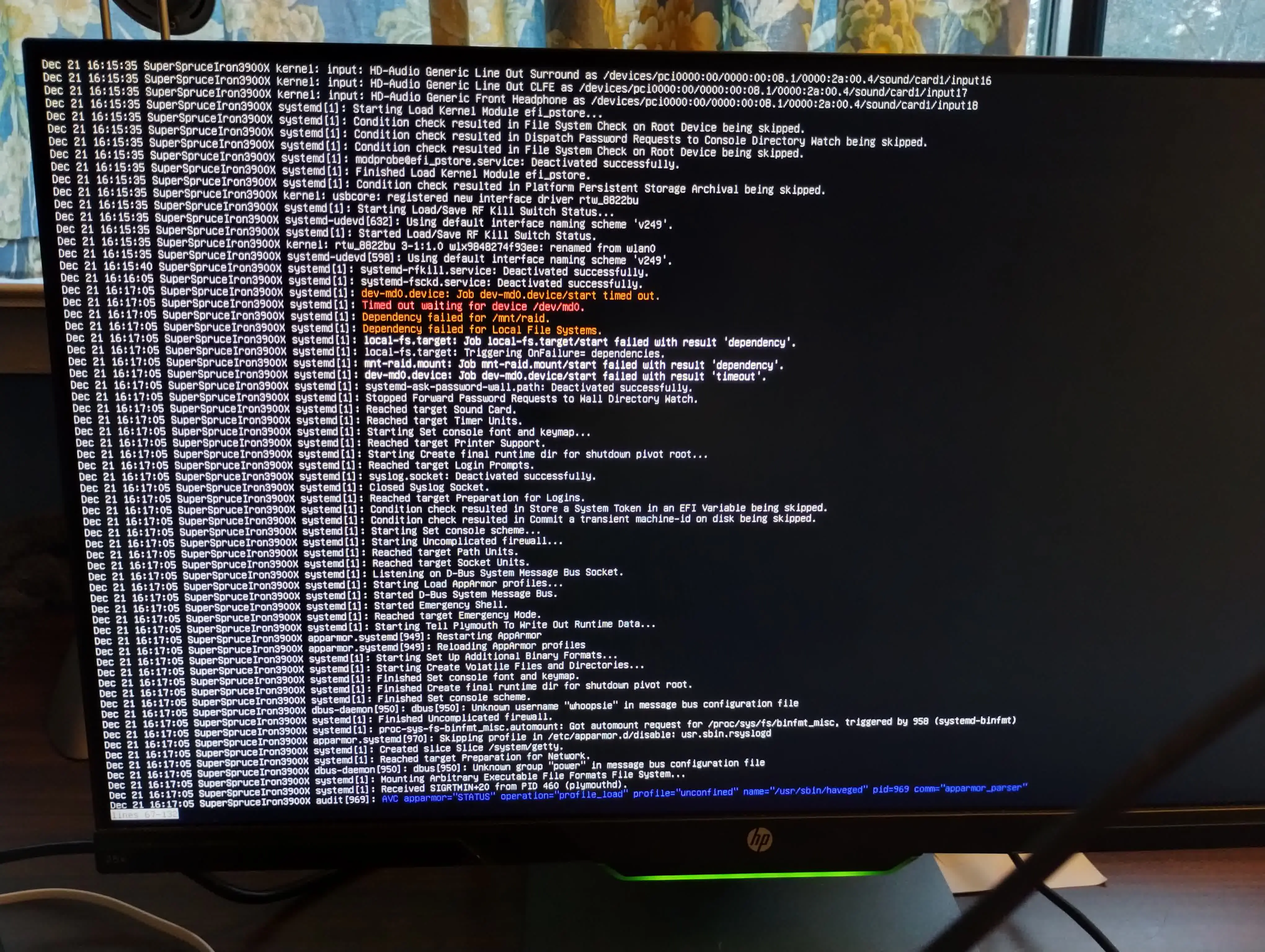
The RAID1 seems to be failing according to that screenshot. That breaks the “Local File Systems” task and since quite a lot of things tend to depend on that, many things usually end up failing in an annoying cascade failure. It’s also failing with a timeout instead of a strict error, which is odd.
Either way, I’d try commenting that line for
/mnt/raidin /etc/fstab for now and seeing if that makes the system boot. It’s possible thatjournalctl -u dev-md0.serviceorsystemctl status dev-md0.servicemight tell you more, but it’s 50/50 if it’ll be anything useful.How do I edit /etc/fstab if I’m not even able to boot the system? Or am I already booted in the system, just in a CLI environment?
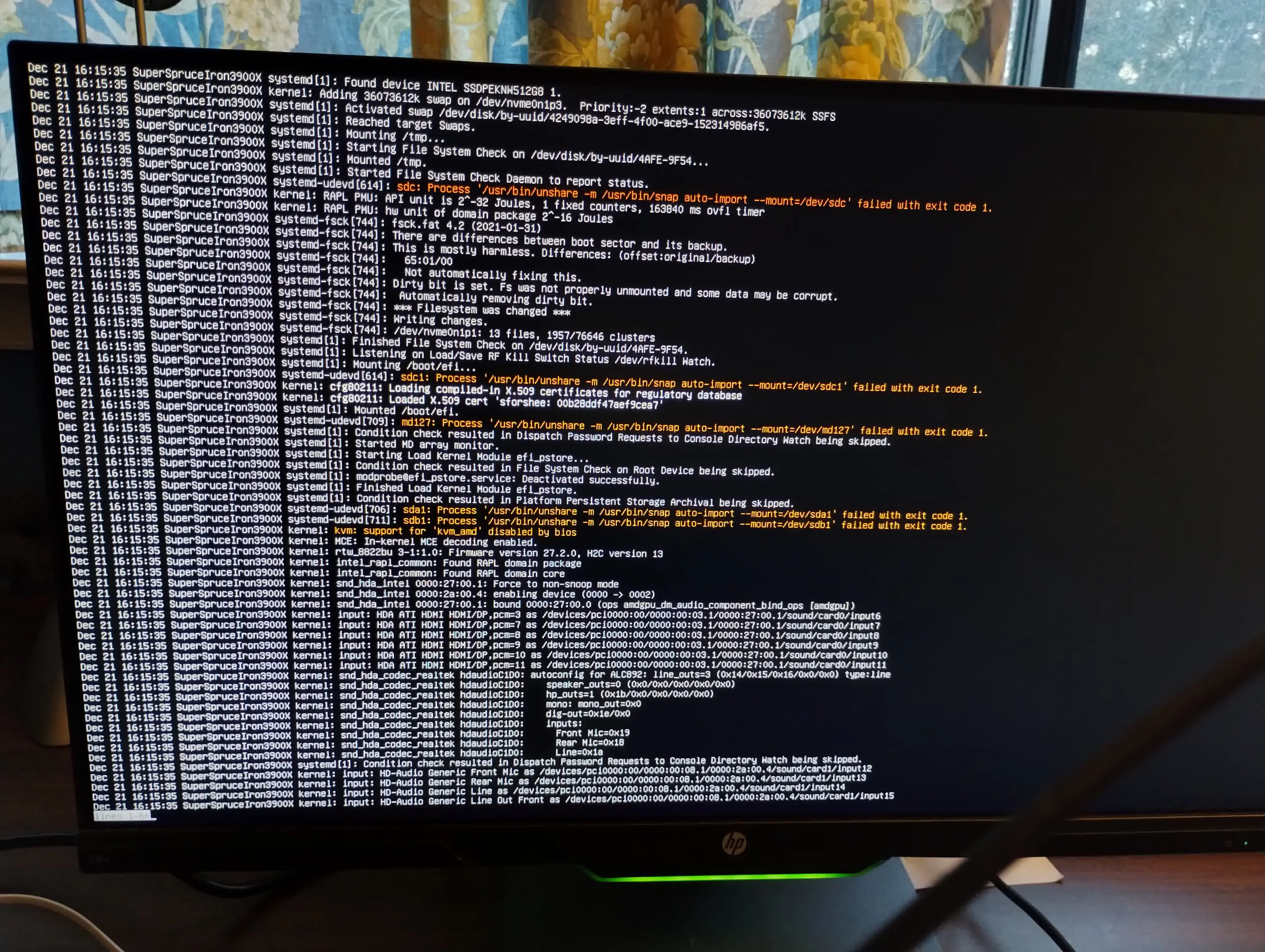
deleted by creator
deleted by creator
Read the messages on the screen. It’s telling you how to check the logs for the error









