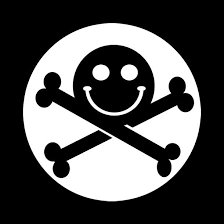I have no idea what’s going on. my server once run fedora, and its hostname was fedoraserver. I recently installed AlmaLinux, and now its hostname is tserver. today I was looking at the logs of jellyfin and… Slow HTTP Response from http://fedoraserver:8096
…
…
…
* realization *
…
WTF!!! It’s like I saw a ghost. do any of you know what’s going on?
even more strange:
$ host fedoraserver
fedoraserver.station has address 192.168.1.4
fedoraserver.station has address 192.168.1.13
fedoraserver.station has address 192.168.1.41
fedoraserver.station has address 192.168.1.10
$ host tserver
tserver.station has address 192.168.1.13
$ host 192.168.1.13
13.1.168.192.in-addr.arpa domain name pointer fedoraserver.station.
I’m… I’m scared
Caching.
Can I clear that cache? It scares me
Try rebooting your router
Probably. What does your dns and/or dhcp?
Sooo basically a ghost :P
In the machine, yes.
Its your router. (your router doesn’t know you changed hostnames. All it sees is your Mac)
Reboot your router/DHCP server
And you may want to use shorter DHCP leases in the future.
Dns caching
DHCP?
Your old host registered an fqdn and did mnt remove it, then the new host registered the same ip to a different fqdn.
It happens
I have no idea what you are using for dhcp/dns but start by looking there
deleted by creator