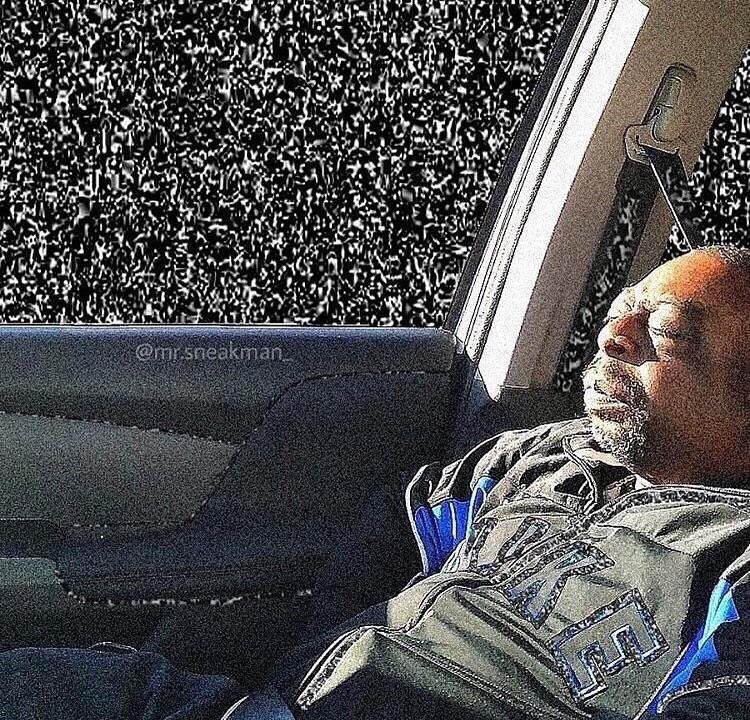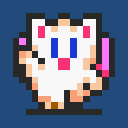Edit
Damn, Lemmy is so awesome!
Thanks so much everybody for the quick amazing replies! I will look into the suggested reverse proxy options and get something set up.
Thanks again for all of the insight!
End edit
Let’s say I have multiple services and applications running on my server.
In this case, I’m using docker and have layer 2 docker network to give each container a dedicated IP.
Internally, I can navigate to the local IP to utilize or access them.
How would I go about accessing each service through the internet using different subdomains? Right now all subdomains and the primary domain route directly to my external IP and seem to all resolve to the same service /application.
I imagine this would have to be done with some sort of routing rules but would love some insight! I have a UniFi Dream Router.
Look into traefik. Once it’s set up I add a few labels to my compose files and traefik handles the rest.
My thoughts also. Traefik docs can be a bit confusing if you’re coming to it with no context, though, but it’s definitely the ideal option for just routing to a bunch of docker containers!
Im using traefik as reverse proxy for everything, docker container or not.
Bonus: If you own a domain name, you can get https certificates without opening http ports to the outside via dns challenges. You can even get certs for wildcard domains like *.example.com
Do you know of a good reference for using Traefik with non-docker uses? I’ve struggled to figure that one out lol
What you need is a so called File Provider. The linked blog post seems to summarize this pretty good, at least better than the original docs.
You define your path as a “router” and the ip traefik should point to as “service”. Optionally, you can define all kinds of “middlewares”. Example:
# As YAML Configuration File http: routers: router1: service: myService <-- Edit: this should be service1, so it uses your defined service below middlewares: - "foo-add-prefix" rule: "Host(`example.com`)" middlewares: foo-add-prefix: addPrefix: prefix: "/foo" services: service1: loadBalancer: servers: - url: "http://127.0.0.1:80"
Take a look at caddy server or the nginx proxy manager and set up a reverse proxy.
I ended up setting Caddy. Super easy to add to the Caddyfile (config) and it just works!
I’m going to also look into Traefik as it looks like it has a nice gui.
Thanks a lot!
My understanding is that you’d need a combination of a reverse proxy and a general proxy manager.
Nginx Proxy Managerhandles a lot of these tasks for me on my website, with most of my use being a simple redirect though.What you need is a reverse proxy server. All the major web servers have this feature.
Damn, Lemmy is so awesome!
Thanks so much everybody for the quick amazing replies! I will look into the suggested reverse proxy options and get something set up.
Thanks again for all of the insight!
Do you have a reverse proxy? Thats the bit you need
And cloudflare possibly
https://developers.cloudflare.com/dns/zone-setups/subdomain-setup/
I’m an apache user myself. It’s used for static websites as well as other services bia reverse proxying. Letsencrypt for the certs and ssl termination in apache. I’m even considering doing all ipv6 only.
I like virtualmin as a web based solution. Includes proxy options