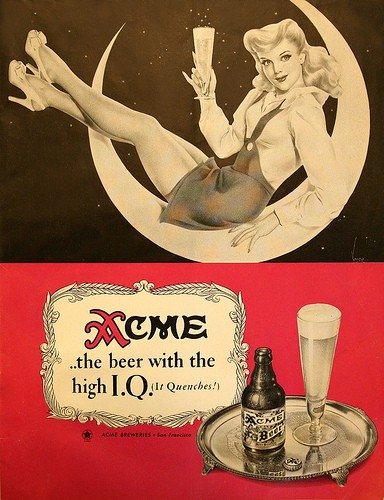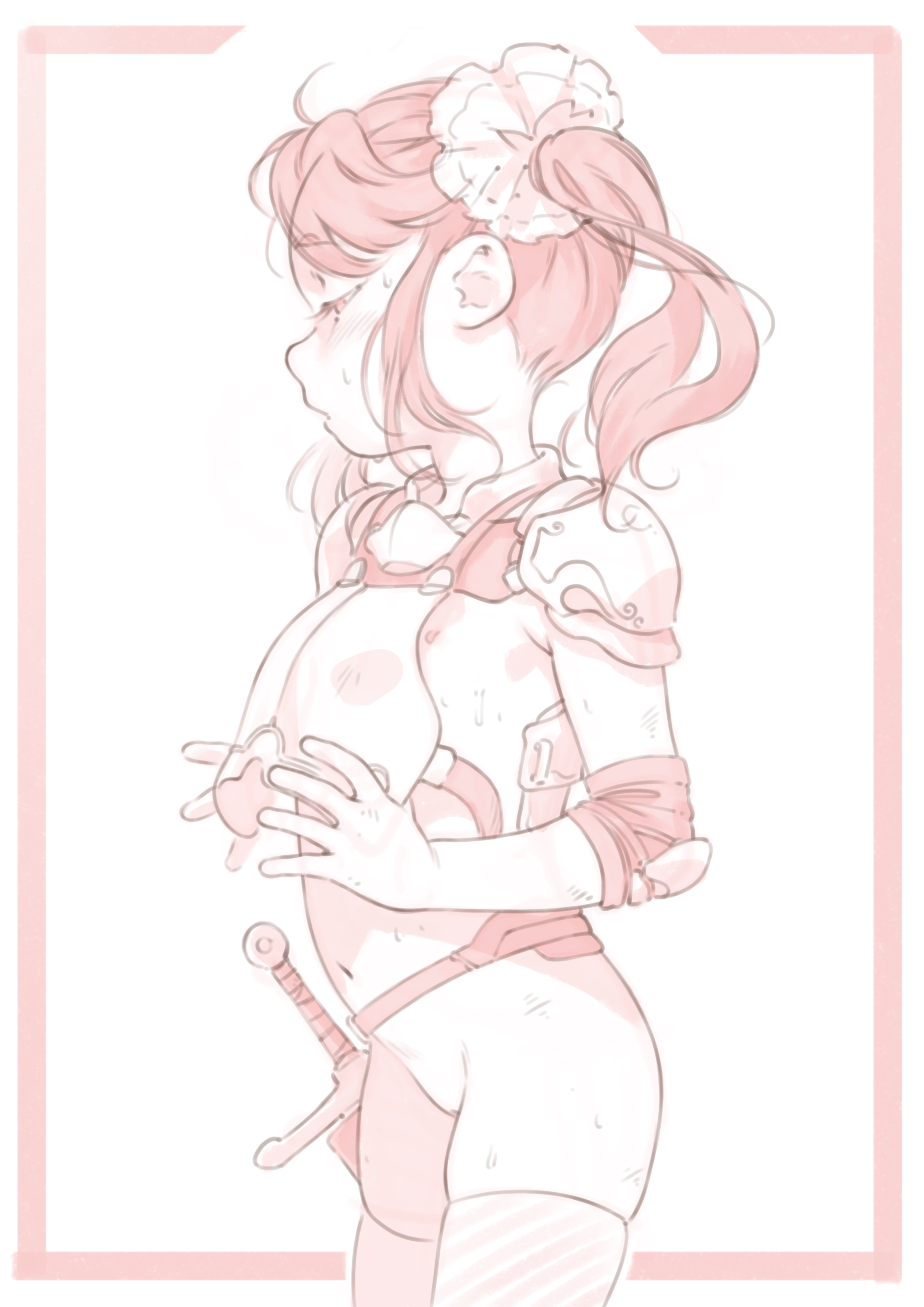I normally just do a big text document, but I’m starting to think thats not the best method for me. It can be overwhelming to keep nice and linear over time.
Create a folder. Inside it create different folders for different chapters/sections. Inside each chapter/section folder have a notes document, a markdown version document and possibly one in HTML. Also one doc in the main folder where all documents are stitched together in order. This way you can enhance and focus on each part of your work separately, view it in whole when you want to
Plug for something like Obsidian here. I recently started a new novel and the ability to divide everything into folders and sections that I can link to within my writing has been invaluable.
If it’s been a while since I referenced a place or event or character, I can write their name and link out to their dedicated page full of info and reference material on them. If I have something I think of on the fly that I want to remember, I can create a new reference page and link to it, or add it to an existing page whenever I need to .
The organization is a game changer. I write chapter by chapter, sometimes bouncing around in the timeline, and stitch everything together as I finalize a section.
Before I start, I want to be clear, this process works for me. It isn’t for everyone, so take it with a grain of salt.
Outlining is personal. Everyone does it different. Some writers architect the full story, some outline the plot, while others discovery write everything. Personally, I get decision paralysis when I attempt to outline everything and when I attempt to discovery write everything.
When I start an outline, I tend to be detailed with setting and plot. I flush out my world and know roughly where I want the story to go. Characters are left fairly open. I create just enough of each character to get into their head. That way, I can take the characters, plop them into the setting and situation of the plot, and see what happenes. Discovery writing characters works for me, but only if I know where they are and what they should do.
Step 1: Sticky Notes… Starting out, I tend to brainstorm on sticky notes. There is something about writing ideas manually that helps me see things better than typing them. Typically, I have a vauge idea or two to start with, and not much more. I’ll write it on a sticky note and stick it to my desk. Then write something else - whatever comes to mind. I keep going until some ideas start to grow. It could be a character trait, plot point, setting, whatever. I’ll rearrange them to see what, if any, ideas make sense together. I’ll cross things out, throw some away, pull them from the trash, rewrite them, etc. Just an idea board type activity. Sometimes I will leave them on my deak for weeks. By the time I’m done with them, they are usually sad remnants of sticky notes.
Step 2a: Outline in Word… Word worked for me for a while. I created a template in Word that helps me straighten things out. It has custom headers that fill the Navigation panel, giving me sections. Default Word has this, I’ve just customized the look to something more pleasant to me. The problem is exactly what you said, things get lost. It grows fast and by the time I’m done with a full outline, it’s a little much.
Step 2b: Outline in OneNote… For the most part, I have transitioned to OneNote for the majority of my outlines. I created an always expanding template. It has tabs for things like Characters, Plot, Locations, Religion, Economy, Government, Magic, Weapons, Science, etc. I copy my template and start a new Notebook for each story I write. What I’m writing determines which tabs I keep. For example, if I am writing fantasy, I typically wont include the Science tab. Each tab has a page template that is automatically used when adding a new page. My character template, for example, has a table for physical traits, motivations, character arc, internal secrets, etc. I try to put down enough so I feel like I understand the person. Going overboard is easy, but I try to keep to to just what is needed.
Step 3: Scenes… Once I have a good understanding of the story, I start figuring out what scenes I need. These are typically one or two sentences and can help with plot, character development, or just something random and awesome. “A lazy pet cat that wakes up just in time to scratch the eyes out of an intruder.” I throw it in. Then, rearrange. Scenes never seem to come to me in an order that make sense. I’ll prune and expand, but by the time I’m done, I know the story.
Step 4: Fill in the blanks… I go one scene at a time, not necessarily in order, and fill them in. For example, Mr. Whiskers scratches Billy the Kid. Maggy sat straight up in her bed. The door banged agaist the cabin wall. Her eyes fought to stay closed as she forced them open. She couldn’t make out the silhouette in the door. The moonless night was no help. “You owe me money,” a gruff voice said. “Oh shit,” thought Maggie. She knew that voice. If Billy came to collect, she knew he would collect - one way or another. Billy took a step into the room. His boot was muffled by a thick layer of dust. Before he took a second step, a hissing filled the room. Mr. Whiskers sprung from the end of the bed. He landed on Billy’s face and started scratching the man like he was a mouse caught in the cupboard. And so on.
Step 5: Edit it together… Once you have I have all of the scenes, i stitch them together and edit it so it flows. This is where I add transitions and such. By the end, there is a completed story. It isn’t perfect. There might be some fillers, but it is about 95% done.
Step 6: Rewrite it all… I bring up a blank Word document, set it to 14pt Times New Roman, double spaced, and rewrite literally everything. I have my last draft and this one open side by side. Since I’m reading the story as I’m writing it, I notice thinga I missed or phrases I don’t like.
Again, this isn’t for everyone. It is a process that works for me.
https://www.advancedfictionwriting.com/articles/snowflake-method/
I like the Snowflake Method. You start with the core idea and branch out in a fractal-ish pattern to develop different elements and plot points. Mindmapping software helps keep it organised: https://xmind.app/
I’ve tried to discern the context in which you’re asking this question, but based on the OP and their replies, I think it’s not so much about outlining than it is organizing details and thoughts before writing the initial rough draft. I might be wrong and that the OP already knows about what I’d laid down below, but I hope even if it doesn’t help the OP, it might be of help to someone.
Outlining is basically trying to organize your thoughts and all the details mapped out before writing. I assume that all the details are already laid out in one form or the other, and now it’s time to put them into order. What order things would be put into depends on what is being described or being explained.
If I were to describe a house’s interior, I might go from the main door, then proceeding as if I’m physically walking through the house, and then describing objects I encounter as if I’m panning the camera.
If I’m describing a person, I might go with the basic biographical details first, then an overview of their achievements, then personal life. Within each heading, for example, their personal life, I might go chronologically.
If I’m describing a process, I might go with an overview of what the process is for, what are its inputs, steps needed to prepare the inputs for the process, and then the process itself in chronological order. Within each step, I might go into the reasoning behind having to do this step, or why this step must go before (or after) some other step.
If I’m describing an idea, I might go for a general definition first, then go more specific, discussing what makes each specific definition different from the others. I might then go for a quick historical overview of how this idea came into being, what ideas have led to this idea, and the thinkers that have contributed to building up this idea.
That is, there’s a lot of approaches you can use to organize your ideas. You can organize your ideas or details based on location. That is, organizing details spatially, like describing a house’s interior. You can organize your ideas based on time, which came first, which comes next, like describing a process. You can also organize your ideas from most general to the most specific (or vice versa, though starting with the most detailed first might require more concentration on part of the reader). One can use these and any other methods of organization you can think of so long as it makes sense given the context.
How you might organize your ideas or details would depend on what you’re trying to achieve in the first place, and some methods are more suited than others depending on the topic. Lengthier works might even require a mix of these techniques. For example, if I were to describe a city for a D&D campaign, I might describe its layout first, laying out the details as if I were walking through the city. Then, I might describe its government structure from the widest in scope to the narrowest. Is it part of a kingdom? How is the city itself governed? Are there any districts, if so, how are they governed?. I would then give an overview of its history—in chronological order, of course. Any other detail that might be of use (for the DM or the players) can then be listed in order of most prominent or well-known to the least.
Now as a demonstration, I’ll attempt to outline this response:
- Foreword and disclaimer
- Basic overview of outlining
- Examples
- Describing a house
- Describing a person
- Describing a process
- Describing an idea
- Organizing detail
- Based on space/location
- Based on time/chronology
- Based on generality/specificity
- Combination of approaches and others
- Demonstration
I have a “world bible” that I created on onenote with all of my characters, locations, lore, etc. As part of that I have my stories plotted out in rough notes, then chapter by chapter in a table, (this often changes when actually writing but it’s a great foundation).
Lots of people use Obsidian or Notion to do the same thing. I already had onenote on all my devices, so it was easy just to add notes to my notes section if an idea came to me on the move that I could return to later.
I’ve tried to move to obsidian or notion a couple of times, but I think I have a certain efficiency now with my crude system, and it just seems to work for me.
For me, the world bible is a separate document filled with hyperlinks that is specifically for keeping stuff straight in my head. I’ve got it pretty much down to a science now, mainly for when I run DnD. It’s hard to describe my process for it, because what I try to do is pin one whole train of thought to each page like an entomologist organizing their bug collection. It’s most like the wiki method, but in a way that keeps my ADHD brain from getting distracted.
What I struggle with is getting organized before my rough draft. Ive tried free writing, but I tend to lose direction halfway through. I need some sort of organization to stay on task.
I first try to think of the broad headings. If I can’t do that yet, I write out dot points of my ideas and see if I can group them.
Next, I start expanding the headings out with as many dot points as I need.
When I want to add more detail to a dot point, I indent that further, or write a sentence/sentences under it.
When I’ve got sentences for everything, I start to remove the scaffolding and group into paragraphs.
Example
Say I want to write a how-to guide to change a car tyre. I initially think of two main things:
Tools required
Procedure
Now, let’s add some dot points
Tools required
- Jack
- What is it?
- Where to find it?
- Tyre wrench
- What is it?
- Spare tyre
- Does your car have one?
- Differences between spare tyres and normal tyres
Procedure
- Prepare the car
- Prepare the jack
- Jack up the car
- Remove the tyre nuts
- Remove old tyre
- Place new tyre
- Tighten nuts
- Check tightness
- Lower the car
- Test new tyre
Notes
- Plan to replace spare tyre if used
- What if you have no spare tyre?
Notice how I added a new heading when a thought came to mind?
Now I’ll keep adding detail until I’ve got paragraphs.
Tools required
- Jack
- What is it? A jack is a device you use to raise the car wheel up above the ground so you can change the tyre.
- Where to find it? You can usually find the car jack in the boot of your car, but check with your vehicle owners manual for specific locations. Your car might not have a jack, in which case you will need to source one from elsewhere.
- Safety Jacks carry significant weight, so can be unsafe if damaged or not set up properly. Check that your jack isn’t damaged before using it. Moreover, you will need to ensure your jack isn’t on a slippery surface or a surface that could be damaged by it. In that case, you can place a plank of wood under the jack.
- Tyre wrench
- What is it?
- Spare tyre
- Does your car have one?
- Differences between spare tyres and normal tyres
Procedure
- Prepare the car
- Prepare the jack
- Jack up the car
- Remove the tyre nuts
- Remove old tyre
- Place new tyre
- Tighten nuts
- Check tightness
- Lower the car
- Test new tyre
Notes
- Plan to replace spare tyre if used
- What if you have no spare tyre?
Then keep doing this until you’ve finished it! Remember it’s normal to rearrange things as you go.
- Jack
You might look into mind-mapping software like gingko, nulis, minder, vym, etc.
ok, so I am not writer however I write my own diary. I store it in one giant org file and upload it to my private github repo.
I can’t tell if this is a shitpost or not
For starting basic structure, have had good luck with Plottr. If there’s a complex timeline, Aeon Timeline is pretty handy. And once ready to write, Scrivener.
If you don’t know where to start and you have a big pile of text, it may be useful to run it through an LLM to summarize key points and suggest an outline. If you have privacy concerns, it can still work if you have an offline and local LLM instance in your computer.
Yes, do this if you want your work to have the same feel as every other writer who runs their work through an llm.