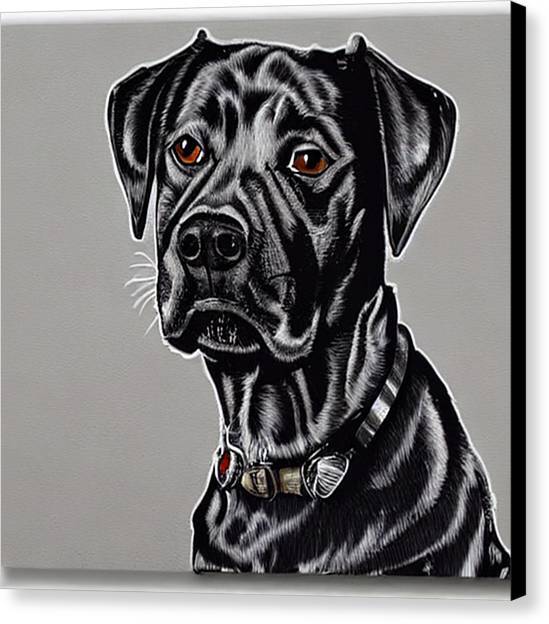The Mullvad Browser is a privacy-focused web browser developed in collaboration with Mullvad VPN and the Tor Project. It aims to eliminate data collection and provide user-centric browsing services, ensuring online activity remains private and secure. The browser has the same fingerprinting protection as the Tor Browser, but connects to the internet without Tor Network or VPN instead. The Mullvad Browser provides anti-fingerprinting protections.
The idea is to provide one more alternative – beside the Tor Network – to browse the internet with more privacy. To get as many people as possible to fight the big data gathering of today. To free the internet from mass surveillance.
Here: >> mullvad browser official <<
If you think this is a good Browser, keep in mind:
- this is a fork of Firefox with slower updates
- its simply hardened Firefox desktop. Mobile needs a seperate app, but for Desktop all you need is a user.js
its not isolated from the systemit has a Flatpak, which is good. But check its default permissions- I think it doesnt use a fake Download, Desktop etc. path
Tor Browser Launcher Flatpak is the most secure Browser afaik.
For Firefox hardening, I made “Arkenfox softening”
Its an approach to download Arkenfox, change it to be usable as a normal browser without leaking more data in any way and automating that process.
Its best to use upstream Firefox, best as Flatpak (prove me wrong) and harden it using this well tested preset.
Its just a little crazy, thats why I read all of it and just change some settings, not reinvent the wheel
FlatPak is not the as secure as everyone think it is.
I would be happy to find some sources comparing bubblewrap with native Firefox or Chromium sandbox. Because the Torbrowser flatpak is nearly completely isolated
I don’t have that comparison but here are some resources that critics FlatPak’s misleading security
https://whynothugo.nl/journal/2021/11/26/the-issue-with-flatpaks-permissions-model/
Okay nothing new, nothing about the actual bubblewrap sandbox afais.
Yes they often have bad permissions, but thats because otherwise they would break.
The process is converting standard apps to Flatpaks, by actually implementing PORTALS. Portals are a special file manager that can open files outside the sandbox and symlink it to the flatpaks internal storage. So you can grant access only to needed files.
Mullvad Browser is Tor Browser without Tor. TorBrowser evolved over many years, with a very long track record and is recommended uncountable times all over the world. So, if you want the TorBrowser without all the Tor stuff: here is it.
The benefit of using a seperate app instead of custom configured hardening is that (1) your hardening auto updates and (2) you’re less prone to fingerprinting. Also it’s easier.
True. Thats why I currently use Librewolf. Not sure if my arkenfox script still works.
But Librewolf has some weird breakages, like Videocalls simply not working lol. Until I need that, I stick with it.
I hope someone forks this and creates an i2p browser, similar to the Tor browser.
100% same here
deleted by creator
It’s also worth to mention that you don’t need a Mullvad account in order to use their Browser.
How does it compare with LibreWolf ?
I am new to privacy. I am confused about which browsers are Chromium based.
Is Mullvad chromium based browser?
Quick answer: no, it’s based on tor which is based on firefox
Have been a user of Mullvad. This looks really interesting!!
What core is it based on/forked from? Is it Firefox like TorBrowser?
And what does Mullvad get out of it? Just name recognition?
github.com/mullvad/mullvad-browser Firefox ESR - it’s basically Tor Browser without Tor. Mullvad gets name recognition 100%
I dont like that they also use private browsing. It sucks, is unnecessary, restricts extensions, containers and disabling it is fingerprintable
You can still use a other web browser for other special usecases. Mullvad Browser has focus on privacy.
Yes. And private Browsing is useless.
Okay, it seems its not clear what I mean.
The purpose of private browsing:
- one switch, different UI for the “amnesia mode”, LOCALLY
- use any persons Computer (probably) or leave no data on a computer others can access
- maybe leave no trace on your own computer
- easily cleanup lots of things combined
But the thing is:
- its useful, but only for this threat model
- you can delete Cookies, Cache, DOM data, Session, Downloads using seperate switches, most of them GUI
- private browsing is fingerprintable. If you want to only delete cookies, but with exceptions for sites you trust…
- if you want to save the session, which is local, does not cache sites and is not fingerprintable…
- you have to disable private browsing (which is fingerprintable! On a browser that has to ne exactly the same to fulfill its purpose!) And set the settings yourself, possible without GUI as this was deactivated.
I asked the Mullvad devs about this, but they dont care. Private browsing also restricts the browser, for example containers dont work, temporary containers for instant cookie cleaning for example. And it has no purpose! These can be individual settings, and simply enabling Session or reven downloads saving will NOT leak data to the web.
This “leave no trace locally” simply does not work for most people. Its your PC, you are the one accessing it. This keeps people away from the browser, even though Firefox with Arkenfox or Librewolf or Mull are perfectly usable, I use them daily.
And that’s all totally fine. Mullvad is definitely going for the leave no trace local browsing people.
If you need to browser with persistence, you have the options that you outlined.
For people who want a daily driver with no persistence it’s perfect
No it makes no sense… they could simply preset the settings:
- delete cache
- delete cookies
- delelte downloads
- delete session
And have the same thing, without the private browsing annoyance
But then the data would be written to disk, and then it would be deleted from disk, which would leave a trace.
I get this isn’t your threat model. But for the people whose threat model it is then that’s unacceptable.
Deleting data on disk does not actually remove the data. It’s still persists especially on SSDs.
In private browsing it would not be saved to disk? This is a real difference then.
Its not about “my threat model”, its about if private browsing actually makes sense, or if it just restricts the browsers capabilities.
So in PB everything is kept in RAM? And this cant be reproduced with a setting?
https://2019.www.torproject.org/projects/torbrowser/design/#disk-avoidance
If you’re saying private browsing mode doesn’t make sense for anybody, I’m going to disagree with you. If it doesn’t work for you that’s fine. But it is something for other people
Should I be interested in this if I already use hardened Firefox?
If you use Arkenfox without any big changes that are fingerprintable, no.
Yes, it’s more anonymous than firefox with mods/addons. You can do “fingerprint” tests online to compare how unique your browser is. Just use the Mullvad Browser daily - and if you need something special - than you can still use a other solution for the special case.
Addons yes. But hardened means changing the user.js with arkenfox as base or simply use that premade hardening. Mullvad Browser is nothing but Firefox+arkenfox+fancy UI and no Flatpak available.
Other vectors are fonts, which only work in the Tor browser bundle I think, to really fake being on Windows.
NoJSFingerprint using CSS is also still possible, a way to detect your OS. this is the same on all Browsers.
Just do a Fingerprint Test:
Is the other Browser better? No, you will have less privacy protection.
deleted by creator
download page has windows macos and linux
WE KNOW AND KNEW ALONG TIME AGO