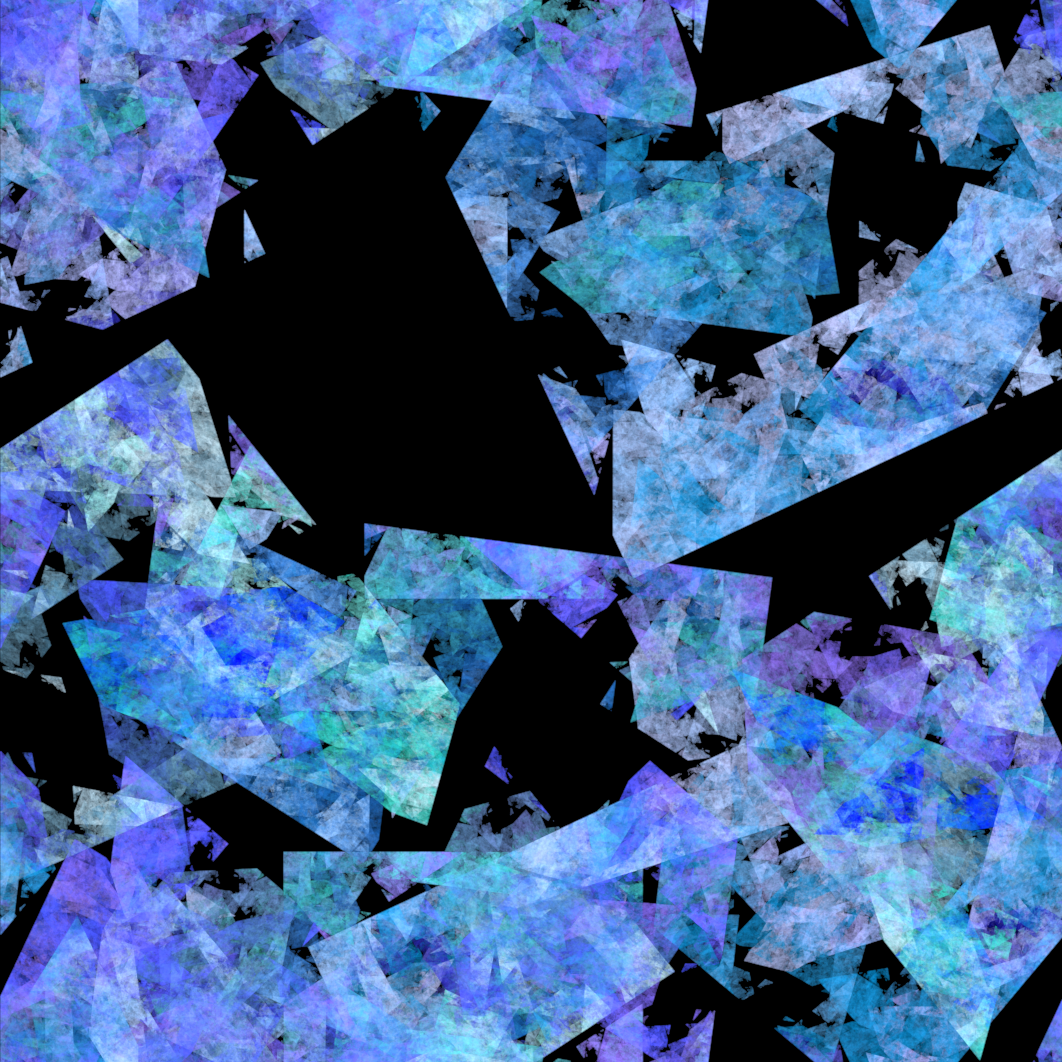

A little more complicated than that, if you want to go to a community hosted on your instance (in your case lemmy.ml), you would go to https://lemmy.ml/c/asklemmy. This is different from the Ask lemmy hosted at lemmy.world.
To navigate to this community hosted on lemmy.world from your instance, you would instead use https://lemmy.ml/c/asklemmy@lemmy.world <your_instance>/c/<community>@<instance_hosting_community>
Using an “!” !asklemmy@lemmy.world lets you create a clickable link for other people to a specific community.



Your subscription list is hidden when you’re currently viewing a community or a user’s profile. It should be at the bottom of your sidebar on the right if you’re on https://lemmy.world/ or whatever instance your account belongs to when using the default desktop view.
You can also use something like https://old.lemmy.world/ and your subscriptions will be in the dropdown in the upper left under “my communities”. This can be viewed even when viewing another community/user’s profile.