

Nice list, thanks for sharing your experience.
no weird distros. no arches, no gentoos, no immutable thisisthefuture shit. (…) fedora for newest hardware, mint for ancient stuff, ubuntu for everything else
Do you have an opinion on opensuse?
separate your system stuff from your applications as much as possible. purge all user-facing apps, like firefox and media players and such from the system’s package manager (apt or dnf) and reinstall them from flatpak. that was a headache a few years ago, nowadays almost everything works OOB on wayland. the apps include everything they need to work, the setup is easy to maintain and recreate, upgrades are better (no reboots necessary) and all your settings and data are in one place.
Not sure I get this. When did you need reboots for upgrading user-facing apps?
Where are those settings and data for flatpaks? Is there no separation between default settings (systemwide) and user-defined (in $HOME)?
Does flatpak work well on Ubuntu and is it easy to get rid of snap?

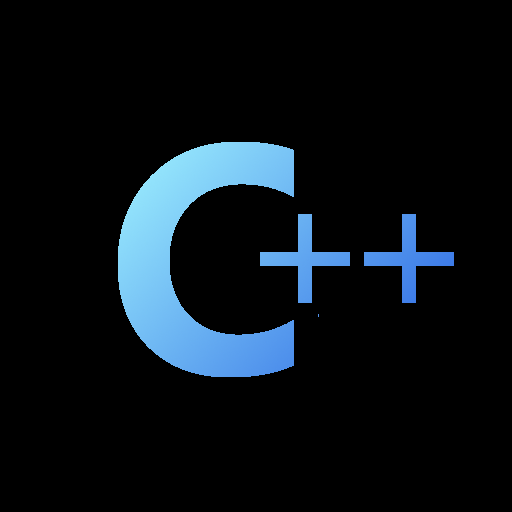
Thanks