

Thank you for reminding me about Children of Morta… I wonder which shiny new game i got that made me forget to finish it…


Thank you for reminding me about Children of Morta… I wonder which shiny new game i got that made me forget to finish it…


It’s funny. I thought I would just play through my SO’s gargantuan library for a long while, but I’m pretty sure I’ve spent more on new games than I did on the Steam Deck itself at this point. So, yeah. They made the right call.
I wear glasses, so 3D glasses on top of my regular glasses are annoying. Some 3D movies make me motion sick, too (not always, but sometimes). But i do it anyway because friends/family are worth a bit of discomfort . I don’t feel super strongly about it or anything, but that’s what I have against it.
I shall tell you the story of FrankenPod. One iPod had a broken hard drive; one had a tear in the connector to the screen. I managed to reassemble a funtioning iPod from the pieces of each. Eventually, though, it became too onorous to find the old-style iPod charging cables, so I had to move on. But I do miss FrankenPod.


I would definitely suggest getting a good chair. Being able to adjust the height and stuff is really important, especiallyfor shoulder pain. Take a look at used gaming chairs and/or keep an eye out for recently discontinued models at brick-and-mortar office supply stores (mine was super cheap because they only had the floor model left).


I hope the new keyboard and mouse do the trick! I also was experiencing wrist/arm/shoulder pain after I started working primarily on a laptop. I got a split keyboard that i can angle in a more ergonomic manner, and that single change cleared my pain up. Repetitive stress injuries suck. and I hope you find relief with your new work setup.
Try F1 instead of F12. It should be under Setup -> Boot, and then just make your USB the first entry, save, and exit. And just so we’re covering all bases, the usb should be plugged in before you reboot into the bios settings and it may be under a name that doesn’t say “usb” anywhere (for example, the name of my usb in the bios settings contains the manufacturer and size in GB in addition to some other nonsense that i think is a model number).

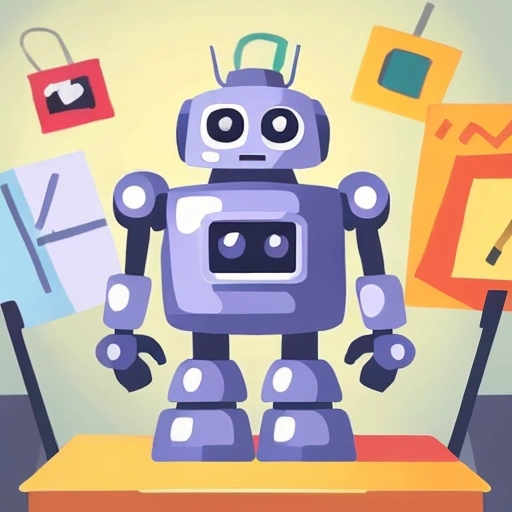
Except that all the stuff he’s doing in these is nonsense. I mean, it’s cool in its own right, but it doesn’t really adequately record “point in time”, in my opinion.
For me, the vaccine seemed to prevent catching the first few variants quite well, but i eventually caught the Omicron (probably, idk for sure) variant. My SO showed symptoms first, and neither of us tested (nasal swab) positive until ~24hrs after symptoms appeared.


i dunno why you gotta call me out like that…
I will keep it there for future historians.
great, now i have spit coffee all over the place. thanks for the laugh!


Hmm. So far, i’ve only been considering tiling-is-the-default solutions, but maybe you’re on to something. If I can get my fancy keyboard combos to do tiling stuff just how i like it, there’s no reason why that has to be the default mode of operation…


This is what i use on my work computer! Could it be that the answer was right under my nose this whole time? Still needs some work to get it mouse-friendly enough for him. I guess i could throw gnome-panel and some other niceties on there, though…


As long as i can make my keybinding changes in a text file that i can throw in my dotfiles repo, i’m ok with a bit of tinkering. i like configuring stuff, but only once lol. Openbox sounds like it ticks a lot of my boxes.
If I do go with a DE+alternative WM instead, i’m leaning towards xfce rather than kde, since (as i understand it) xfce is a bit more lightweight. The laptop is getting old, and the hardware wasn’t anything to write home about even when it was new, so any extra performance i can squeeze out of the thing is a plus.


This sounds promising. I think he’d appreciate having the out-of-the-box niceties of a DE, too.


I’d play that video game.
One number to track them all,
One number to find them,
One number to sell for spam,
And in the metadata bind them.
I’ve never had an issue, outside of bios updates (see last paragraph). I’ve even booted into windows after hibernating in linux (but not the other way around, since I don’t let windows hibernate; not saying you can’t, just that I don’t), and everything was fine when i got back. I use a swap partition for hibernating, in case you’re curious.
I do try to make sure I’m watching when it reboots after a windows update (because linux is my default, so i have to select windows from the boot loader) just in case, but i’ve also fucked that up a time or two with no ill effects.
My one piece of advice is: once you get it working, take a picture of your bios settings. You may have to fix some settinga after bios updates, as they can get set back to the default values. I did not do this, and while it led to a very confusing afternoon due to my inexperience, it would have been a non-issue if I’d have taken some pictures and known to look at them.
If I’ve recently over done it on the spicy food, then yes.
if the revenue from the tax is used for the UBI, there is no change in the money supply compared to the current situation. So, can you explain where the inflation you’re predicting is coming from?