dkms status doesn’t even list half of my DKMS modules for some reason
Thomas Douwes
blog: thomasdouwes.co.uk
homepage: douwes.co.uk
- 1 Post
- 23 Comments
I don’t seem to have an -F on my dkms? when I ran that it without, it didn’t rebuild all the DKMS modules for some reason, just bbswitch and evdi
interesting, that did show the nvidia card in dmesg, still not in lspci though
[ 1110.598286] pci 0000:01:00.0: [10de:1ba1] type 00 class 0x030000 [ 1110.598301] pci 0000:01:00.0: reg 0x10: [mem 0xde000000-0xdeffffff] [ 1110.598310] pci 0000:01:00.0: reg 0x14: [mem 0xc0000000-0xcfffffff 64bit pref] [ 1110.598318] pci 0000:01:00.0: reg 0x1c: [mem 0xd0000000-0xd1ffffff 64bit pref] [ 1110.598324] pci 0000:01:00.0: reg 0x24: [io 0xe000-0xe07f] [ 1110.598330] pci 0000:01:00.0: reg 0x30: [mem 0xdf000000-0xdf07ffff pref] [ 1110.599069] pci 0000:01:00.0: vgaarb: bridge control possible [ 1110.599073] pci 0000:01:00.0: vgaarb: VGA device added: decodes=io+mem,owns=none,locks=none [ 1110.599078] i915 0000:00:02.0: vgaarb: VGA decodes changed: olddecodes=io+mem,decodes=none:owns=io+mem [ 1110.599125] pci 0000:01:00.1: [10de:10f0] type 00 class 0x040300 [ 1110.599135] pci 0000:01:00.1: reg 0x10: [mem 0xdf080000-0xdf083fff] [ 1110.599327] pci 0000:01:00.0: BAR 1: assigned [mem 0xc0000000-0xcfffffff 64bit pref] [ 1110.599335] pci 0000:01:00.0: BAR 3: assigned [mem 0xd0000000-0xd1ffffff 64bit pref] [ 1110.599341] pci 0000:01:00.0: BAR 0: assigned [mem 0xde000000-0xdeffffff] [ 1110.599344] pci 0000:01:00.0: BAR 6: assigned [mem 0xdf000000-0xdf07ffff pref] [ 1110.599347] pci 0000:01:00.1: BAR 0: assigned [mem 0xdf080000-0xdf083fff] [ 1110.599349] pci 0000:01:00.0: BAR 5: assigned [io 0xe000-0xe07f] [ 1110.599384] pci 0000:01:00.1: extending delay after power-on from D3hot to 20 msec [ 1110.599418] pci 0000:01:00.1: D0 power state depends on 0000:01:00.0 [ 1110.599509] snd_hda_intel 0000:01:00.1: enabling device (0000 -> 0002) [ 1110.599624] snd_hda_intel 0000:01:00.1: Disabling MSI [ 1110.599630] snd_hda_intel 0000:01:00.1: Handle vga_switcheroo audio client [ 1110.603829] i915 0000:00:02.0: vgaarb: VGA decodes changed: olddecodes=none,decodes=io+mem:owns=io+mem [ 1110.628268] input: HDA NVidia HDMI/DP,pcm=3 as /devices/pci0000:00/0000:00:01.0/0000:01:00.1/sound/card2/input18 [ 1110.628341] input: HDA NVidia HDMI/DP,pcm=7 as /devices/pci0000:00/0000:00:01.0/0000:01:00.1/sound/card2/input19 [ 1110.628403] input: HDA NVidia HDMI/DP,pcm=8 as /devices/pci0000:00/0000:00:01.0/0000:01:00.1/sound/card2/input20 [ 1110.628464] input: HDA NVidia HDMI/DP,pcm=9 as /devices/pci0000:00/0000:00:01.0/0000:01:00.1/sound/card2/input21
hmm, maybe downgrading nvidia-dkms might work? I’ll try that
yeah, they are a bit of a pain, but it’s a new one to me for the card to just disappear completely. It’s hard to do any troubleshooting when you can’t even access the card.
I had a look at /etc/udev, /etc/modprobe.d and /etc/modules-load.d, and don’t see anything related to nvidia. Are there any more udev or blacklist folders to look at?
It’s an MSI GE72MVR 7RG, what do mean version?
and it’s an integrated intel GPU.
ls: cannot access '/sys/bus/pci/devices/0000:01:00.0': No such file or directory
I also tried booting an archiso and the GPU appears there, there must be something wrong with my install.
It disappeared without me booting into windows, I booted windows to test after it was gone. But I did just try to force a hard shutdown on windows and disabled fastboot, but it’s still not appearing.
[ 1501.764754] nvidia-nvlink: Nvlink Core is being initialized, major device number 234 [ 1501.764761] NVRM: No NVIDIA GPU found. [ 1501.765791] nvidia-nvlink: Unregistered Nvlink Core, major device number 234
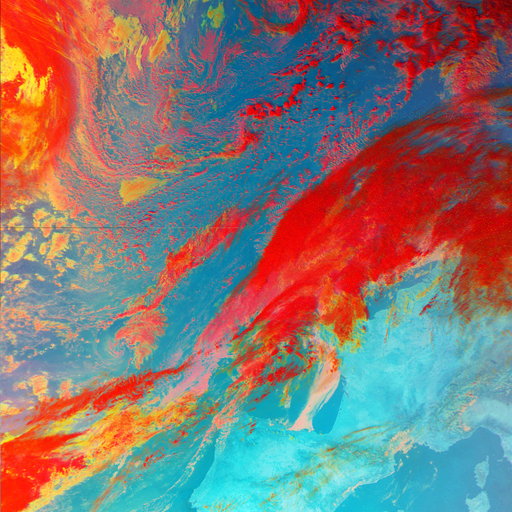
 4·10 months ago
4·10 months agoI was testing a custom initramfs that would load a full root into a ramdisk, and when I was going to shut down I tried to run
rm -rf --no-preserve-root /to see what would happen, since I was on a ramdisk anyway. The computer would not boot after that because it nuked the UEFI options.
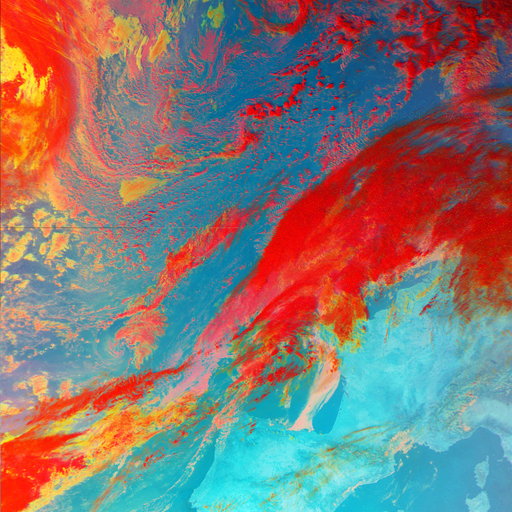
 43·1 year ago
43·1 year agoComputer plays video games
I want to make video games
Learn to program
Never even make video games
There is nothing like the sound of 2 dozen HDDs unexpectedly spinning down.
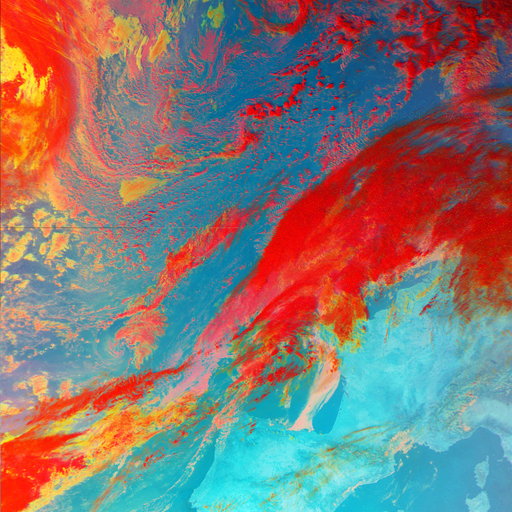
 1·1 year ago
1·1 year agoThere were a lot of “pointer hard” memes back r/programmerhumor. Probably a lot of beginner’s over there.
I guess I cheated by already having an understanding of how the computer works before starting C.
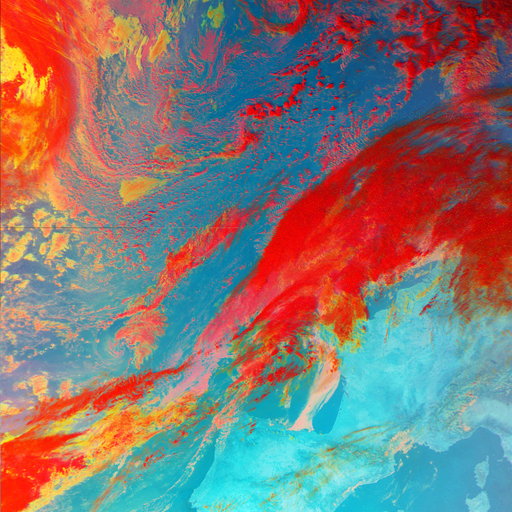
 241·1 year ago
241·1 year agoNot sure about here but is was a hot take on reddit:
Pointers are not that hard and really useful
I like it better than gitlab, gitlab is too cluttered and has loads of features I don’t need. forgejo will be a lot better when they get federation going though
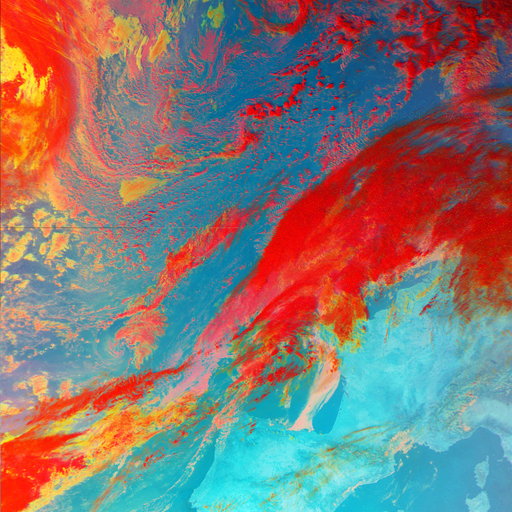
 4·1 year ago
4·1 year agoI like to have different naming schemes for different device classes.
Desktop computers: Greek gods
Laptops: Elements of the periodic table
Cloud servers: Norse gods
Home servers: Planets of the solar system
Raspberry Pis: Greek titans
I was running lemmy on it too until a few days ago. I had an SSD for the database though.
oh and the gitlab instance was the straw that broke the camel’s back for the Pi, I ended up going with forgejo instead.
RPI: Actually dying
Me: Gitlab time



Looks like you where right about the udev rules earlier, I ran a pacman command to find all untracked files in /usr and I found /usr/lib/udev/rules.d/50-remove-nvidia.rules was there. Contents:
# Automatically generated by EnvyControl # Remove NVIDIA USB xHCI Host Controller devices, if present ACTION=="add", SUBSYSTEM=="pci", ATTR{vendor}=="0x10de", ATTR{class}=="0x0c0330", ATTR{power/control}="auto", ATTR{remove}="1" # Remove NVIDIA USB Type-C UCSI devices, if present ACTION=="add", SUBSYSTEM=="pci", ATTR{vendor}=="0x10de", ATTR{class}=="0x0c8000", ATTR{power/control}="auto", ATTR{remove}="1" # Remove NVIDIA Audio devices, if present ACTION=="add", SUBSYSTEM=="pci", ATTR{vendor}=="0x10de", ATTR{class}=="0x040300", ATTR{power/control}="auto", ATTR{remove}="1" # Remove NVIDIA VGA/3D controller devices ACTION=="add", SUBSYSTEM=="pci", ATTR{vendor}=="0x10de", ATTR{class}=="0x03[0-9]*", ATTR{power/control}="auto", ATTR{remove}="1"looks like EnvyControl left some extra files after uninstalling.
Personally, I think it’s pretty weird that it put runtime files in /usr/lib, if they where in /etc I would have found them quickly.
The GPU is back on the bus now and I can run optimus-manager to get my extra screen. Thank you for the help troubleshooting this issue.