I currently have a very comfortable lil home server with the arrs and plex (would like jellyfin but it’s not there yet for me, currently fielding emby given how Plex is going), basically all sources are usenet.
I’m nearing a point where I either have to delete some stuff or expand space, which is not cheap, and some of my older drives are likely due for some failures too. So after seeing the popularity of debrid I’ve been wondering if it’d be worth to instead spend the money on it, but would like to ask some questions. I spend maybe around $70/year on the various bits for Usenet and I expect I’d have to spend around an average of $80/year on drives for just expanding storage (obviously assuming I don’t just delete stuff). And that’s with avoiding 4k just for storage reasons (my internet could take the streaming tho)
Even just the price of Usenet seems to be more than the price of a debrid subscription though and from what I understand I’d not need new disks with it either.
From what I understand debrid is a shared download space for Torrents/direct downloads where if someone adds something it’s available for everyone (presumably it gets deleted if noone accessed it for some time and would have to be re-downloaded?). It’s possible to mount the content via WebDAV to make it accessible to clients/media servers to stream directly from debrid.
My questions are…
- Is there still a point to sonarr/radarr with debrid?
- How is the quality? (both in terms of media quality and in terms of file organisation so things are discoverable and accurate, e.g. chances of things explicitly named wrong so you think you’re about to watch Brooklyn 99 and instead get porn)
- I would likely go the path of using zurg and keeping with Plex/emby - any experience with how well does this work (any recommendations for or against)? What’s the mechanism for picking what is available in the mounts to the media server… or is it just… everything on debrid?
- I don’t really use any torrents at the moment, from what I understand that’s primarily how you get things on debrid. Would I have to start looking for good trackers to get content or is there no need because chances are someone will have downloaded/shared most things?
- I guess, am I assuming this works very differently to how it actually does? Any experience from people who did the swap from Usenet/arrs to some debrid + media server?
Many questions in a wall of text, I’d be grateful for any answers to any of them! Thanks!
I don’t have any input on your download direction… But I wanted to share some drive links.
Folks on datahoarder love these drives… Dell Exos X18 18TB SATA 6Gb/s 7200RPM 3.5-inch Enterprise HDD - ST18000NM002J (Renewed) https://a.co/d/9LeBkx7
And recertified drives / server pulls on https://serverpartdeals.com/collections/manufacturer-recertified-drives
Might be a cheaper couple of options for expansion.
Thank you, those are pretty good prices! Have you used recertified drives? I’ve been fairly scared of used drives so curious if you have and their failure rate compared to new?
If you want more confidence, run badblocks on the drives right after you get them. It will test the drive for any… bad blocks. Will take a while depending on your drive size.
I have not. I was a shucks.top guy for a long time and don’t currently neeeeed the extra space.
That being said I’ve seen enough different users linking both the Amazon drives and the serverpartdeals recerts and pulls https://serverpartdeals.com/collections/high-capacity-drives
That I won’t hesitate to look at them next time I need drives.
And of course as the other user said… bad blocks.
Sorry I can’t help with your question, but I wanted to ask what features you feel Jellyfin is missing that is keeping you on Plex? I’ve made the switch, and actually like Jellyfin better.
It’s a bit nitpicky to be fair but:
- chapter API (skip intro/credits), I know it’s in the works and there is a plugin but I’ve found it work much better in Plex (actually emby has this and it’s alright)
- the android apps, particularly on TV. I find the jellyfin one somewhat meh for UX. Not huge gripes but just things like how in a list you have to press a button at the top of the screen to display the alphabet shortcut (i.e. jump to all moves starting with a letter). On a TV this is pretty awkward IMO. I know there a bunch of different screens around this, e.g. the one you get with smart screen to go “by letter”, or setting the list direction to horizontal allows getting to the button on top easier but it feels clunky to me, so many screens which could be replaced with 1 better designed one.
I do think eventually I’ll end up on jellyfin, probably once the chapter API arrives and skipping credits and intro has first party support tho.
There’s also Findroid on Android and Delfin on Linux. I use both of those clients and I think they’re much better than the official one.
Findroid is not available for android TV as far as I know so couldn’t try it, my other option there would be to use Kodi with a plugin but I’ve never really been a Kodi user so it’s less appealing to me.
Findroid does lack Chromecast support and theme music in the library it seems. Other than that it does look good!
Those things can be added tho. It’s not something I need but if you do, you should definitely open an issue.
Chromecast support is on hold because F-droid doesn’t allow gms proprietary libraries: https://github.com/jarnedemeulemeester/findroid/pull/139
The creator deems theme music to be “annoying” so they won’t add it: https://github.com/jarnedemeulemeester/findroid/issues/105
So no dice, it seems.
The android tv app is why I switched to Emby. I mostly liked jellyfin everywhere except the one place I would use it the most.
A few of the fixes for things that strongly turned me off were added as feature requests, but the devs seemed to blow them off as unnecessary or “impossible” (even though the “impossible” is done in every other android tv app, including Emby). Their perceived attitude really turned me off of it.
I’ll answer this one.
I tried it years ago, ran into issues. Posted on reddit, bunch of snobby assholes just shit on me for not being as tech literate
Two: I use Chromecasts on everything and there’s no Chromecast app.
I’d overlook number 1 because I don’t get that feeling here on lemmy. But I definitely need a Chromecast solution
If you’re referring to Chromecast with Google tv, than there is absolutely an app! Give it another shot!
Real-Debrid is great. I use it for streaming, but I honestly use it more often for pirated music software downloads. Instead of having to go through 30 Rapidgator or Mega links or whatever bullshit, it handles it in one place.
Real Debrid is awesome, I have a jellyfin server setup but it’s only for friends/family and Anime (because it’s hard to find via scraping debrid.) If I want to watch any live action movie or show I do it via kodi and seren, that way I can watch 4k hdr bluray remuxes without having to store 50GB+ files for something im gonna watch once
You can test the waters and just add a debrid service as a download client to your Arr setup with RDT-Client. It works just like a regular torrent client in that case.
I can’t comment on questions 1, 3, and 5 but I have been using Real-Debrid for around four years now (through Kodi mostly because I don’t want to have to manage a huge server again, occasionally I download directly to watch later/on a different device/non-video stuff) and I’ve been pretty happy with them so I’ll answer from that perspective.
Quality is great. As you mentioned in Q4, it works via torrents so if a torrent exists you’re free to grab whatever you want. You can stream or download from RD once it’s been cached by them. Even 50+GB Bluray remux streams fine directly from them. As for file naming, in the thousands of downloads I’ve gone through, I think I’ve come across two incidents where something wasn’t named properly and I ended up with something I didn’t expect but I believe both of those were Kodi issues, not RD. One was a movie where I got a foreign movie of a similar name and one was a TV series where it kept trying to play the wrong season/episode. In both cases I was able to just manually add the torrent/magnet and RD had it fully downloaded basically instantly or I was able to manually select another file in Kodi. The file names are what you expect with a torrent though with the title/year and all the quality and codec info in the filename so it’s hard to get the wrong thing. I don’t think I’ve ever come across deliberately misnamed files. It would get nuked pretty fast, trackers usually take stuff like that pretty seriously.
Assuming something is relatively available RD seems to be able to grab it very quickly. Like as fast as the page refreshes after adding the torrent/magnet. You also download very quickly from them; I typically see over 100MBs down over my wireless connection in a house with several other people using our connection which is pretty much fully saturating our bandwidth lol. Occasionally I have had issues getting something, but like with most things, the older and more obscure you get the harder it is to find sources for. In that case you may want to be on certain trackers. This is kind of why I like Kodi because there are plugins that focus on different types of media and some may have better luck finding, say, old 90s cartoons while others are better for anime. Once it gets added to my debrid I can go back and grab it/rewatch later. But for more popular stuff, I typically just use one of the big name public trackers. RD grabs it and I get it securely and privately from them. I’ve never bothered with a VPN and have never had issues.
One thing that I didn’t see mentioned was downtime. Occasionally RD has had some downtime. If you’ve ever been on the addons4kodi subreddit you’ve probably seen the posts with people freaking out about it within minutes of it going down. Downtime is typically minimal and usually back up within minutes to a few hours. In a few instances (like maybe twice?) it went down for like 12 hours or longer? Not really sure, if it goes down I just find something else to do and check later in the day or the next day and it’s back up. RD has also been known to compensate days worth of service for hours of downtime which is pretty nice. I haven’t heard the same about Alldebrid or Premiumize.
RD also gives you tokens based on the service package you buy (called fidelity points). 1000 points will convert to 30 days of service. I buy 180 days at a time which is currently around $17.33 USD and I get 800 points, so buying a year (~$35) gets me an extra month with points left over. Then the next several 180 day purchases also get extra months with them.
Thank you! This is great information.
I’ve used real-debrid in conjunction with the seren add-on for Kodi for years. I have the same setup on all my PCs, my phone, my Chromecast. I would say it works identically on everything but I had playback issues using the Kodi app on my Xbox (well documented issue related to that system)
- No, you just scrape the debrid cache on demand upon selecting an episode/movie, as long as someone has already cached that release it’ll just start streaming. If not, you can add it to the cache inside the add-on, rescrape and try again
- There’s no encoding happening, it’s just direct streaming whatever release you selected. For release of duplicate titles when you search it will show the IMDb/tvdb thumbnail and you just choose the one that looks right. The only releases that weren’t exactly what I was looking for was when Barbie just came out and some cam rips were floating around, the first result I scraped was for the animated Barbie Netflix series. No porn, I’m confident enough of that to have set this method up for my mother also.
- Sounds redundant. If you wanna try this method for ease of use, a simple netflix-esque experience for any content, there is no comparison. If you wanna spend time watching your logs auto scrape the episode you’re waiting to drop, this isn’t the method. The only mechanism needed for routing your search to a matching file in the debrid cache is scraping a magnet link (via a search, or trakt recommendations etc) which matches a file previously cached on the server. “It just works”
- Not if you’re using a standard implementation with A4kScrapers. Google how to set up seren on Kodi. You may run into some P2P release for older stuff, for most people this is totally fine
All in all as someone that has pirated music, tv shows and movies for several decades now it actually aggravates me how user-unfriendly the Plex/emby/jellyfin experience really is. I can certainly understand people getting enthusiastic about a new hobby of library management, but that shit gets old and I just want to watch my shows. The only reason I can imagine why people don’t do this is because it costs money. I struggle to imagine how these same people aren’t already paying money for tv/movie content and getting way less value/$ to boot.
As a honourable mention I authd this setup on my mother’s Chromecast to my real-debrid account, and we have no issues both using it simultaneously. However, one time when I was downloading a torrent using the debrid on my PC with VPN, while streaming on my TV without VPN, and my mother also simultaneously streaming in a different city, it booted us all off and I had to reauth. No issues since, mum calls it the dodgy box
Thank you for this, very useful!
No problem, I was drunk waiting for the train home so not very well written response but I’ll always jump on the opportunity to recommend this method to someone. There’s no downsides I can think of, just make sure to set your audio language / subtitle defaults in the Kodi settings (not addon settings)
It does have the general drawbacks of the scene such as different subtitle formats for different releases / tv networks, e.g. conflicts between English and English (SDH). You can install the opensubtitles addon to resolve this same like with Plex
After short research, I think, that the change of takedown is bigger with debird as with usenet due to the decentral nature of the usenet. On usenet, your provider may ho down, but you can just config a new provider and continue to use your setup as is (same media manager, same downloader and same Indexer), with debird, it seems to me, that it is a very centralized service, that in theory can be nuked at any time. Please correct me, if I am wrong
This is why I continue to buy 90 day increments, Stremio+debrid is too good to last.
This is likely very true, good point. I imagine there is some resilience with there being multiple debrid providers available so worst comes to worst you’d have to pay up for another membership and swap (and I guess hope that the other one still fulfills the purpose).
ISWIM was running Plex with Usenet and honestly,ISWIM was disappointed with the state of Usenet servers these days.ISWIM switched to Stremio, plus Torrentio, plus Real-Debrid, and it is amazing. You don’t need any storage capacity. You don’t need to set up any downloads or know what you want ahead of time. You just use it like you would any other streaming service, except almost anything you can think of is available. The only drawback is that 4k is rarely available. But 2k is almost always available, and that’s good enough unless you are going to watch something visual like Avatar, Way of the Water. If that’s important to you, then just rent those particular visual spectacular movies, and stream everything else. The best part is that Debrid is only about $2.80 per month, vs $15 for a Usenet server, and another $30/year for a search engine. There’s a good guide for the whole setup on Reddit. Something that might help you with the setup is knowing that it’s stored on the cloud. So you can set Stremio up on a PC where it’s easy, then install it somewhere like Nvidia Shield TV or Chromecast 4k, login, and you’re good to go. Hook it up to your 4k home entertainment center, and paaartay!What is your storage situation currently? Just trying to figure out why you think expanding it is expensive, because hard disks have been getting cheaper. Especially used “enterprise” SAS drives - the 12TB drives can be had for under $100. You’ll need a $40 HBA card and $10 breakout cables as well.
I use unraid (currently without parity since it’s all just stuff I’ve been okay to lose) with drives I’ve collected over the years: 2x3TB WD red (one of which is almost 10y old, the other ~7 since it had died once in warranty and got replaced), 1x 12 TB WD red (which is ~3y old).
I was going to add something between another 16-20TB drive depending on the price/TB whenever the next expansion comes up. I’ve mentioned it in another comment, but I’ve never used not-new drives and have been fairly shy about them, hence the larger price tag for expansion than expected.
Even if I cut down on my usenet providers/indexers since I’ve shot a bit overboard with coverage, the cost of realdebrid/alldebrid is still very similar to just the cost of those/year, entirely excluding the cost of disks - hence my interest in feasibility.
I bought this a few months back when my 8 terabyte ran out of space. It was on sale for like $204 shipped. Given how these things fluctuate, I would not be at all surprised if it went on sale for that again at some point in the future. You might set up like a CamelCamelCamel Alert for something like this.
Western Digital 16TB Elements Desktop External Hard Drive, USB 3.0 for plug-and-play storage - Western DigitalBWLG0160HBK-NESN https://a.co/d/6rA4a6i