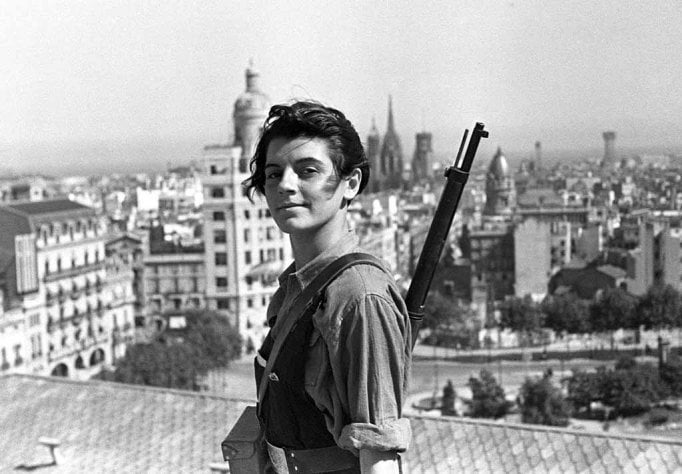I know my way around a command line. I work in IT, but when it comes to my personal fun time more often than not I’m quite lazy. I use windows a lot because just plugging in anything or installing any game and it just working is great.
But support for windows 10 is ending and I should probably switch sonner rather than later, so I’m wondering if Arch would be a good pick for me? For reference, I mostly game and do Godot stuff in my free time.
Once I have learned Arch, installing and maintaining it is super easy and fast. Troubleshooting a problem if it occurs is also easier because you know more how the system works internally.
But there is another problem I see when using it daily for many different things. I install Arch and week later when sending emoji find out there is no emoji font and I need to install one. Then month later needing to quickly use Bluetooth I realize I forgot to install bluez and some of it’s frontend. Then about to print something and now I need to learn how to install CUPS print server. All those things takes few minutes and have the best documentation in the Linux world, but after fresh install I get annoyed for first month or two for stuff that come preinstalled on other distros.
But… That’s also why I use Arch. I could run some post-install script from someone or use Endevour, but setting stuff how I want is the beauty of Arch.
I had a similar issue. I actually wrote myself a text document listing out all of the programs I generally use post-install and any additional setup I did, so that way whenever I am setting up a new system I can quickly refer back to it and save myself a lot of time over doing one-off installs as I run into them.
Ngl that kinda sounds like Nix with extra steps.
but after fresh install
See, there’s your problem. If you never re-install this is longer a factor. Sure I had to do those things, but I had to do them exactly once like 8 years ago…
Just have a look at EndeavourOS which is Arch with sane pre-installed stuff. Have been using it for a year without problem. Am also lazy :D
I’m like OP, can find my way around things but am lazy. I second this recommendation, but I just had a negative experience on it die to laziness. Got lazy around updates, let them pile up to 600 pending updates, ran them all at once and my laptop just became unresponsive. Naturally, I forced its shutdown like a caveman and had to spend the following 6 hours recovering my partition. The nice thing is that endeavour at least has some nice commands to deal with just this kind of situation. The not so nice thing is that I was lazy about looking shit up, hence the 6 hours. The command that saved me was “reinstall-kernels”, fixed my systemd-boot in an instant and fixed whatever other mess I had caused.
So yeah, it can be frustrating sometimes. Especially if you’re lazy.
FYI Plasma Wayland doesn’t start with SDDM, you have to edit ~/.bash_profile and remove the “startx” line (or comment it out)
Arch has an installer, EndeavourOS is pointless. also mkinitcpio > dracut, you don’t need a firewall, paru > yay. just use Arch
Nice opinion you got there.
Eh Arch being “hard” is overblown. I’ve honestly spent just as much time troubleshooting windows crap or other distro crap. You just have to learn all the little tricks and whatnot that are specific to arch. It happens over time naturally.
Nice thing about arch is the community. Great documentation and if you find something that doesn’t work - somebody motivated will make it work and share. Example: protonvpn decided “nah we’re not supporting arch”. No big deal, someone in the community has packaged it up and maintains it for us.
Arch users rule
As a capable but lazy Arch user, not much. It certainly bugs me a helluva lot less than Ubuntu and Manjaro did.
Amen. Additionally, for the lazy among us, get yourself one of the pacman wrappers for easy aur access
Welcome! Coming from Windows myself, I made the jump to Manjaro (It has certain issues and I do not recommend it), then to Arch less than a year after. I have been on Arch full time for around 2 years now. After the initial setup, I have found Arch to be pretty low-maintenance and no harder to maintain than any other distro, hardly requiring more than the occasional
yay -Syu --noconfirmin the command line to update things. As someone with less computer knowledge than an IT professional, I think Arch’s reputation for being difficult is overblown IMO, and I suspect mostly due to intimidation from the more involved setup process prior to the availability of the install script.I don’t know if you have any familiarity with Linux already from your work, but regardless of what distro you go with, I would go into it with a mindset that you are learning a new skill. Some things are simply done differently in Linux than Windows and will require getting used to, such as how drives work using mounting points rather than drive letters.
Realistically, setting things up for the first time often requires additional steps and may not “just work,” but when using my laptop and gaming desktop from day to day, it works just like any other OS. Gaming has been great for me generally, and the work Valve has done to improve game compatibility on Linux has been spectacular. Most Steam games do, in fact, “just work” for me.
In the 2-3 years I have been using Linux, I have rarely had things spontaneously break as many folks seem to worry about, or if I do it is because of companies not supporting their Linux communities, like Discord not pushing out updates on time, or major-event changes like the move to the Wayland graphical stack on KDE 6 which undid some of my desktop customization settings.
Once you install Arch with the archinstall script and set everything, you’ll be fine.
Arch is as hard as you make it be. I run Arch with Gnome using mostly flatpaks and I the only maintenance I have to do with my pc is run
sudo pacman -Syyuonce a day to keep everything up-to-date.Of course you can make it be as hard as trying to swimming in lava, but it’s your choice to make like that.
Do endeavor OS. It is literally just arch with an installer and nothing else is different
If you’re not super patient, I wouldn’t personally. If you do end up going with Arch, the first thing you should do is install Timeshift!!!
You will save yourself sooooo much pain and frustration, especially with Arch. Installing a system/feature-breaking update becomes trivial to undo with Timeshift. I’ve borked my systems multiple times and with Timeshift it took less than 5 minutes to go from a trashed system back to my fully working setup.
Set it to take an automatic snapshot once a day. That way worse case scenario, your system gets reverted to the beginning of the day.
Arch is great if you’re patient and willing to learn the right way to do things in Linux.
If you want a “just works” experience though, you should look elsewhere.
Solid advice. Good to mention too: use btrfs as filesystem for a better experience with Timeshift.
Totally agree.
Everyone here seems to be saying you’ll have a tough time. Maybe that’s right, but I haven’t run “proper” Arch in a long time. My experience in an Arch-based distros these days (Garuda) has been very smooth sailing other than a few minor quirks I had to iron out. Gaming, in particular, has been mostly flawless outside of a few specific games.
That said, you’ll probably have an easier time on a more stable distro, but they’ve all got their issues and frustrations. I’d probably recommend against something super stable like Debian if you primarily do a lot of gaming, as it’ll be running older packages that might not work well with newer games (so I’ve heard). You may also wanna stay away from mainline Ubuntu because of the snap bullshit (personal preference, but it’s a sentiment that seems to be shared by much of the community).
I guess what I’m saying is, if Arch interests you, give it (or a derivative) a shot. If not, just fire up something like Mint and be happy. It’s your computer.
I wouldn’t recommend it in your case. Mind you, Arch is easy enough to install with the archinstall script or say using EndeavourOS, but the issues come afterwards. For starters, you’ll need to occasionally deal with .pacsave/.pacnew files when you do an update, keep up with Arch news and be aware of breaking changes which may require some non-trivial manual intervention, like in this post for example: https://lemmy.nz/post/7648427
So if you’re after something that “just works”, then Arch isn’t for you. Since you’re into gaming and you’re lazy, Bazzite would be an excellent choice as its an immutable OS with atomic updates (updates either work or don’t, there’s no middle/broken state). But if you’re after a more traditional distro (ie, non-immutable), Nobara or Pop!_OS also work well for gaming.
My 2¢ is that running Linux, you play the role of user and of sysadmin. On some distros you only put on the sysadmin hat once in a blue moon, but on others you’re constantly wearing it.
My Arch experience is a few years out of date; I felt I played sysadmin more than, say, Debian Stable, but it wasn’t too onerous. I also had an older Nvidia card, so there were some…fun issues now and then.
I use Debian on my machines now, and am happy. Try some different distributions! Even better, have
/homeon its own partition (better yet, own disk) — changing distros can be nice and easy without worrying about your personal data.I tend to agree, but I also don’t see it as a fault of Linux/Arch. If you’re not the sysadmin for your own system, who is? I’d rather do it, assisted by the collective knowledge of the community, than have Microsoft do it for me. For the last few years it’s only required a handful of interventions, with the vast majority of time being spent on initial setup and (re) configuration rather than fixing bugs or addressing breaking changes. So IMO it’s more of a test of your personal willingness to invest time into learning and building things than your ability to diagnose and solve technical issues.
I don’t mind being the sysadmin of my own machine (I prefer it, in fact). It’s just that I don’t want to spend free time troubleshooting some obscure problem specific to my build because I chose an ASUS motherboard and I don’t have drivers for my wireless headset or something. At least not when I’d rather unwind playing a game.
If you’re already an admin at work, you might not want to do any system administration at home. Well, until you find out that Microsoft is making some obnoxious decisions on your behalf, that’s when you suddenly find the motivation to do some research and tweak a bunch of settings. Situations like that will also lead to frustrating moments when you find out that your hands are tied, and you end up looking for workarounds. Spoiler: It doesn’t get any nicer after that.
On the other hand, if you’re running a system that requires you to take responsibility, a lazy admin will end up in frustrating situations too. It’s not that simple to balance these things. You need to know what your priorities are and what kind of sacrifices you’re willing to make.
The most difficult is installing. Once you’re on it, you’re set.
Did you find you had a lot of trouble getting new peripherals to work? Things like wireless mouses/headsets?
I’m on a distro another commenter suggested, EndeavourOS, and the only time I encountered an issue was a laptop with a less than common fingerprint reader. But it just took 15 minutes of searching to figure out how to see what the exact hardware was, and once I did, I saw someone had a driver for it in the AUR, which is a blessing in general. Everything else has just worked, including my 15 year old printer haha
I personally had a ton of issues getting a cheap Bluetooth adaptor to play nice with my switch pro controller at first, but I recently did a clean install of EndeavourOS and it has since worked quite well.
Other than that, the only hardware issues I have had was Fable Anniversary trying to light my GPU on fire for some reason.
I use a Logitech M510 and it worked perfectly right off the bat. Bluetooth on Linux kinda sucks and wireless headphones took me a good 30 minutes to fix and they worked 90% of the time afterwards and game controllers keep breaking on me. Are you having any issues or are you just worried?
I use an MMO mouse that seems to require the installation of a (admittedly pretty crappy) proprietary software to work on 2.4GHz mode, so that’s the big one. I also have use a DS4 for some games. That’s 90% of it.
Mouse software over wine can be a bit of a pain. Try it but know it might be a hassle.
For most things it has not been an issue. Mice and keyboards have all been plug and play for me. Bluetooth headphones also work just fine for me. Setting up a printer was probably easier to do than in windows. My USB DAC, external hard drives, USB SD card readers, etc. have all been plug and play.
A persistent issue in Linux, however, are gaming peripherals. Anything which requires proprietary vendor software to configure RGB settings may be an issue. OpenRGB detects and allows me to configure the RGB on my Logitech G Pro Wireless Mouse, and I picked up a secondhand Drop CTRL mechanical keyboard which I was also able to reprogram in Linux, but broadly speaking any peripheral which requires dedicated software to program may or may not allow reconfiguration on a case-by-case basis. The last time I had to boot into Windows was to re-bind the key-map on an off-brand USB footswitch, which was a one-time fix and then it has worked fine since then. Similarly, the RGB on the keyboard in my Gigabyte laptop can only be configured from Windows.
On the laptop side, the main things to watch out for will be compatibility issues with fingerprint readers and certain oddball WiFi chipsets, but generally speaking my peripheral experience has been good.
Most of the time you would be fine, but sometimes stuff breaks in unexpected ways, so at the least you need to manage a good backup scheme or be ready to chroot whenever there is a system critical update.
As for Endeavor OS, It’s basically Arch with a nicer and smarter installer (compared to Archinstall, not the Arch way). The downsides and maintenance are exactly the same.
There is also pacnew…
No, it wouldn’t.